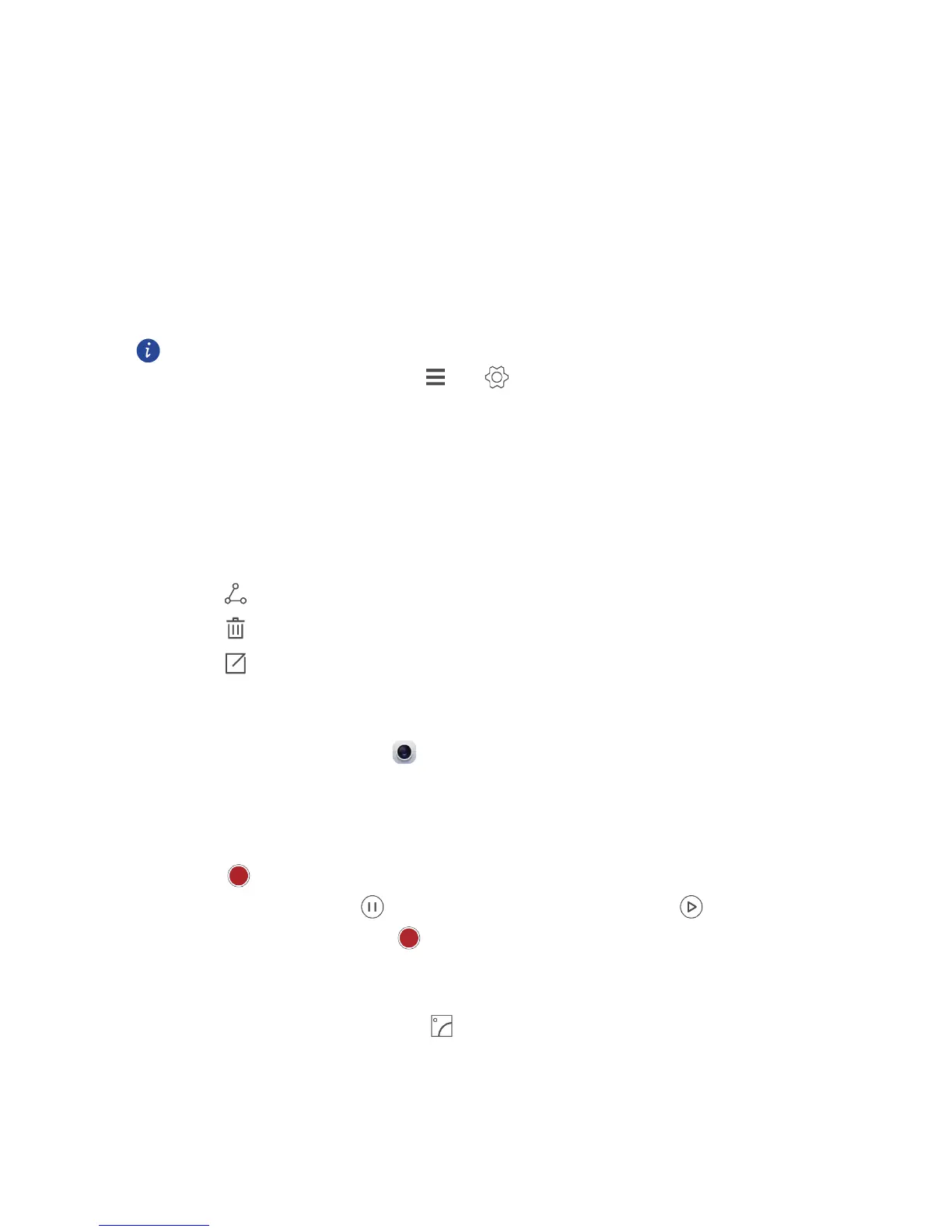35
3.
Touch the screen to focus and shoot.
Using Ultra Snapshot
You can take a snapshot by double-pressing the volume down button without opening the
camera application.
1.
When the screen is turned off, point the rear camera at the object or scene you want to
shoot.
2.
Double-press the volume down button to take a snapshot.
To set your phone to open the camera application when you double-press the
volume down button, touch
> >
Ultra snapshot
>
Open camera
in
the view finder.
Viewing Your Photos
1.
After taking a photo, a thumbnail of the photo you have just taken is shown in the lower
left corner of the capture screen. Touch the thumbnail to view it.
2.
Touch the onscreen button to do any of the following:
Touch and choose a sharing method to share the photo.
Touch to delete the photo.
Touch to edit the photo, rotate, settings and etc.
Recording a Video
1. On the home screen, touch .
2. Flick left or right to shift to Video mode.
3. If necessary, change the camcorder settings.
4. Frame the scene with which you want to start your video.
5. Touch to start recording a video.
6. When recording, touch to pause the recording, and touch to continue.
7. To end the recording, touch .
Viewing Your Videos
After recording a video, you can touch to view it.
