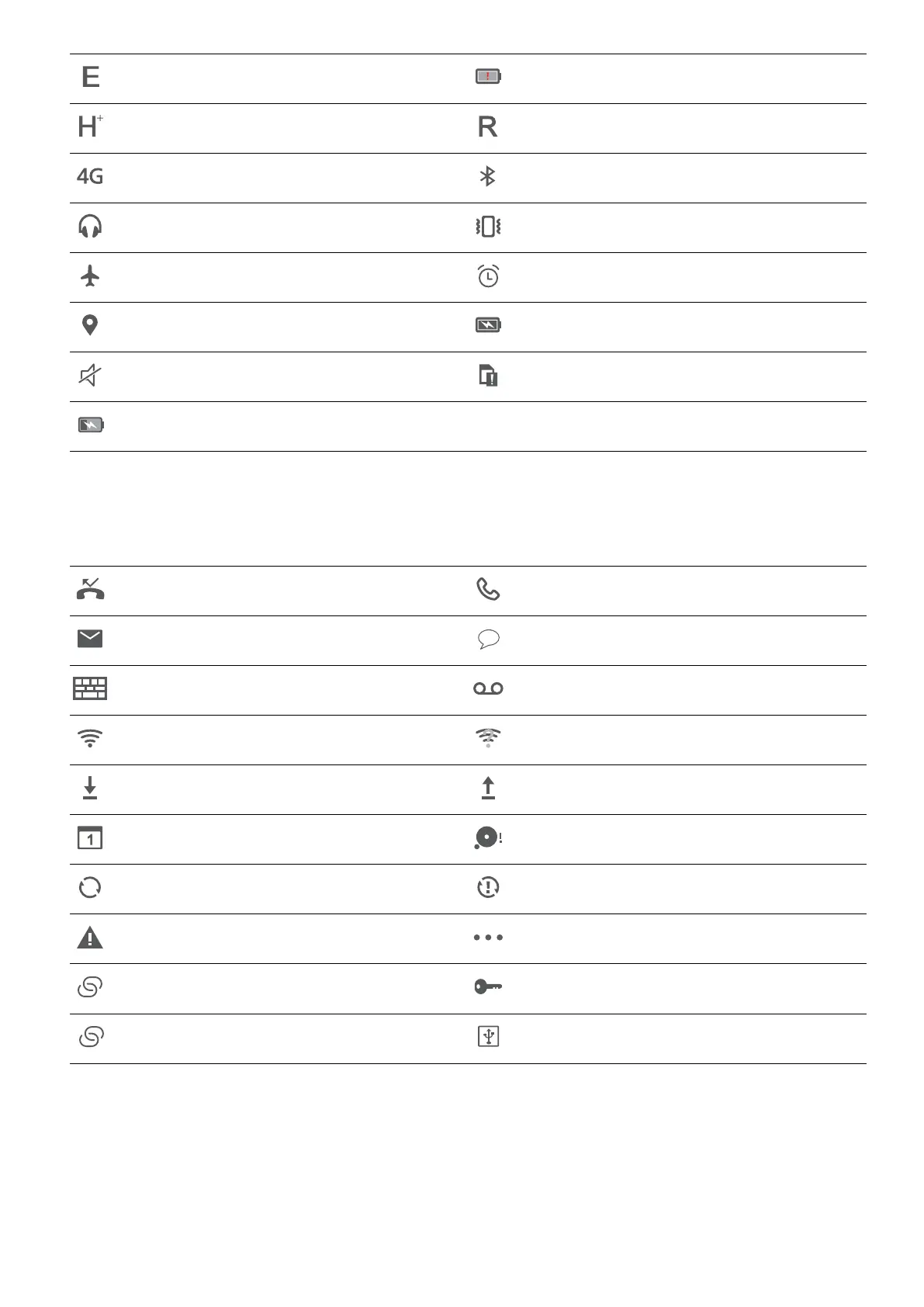Connected over EDGE Battery low
Connected over HSPA+ Roaming
Connected over LTE Bluetooth enabled
Headset inserted Vibration mode enabled
Aeroplane mode enabled Alarm enabled
Receiving location data from GPS Battery full
Silent mode enabled No SIM card found
Charging
Notification icons
Notification icons are displayed on the left-hand side of the status bar when you receive a new
message, notification or reminder.
Missed calls Call in progress
New emails New messages
Select an input method New voicemail
Connected over Wi-Fi Wi-Fi network available
Downloading data Uploading data
Upcoming events Phone memory full
Synchronising data Synchronisation failed
Login or synchronisation problem More notifications
Portable Wi-Fi hotspot enabled Connected to a VPN
USB tethering enabled USB debugging enabled
Home screen
Getting to know your home screen
Your home screens are where you can find your favourite widgets and all your applications. The
application list has been removed to give you a more convenient and direct path to your
applications.
Getting Started
15
