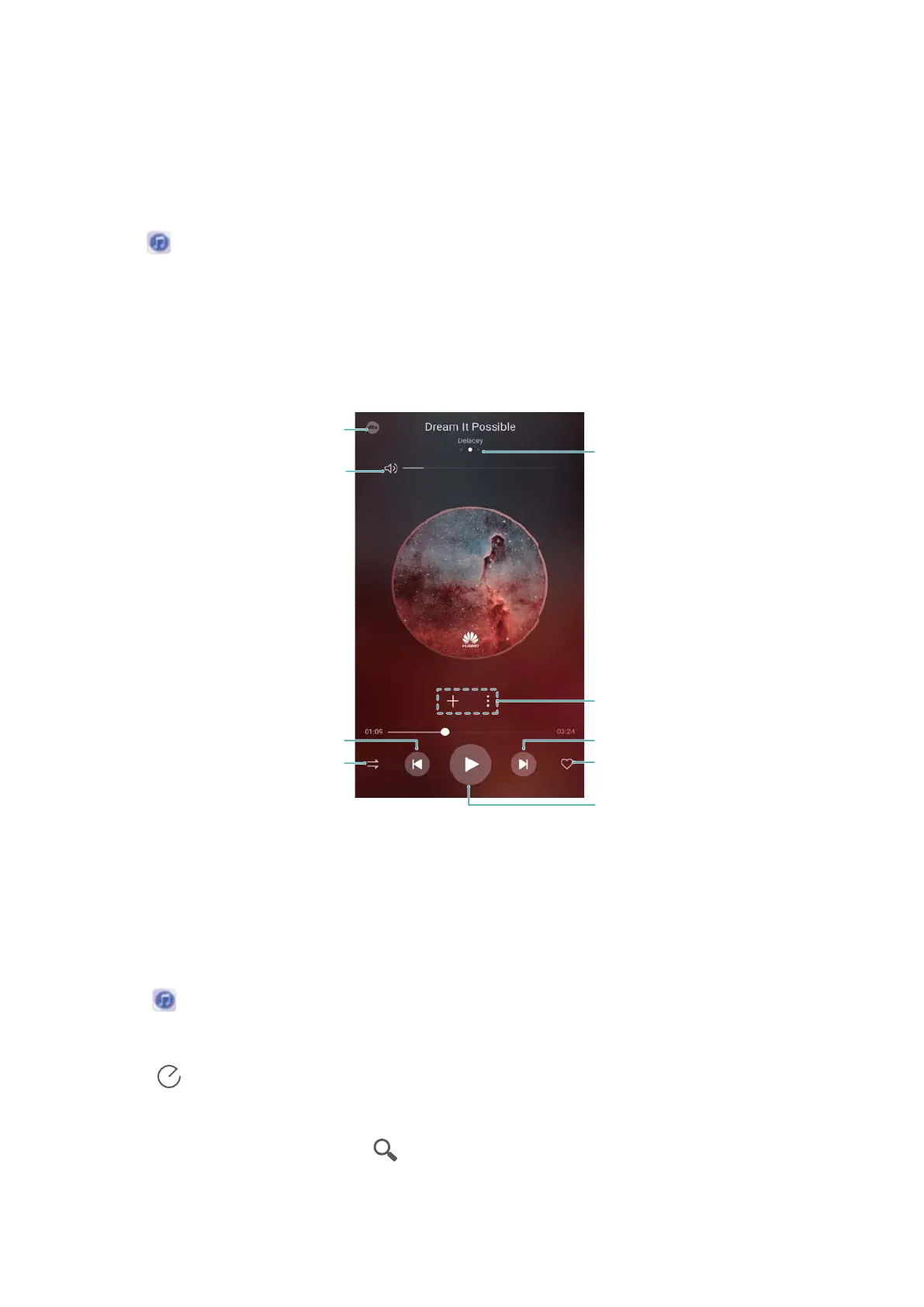Music and Video
Listening to music
You can choose to listen to your favorite local songs .
1 Open
Music.
2 You can then play music stored on your device, add a song to the personal song book, play a
song in the personal playlist, or listen to recently played songs.
3 You can play, pause, or change songs during the process.
&OBCMF%54
%SBHMFGUPSSJHIUUP
BEKVTUQMBZCBDLWPMVNF
$IBOHFQMBZCBDL
PSEFS
5PHHMFCFUXFFOQMBZ
BOEQBVTF
"EEUPGBWPSJUFT
/FYUTPOH
1SFWJPVTTPOH
"EEUPQMBZMJTU
%SBHMFGUPSSJHIUUPTXJUDI
CFUXFFOQMBZMJTUPSMZSJDT
TDSFFOT
Searching for music
Searching for music on your internal storage or microSD card
Sort your music by category or search with a keyword to find your music files quickly.
1 Open
Music.
2 Touch All songs.
3 Touch
to search for and view music stored on your device.
4 You can choose to organize your music by song name, artist, album name, or folder. To
search for a specific song, touch and enter the song name, artist, or album in the search
bar.
102
