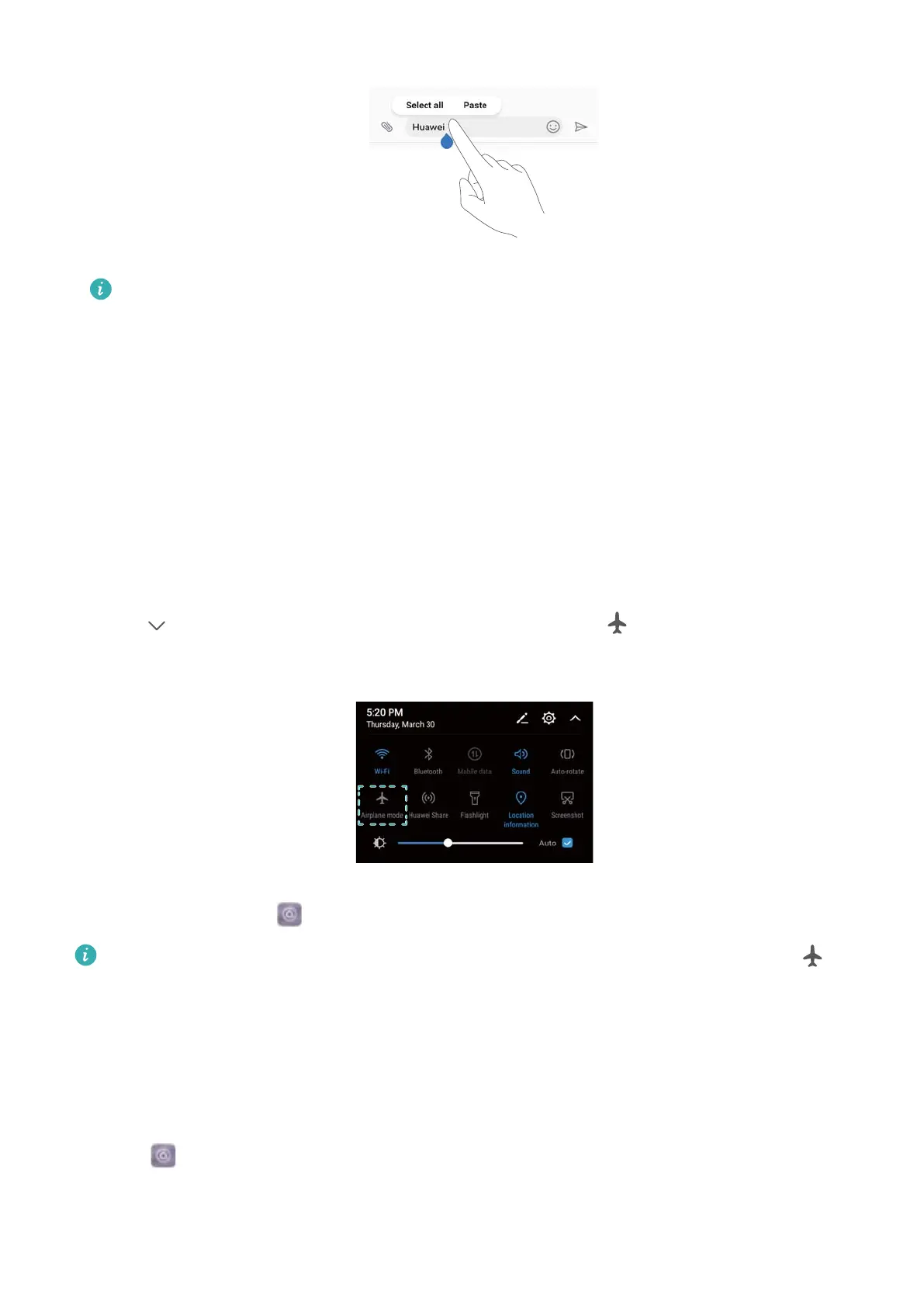The pasted text will remain available in the clipboard until you cut or copy other content.
l Sharing text: Select the text you want to share and touch Share. Choose how you want to
share the text and follow the onscreen instructions.
Airplane mode
To avoid interference, please enable airplane mode when you are on board a plane. When
enabled, call, mobile data, Bluetooth, and Wi-Fi will be disabled. You can enable Bluetooth and
Wi-Fi manually.
Use any of the following methods to enable or disable airplane mode:
l Use the shortcut switch: Swipe down from the status bar to open the notification panel.
Touch
to display all shortcut switches, and then switch on .
l Go to Settings: Open Settings and toggle the Airplane mode switch.
When airplane mode is enabled, the airplane mode icon will display in the status bar .
Configuring the sound settings
Adjusting the system volume
Adjust the ringtone, media, alarm, and call volume to suit your needs.
1 Open Settings.
2 Touch Sound > Volume to adjust the ringtone, media, alarm, and call volume.
System Features and Settings
116
