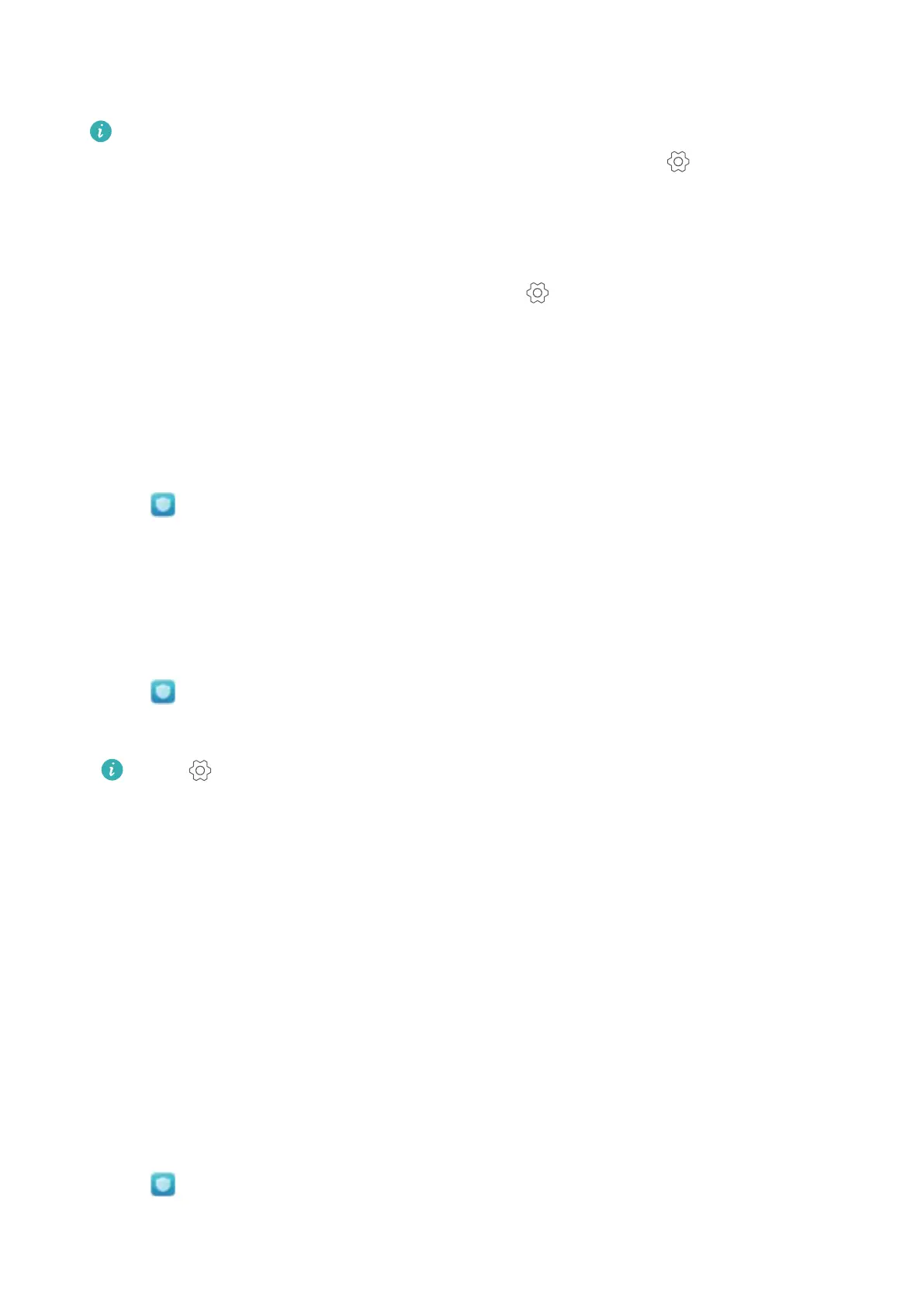l Close power-intensive apps: Touch Power-intensive apps and select the apps that you
want to close.
A message will appear in the notification panel if power-intensive apps are running in the
background. If you don't want to receive these notifications, touch and switch off
Power-intensive prompt.
l Reduce the screen resolution: Switch on Low resolution power saving to reduce the
screen resolution and lower power consumption.
l Automatically close power-intensive apps: Touch and switch on Close excessively
power-intensive apps.
Managing app permissions
Phone Manager comes with a permission manager that you can use to restrict app permissions
and protect your personal data.
1 Open Phone Manager.
2 Touch Permissions and configure the desired permissions.
Virus scanner
Phone Manager comes with a virus scanner feature that helps you remove malware.
1 Open
Phone Manager.
2 Touch Virus scan. Your device will automatically identify and remove malware.
Touch . You can:
l Enable Cloud scan to scan your device using the latest antivirus database. An Internet
connection is required to access the online database.
l Enable Scan reminder to receive a notification when you have not conducted a virus
scan for 30 days.
l Select a scan mode. The Quick scan only scans important files and installed apps.
The Full scan takes longer and scans for malicious files.
l Switch on Auto-update and Only update over Wi-Fi to automatically update the
antivirus database when you have a Wi-Fi connection.
Encrypting apps
Use App Lock to encrypt apps and prevent unauthorized access.
1 Open Phone Manager.
2 Touch App lock. When you access App Lock for the first time, follow the onscreen
instructions to set a four-digit PIN and password reminder.
Phone Manager
108
