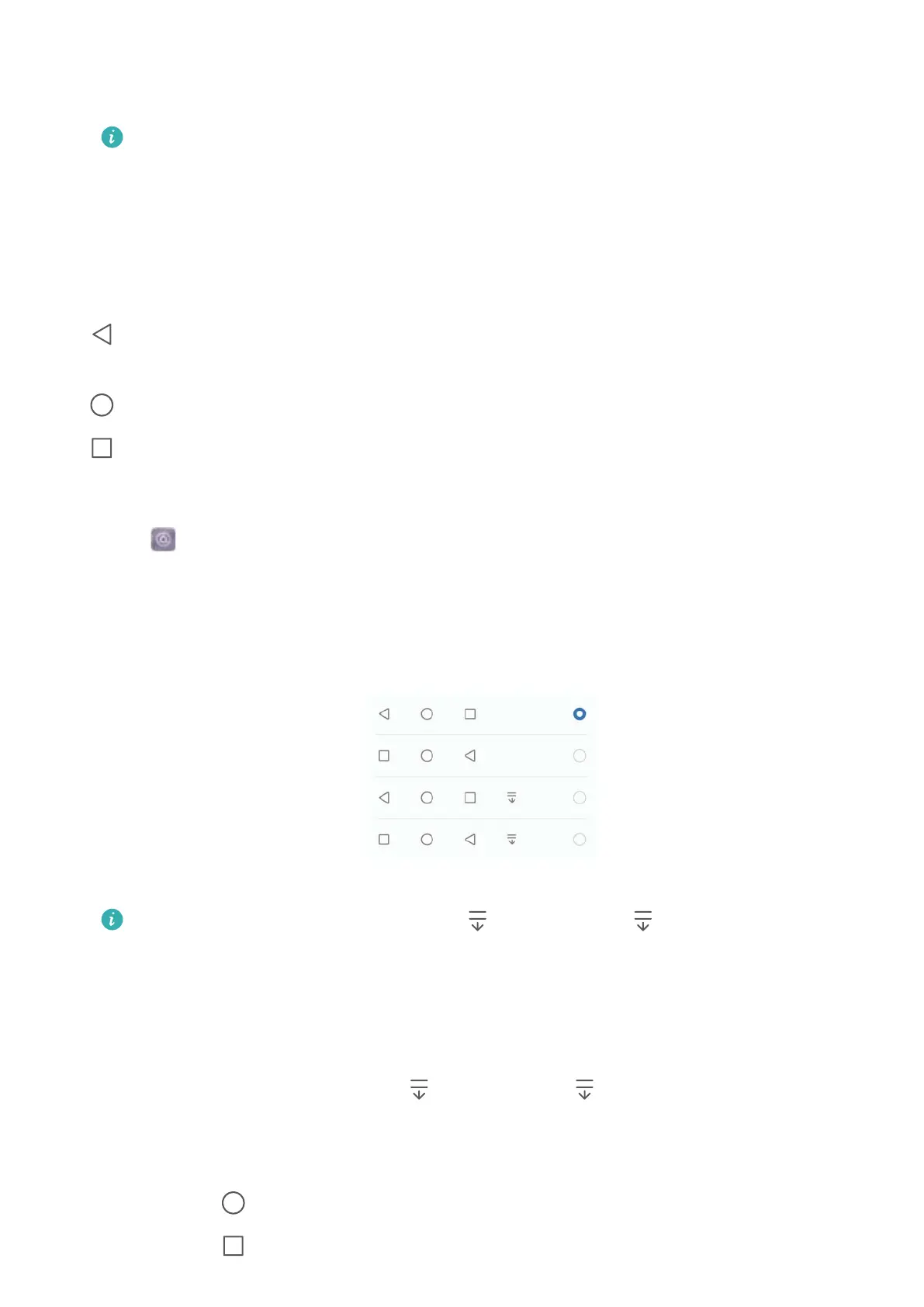3 Touch a switch to enable the corresponding feature. If the switch supports touch and hold
gestures, touch and hold the switch to access the settings for the corresponding feature.
Some switches do not support touch and hold gestures.
Navigation bar
About the navigation bar
The navigation bar contains three virtual keys: Back, Home, and Recent.
l Back: Touch to return to the previous screen or close an app. When entering text, touch to
close the onscreen keyboard.
l Home: Touch to return to the home screen.
l Recent: Touch to display recently used apps.
Changing the navigation bar style
1 Open Settings.
2 Touch Navigation key.
3 Select the desired layout.
If you select a navigation bar containing , you can touch to pull down the
notification panel.
Using the navigation bar
Opening the notification panel
If you select a navigation bar containing , you can touch to pull down the notification
panel.
Accessing Google Search and split screen mode
l Touch and hold Home to access Google Search.
l Touch and hold Recent to enable split screen mode.
Screen and Display
23
