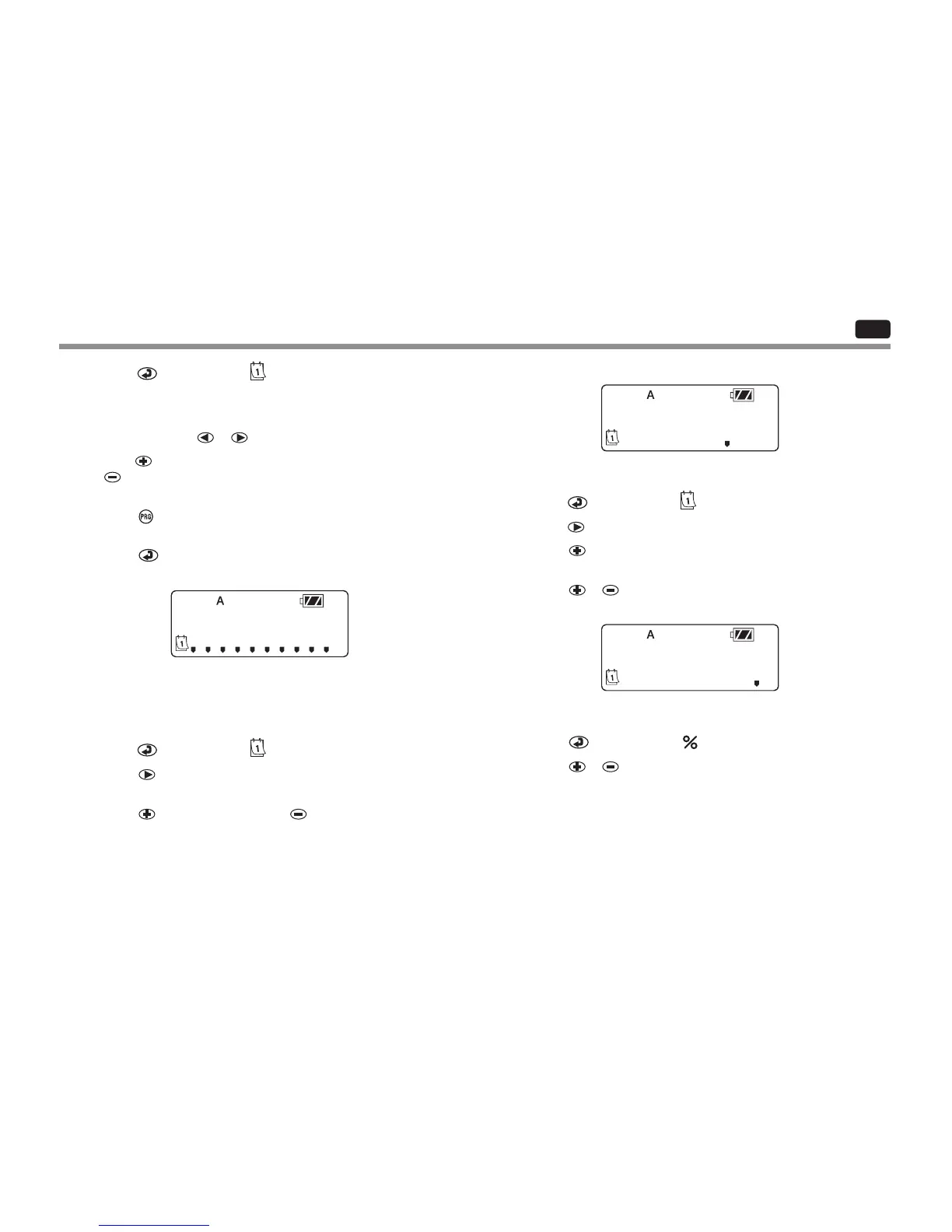EN
Setting Watering Days
1. Press the button until the icon is displayed.
2. The program letter (A, B, or C) will be displayed.
3. Arrows point at the specic days of the week on which watering
will occur. Press the
or buttons to scroll though the days.
4. Press the
button to activate that day for the program displayed, or
the
button to cancel watering for that day. The arrow will show
on the watering days for the active program.
5. Press the
button to set days to water for a dierent program, if
desired.
6. Press the
button to proceed to the next programming function
or allow controller to return to idle mode.
Selecting Odd/Even Days to Water
This feature uses numbered days of the month for watering instead of
specic days of the week.
1. Press the
button until the icon is displayed.
2. Press the
button until the cursor is above either ODD or EVEN
on the display.
3. Press the
button to select, or the button to cancel either
ODD or EVEN days to water.
4. Once ODD or EVEN mode is activated, it will be the only cursor
shown on the display.
Selecting Interval Days to Water
1. Press the button until the icon is displayed.
2. Press the
button until the cursor is above INT on the display.
3. Press the
button and a 1 will be ashing, indicating the number
of days between watering.
4. Press the
or buttons to select the number of days between
watering days (1 to 31).
Setting the Seasonal Adjustment
1. Press the button until the is displayed.
2. Press the
or button to increase or decrease the seasonal
adjustment value from the default 100% (down to a minimum of
10% or a maximum of 150%).
3. The value programmed for seasonal adjustment will be applied to
all irrigation programs and will immediately be reected in
the run times displayed. For example, if 20-minute run times are
programmed and then the seasonal adjustment is changed from
100% to 50%, the run times displayed will be 10 minutes.
PROGRAMMING CONTINUED
O
INT
9
