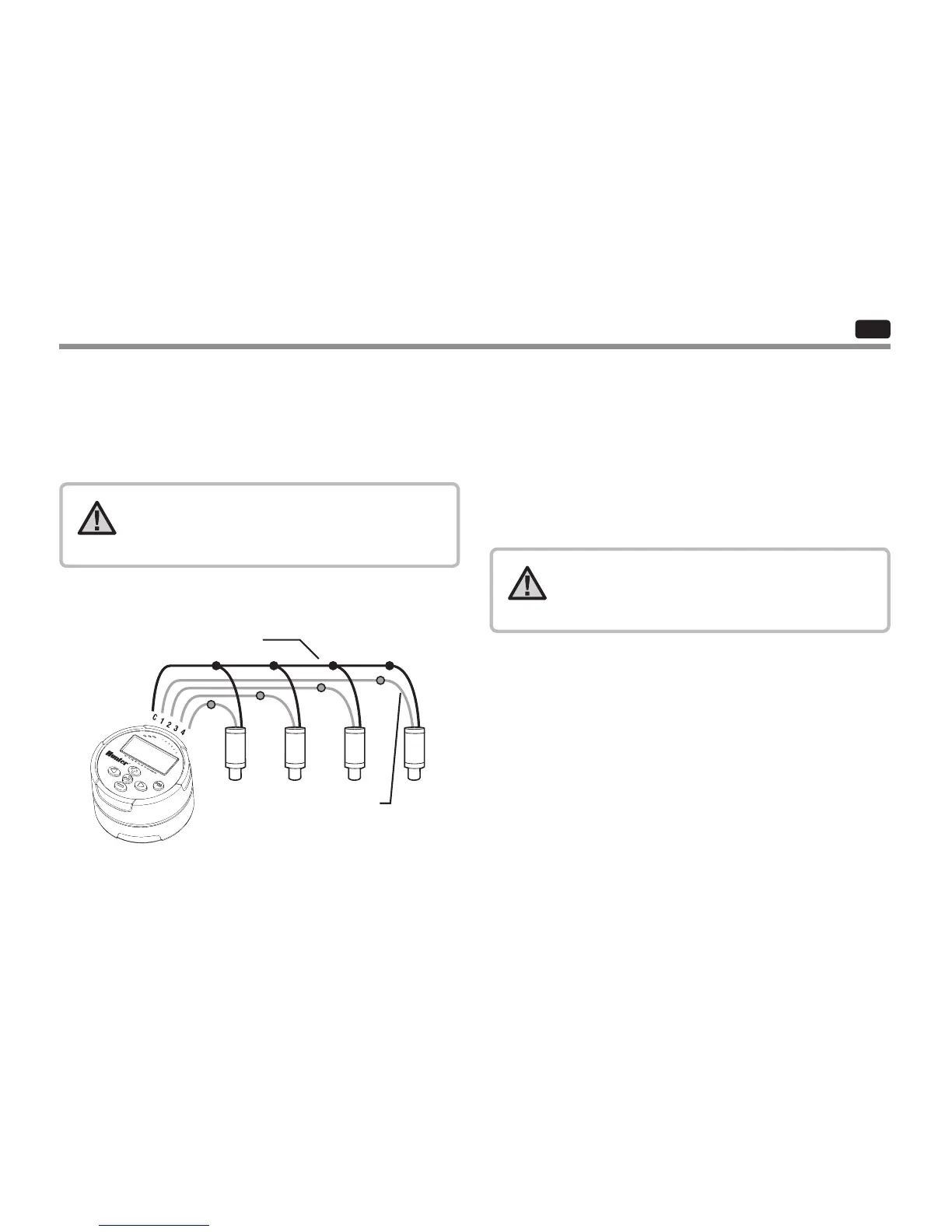Common Wire (Black Leads)
EN
ATTACHING SOLENOIDS
The NODE-100 is provided with a solenoid attached to the controller.
The NODE-100-LS does not include a solenoid. The NODE-200,
NODE-400, and NODE-600 multi-station controllers will operate up to
two, four, or six solenoids, respectively. Hunter DC-latching solenoids
(P/N 458200) can easily be installed on all Hunter plastic valves.
NOTE: Use DC latching solenoids operating
between 9-11 VDC. 24 VAC solenoids will not
operate with the NODE.
To Wire DC Solenoids to the NODE
1. Attach the black leads from each solenoid to the single common
wire (black lead) coming from the NODE. Secure all wire
connections with waterproof connectors.
2. Attach one red wire from each solenoid to the corresponding
station wire (red lead) from the NODE. The station numbers are
identied on the face of the NODE. Secure all wire connections
with waterproof connectors.
NOTE: The maximum wire distance between the
solenoid and NODE is 100' (30 m) using 18 AWG
(1 mm) minimum wire size.
Station Wire (Red Leads)
5
