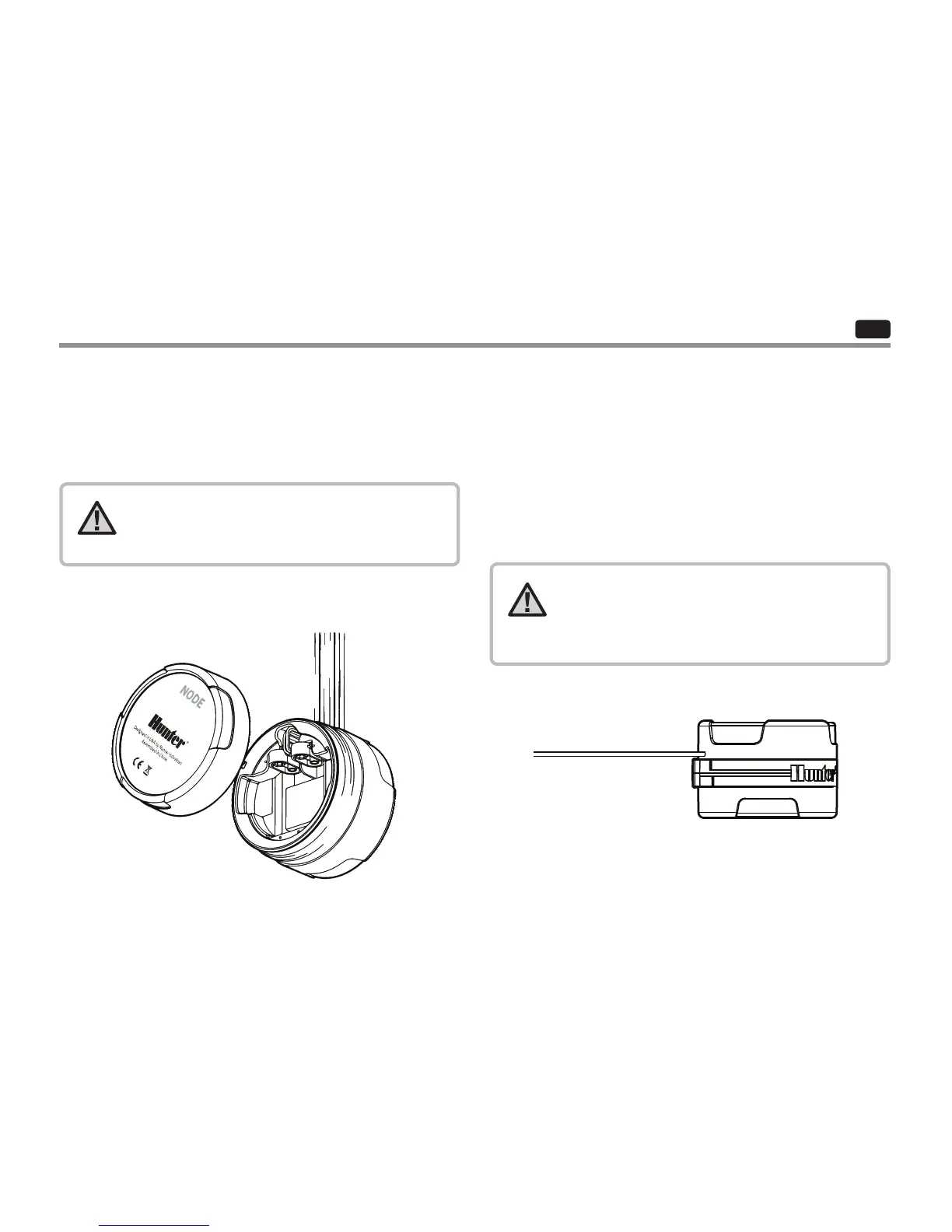IT
Per installare le batterie
1. Svitare la sezione posteriore del corpo di NODE per accedere allo
scomparto batterie.
2. Inserire la batteria (o le batterie) nell'alloggiamento e collegarla
alprogrammatore tramite l'apposito connettore.
3. Assicurarsi che non vi sia acqua all'interno dello scompartimento
batterie.
4. Riavvitare la sezione posteriore di NODE sulla metà frontale.
NOTA: vericare che l’indicatore della guarnizione
sulla metà posteriore del programmatore NODE sia
allineato con la metà anteriore, controllando che si sia
creato una tenuta appropriata.
Il programmatore NODE usa una o due batterie standard a 9 V (non
incluse) per il funzionamento delle valvole e la programmazione del
programmatore. Il programmatore può funzionare con una o due
batterie a 9 V. In normali condizioni, la durata prevista è di un anno per
una batteria e due anni con due batterie a 9 V.
NOTA: NODE dispone di una memoria permanente.
Consente di rimuovere la batteria senza perdere le
informazioni sui programmi.
COLLEGAMENTO DELLA BATTERIA/BATTERIE
4
