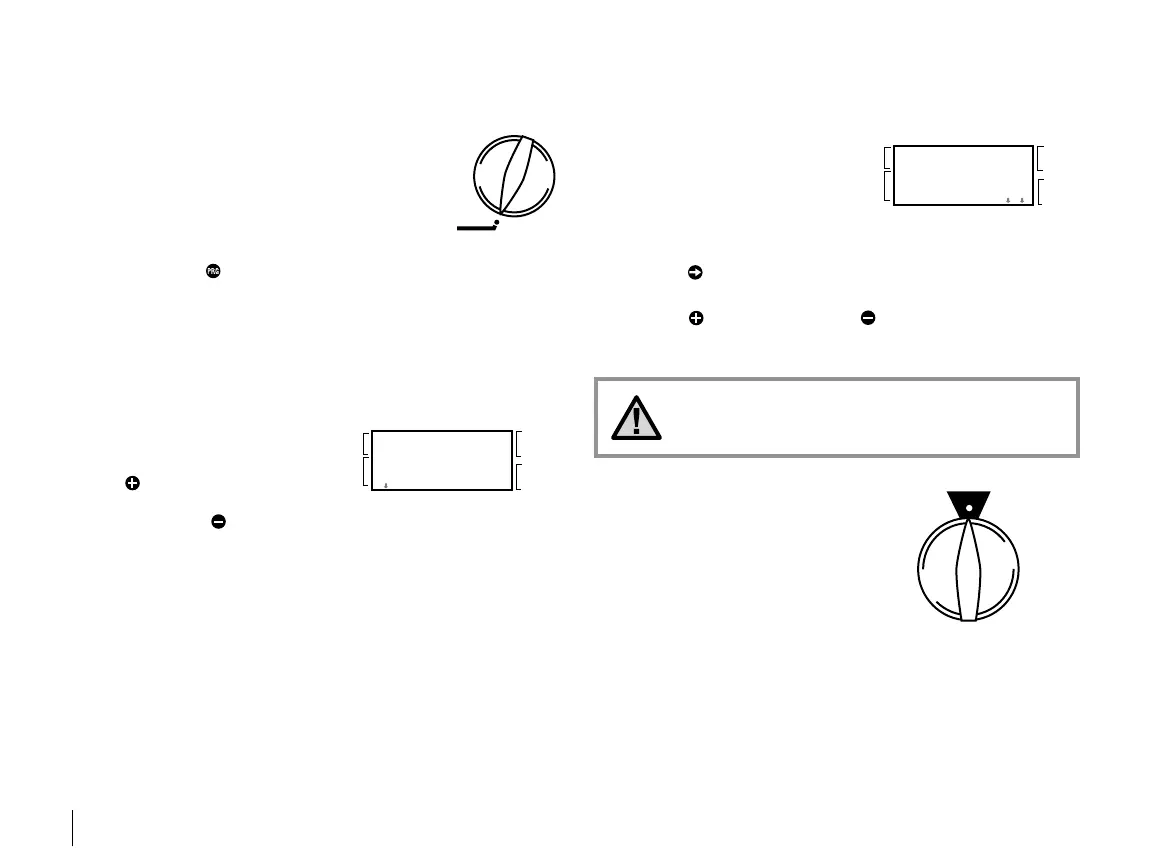20
Setting Days To Water
1. Turn the dial to SET DAYS
TO WATER
.
2. The display will show the last
program selected (A, B, or C).
You can switch to another program
by pressing the
button.
3. The controller will display currently programmed active day
schedule information. This dial position provides different watering
options: choose to water on specific days of the week, or choose
to water only on odd days or even days. Each program can operate
using only one type of water day option.
Selecting Specific Days of the Week to Water
1. With the arrow cursor on a
specific day (the cursor always
starts with Sunday), press
the
button to activate a
particular day of the week to
water. Press the
button
to cancel watering for that day. After pressing a button the cursor
automatically advances to the next day.
2. Repeat step 1 until all desired days have been selected. The selected
days arrows will show on the display to indicate their status as ON.
The last solid arrow is the last day of watering for that program.
Selecting Odd or Even Days
This feature will use a numbered
day of the month for watering
instead of specific days of the
week (Odd days 1st, 3rd, 5th, etc.;
Even days 2nd, 4th, 6th, etc.)
1. Press the
button until the arrow cursor is above either EVEN or
ODD on the display.
2. Press the button to select or the button to cancel either Odd
Days or Even Days. The previous selected days of the week will
revert to active if Odd Days or Even Days is cancelled.
NOTE: The 31
st
of any month and February 29 are
always “off” days if Odd watering is selected.
Run
After programming is complete, turn the dial
to RUN to enable automatic execution of all
selected programs and start times. Watering
will not occur unless dial is in the RUN or
RUN (SENSOR BYPASS) position.
A
B
C
1
2
3
4
PROGRAM
START
TIMES
STATION RUN TIME
YEAR
MONT
H
DA
Y
RUNNING
AM
PM
24 HR.
SUN MON
TUES WED
THUR
FRI SAT EVEN
/
ODD
PROGRAMMING THE CONTROLLER (continued) ..............................................................
A
B
C
1
2
3
4
PROGRAM
START
TIMES
STATION RUN TIME
YEAR
MONT
H
DA
Y
RUNNING
AM
PM
24 HR.
SUN MON
TUES WED
THUR
FRI SAT EVEN
/
ODD
