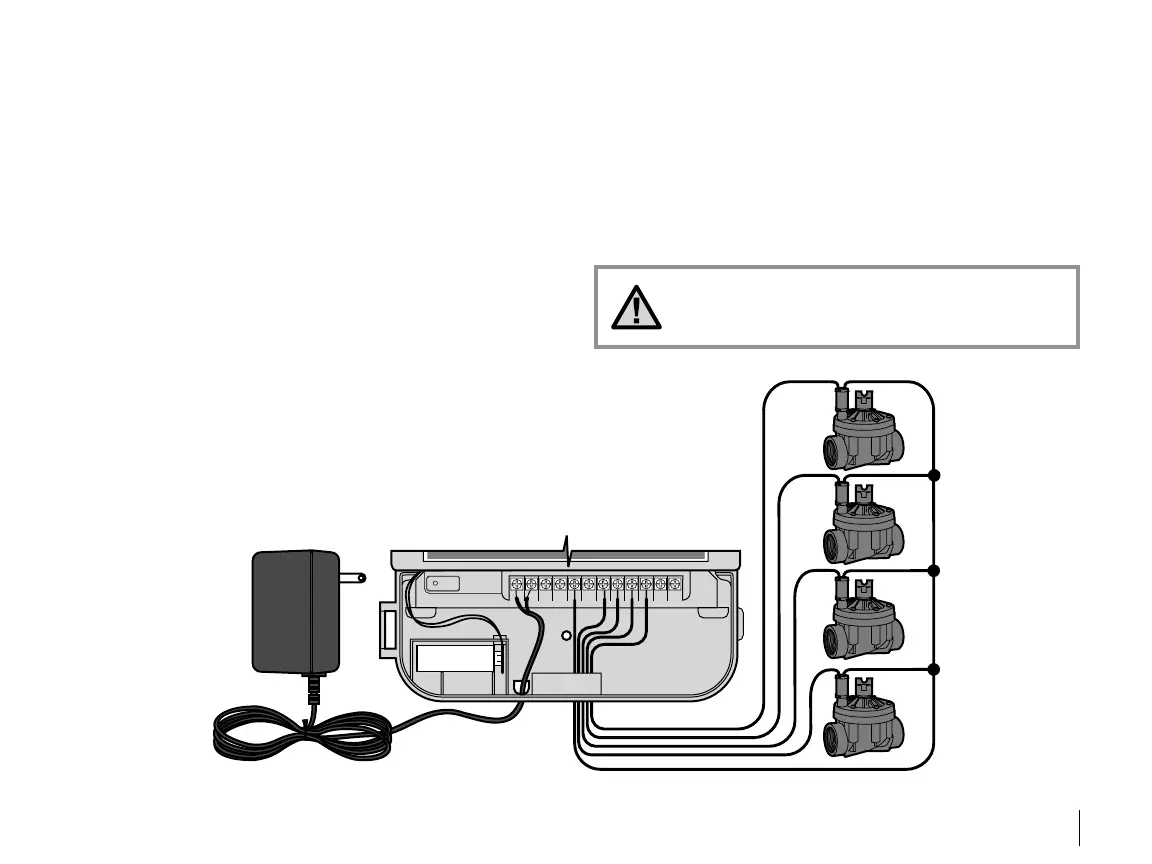5
AC AC R RS C MV 1 2 3 4 5 6
9 V Battery
Valve Common Wire
Connect the Two
Transformer Wires to
the Two AC Terminals
Transformer
Valve 1
Va
lve 2
Valve 3
Valve 4
Valve Wires
RESET
CONNECTING VALVES AND TRANSFORMER ....................................................................
1. Route control wires between control valve location and controller.
Typically it is recommended that an 18 AWG multi-wire sprinkler
connection cable be used. This type of connection is insulated for
burial and is color-coded to help keep track of your connections.
2. At the valves, attach the common wire to either solenoid wire of the
valve. This is most commonly the white colored wire. Attach a
separate control wire to the remaining solenoid wire and make a
note of the color corresponding to each valve and the watering
station it controls.
3. Secure the wires with a waterproof wire connector to protect
the connection.
4. Open hinged wiring compartment door to access the terminal strip
area shown in the diagram.
5. Route the valve wires through the large opening on the base of the
cabinet or through ½ inch conduit if installed. Strip ¼ inch of
insulation from ends of all wires.
6. Secure the white valve common wire to the screw on the terminal
marked
C. With the valve common wire connected, connect the
color-coded wires from the valves to their appropriate station
numbers and tighten the screws.
7. Route transformer cable through the small hole in the bottom of the
cabinet and connect the wires to the two screws marked AC
.
NOTE: Do not plug transformer into power source
until the controller is mounted and all valves have
been connected.
