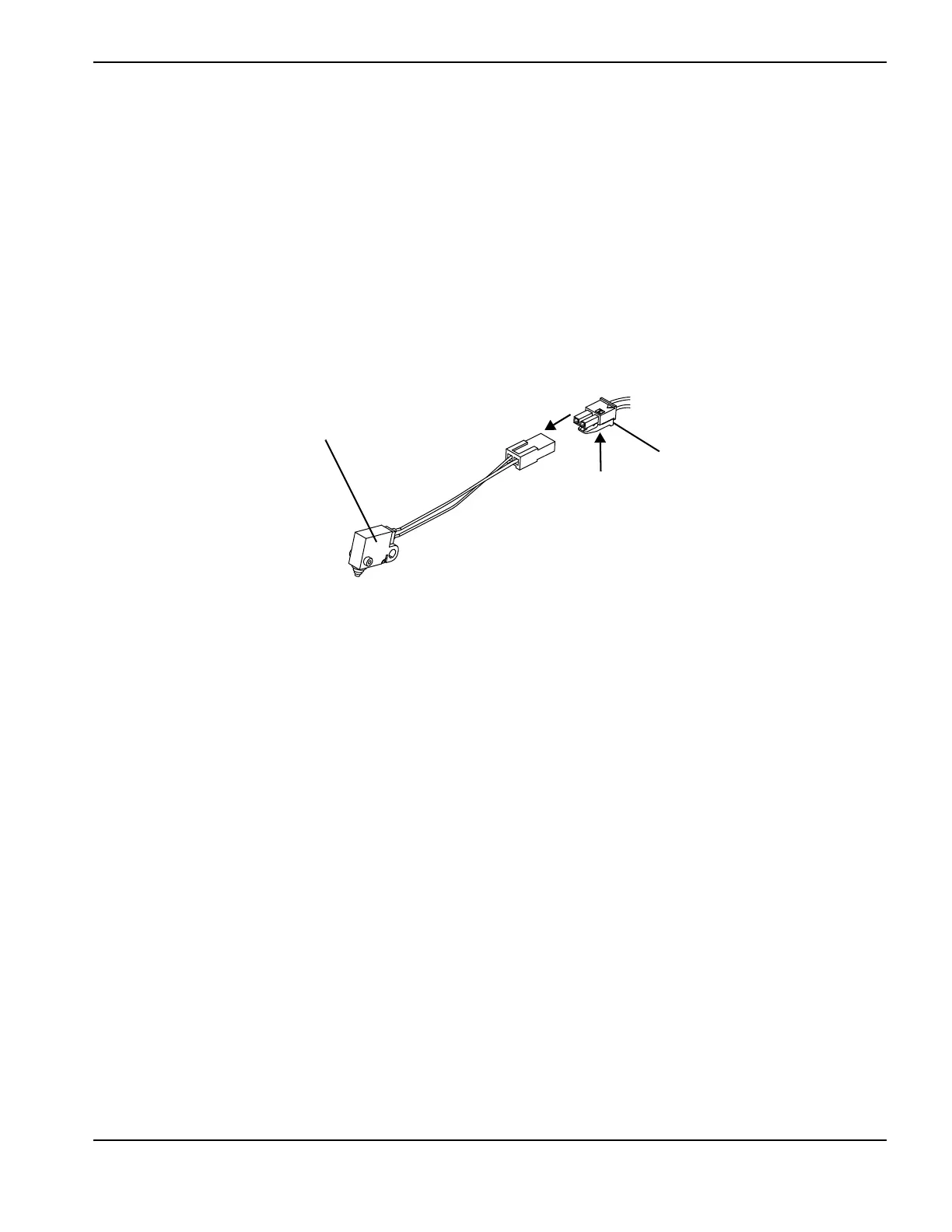Duramax/Duramax Hyamp Robotic Torches Service Manual 807460 61
4 – Component Replacement
Replacing the cap-sensor switch
1. Complete the following procedures:
a. See Disconnect the power, gas supply, and torch on page 55.
b. Remove all components from the torch. See Remove the positioning barrel on page 56.
2. Disconnect the cap-sensor switch by pressing the tab on the connector and pulling the connector apart.
Figure 28
3. Connect the new cap-sensor switch to the torch lead by pushing the mating plug on the torch lead wires into the
socket.
4. Complete the following procedures:
a. Install all of the torch components that you removed. See Install the positioning barrel on page 57.
b. Reconnect the torch and gas supply, and turn ON (I) the power.
Kit Description
228109 Kit: Cap-sensor switch replacement
