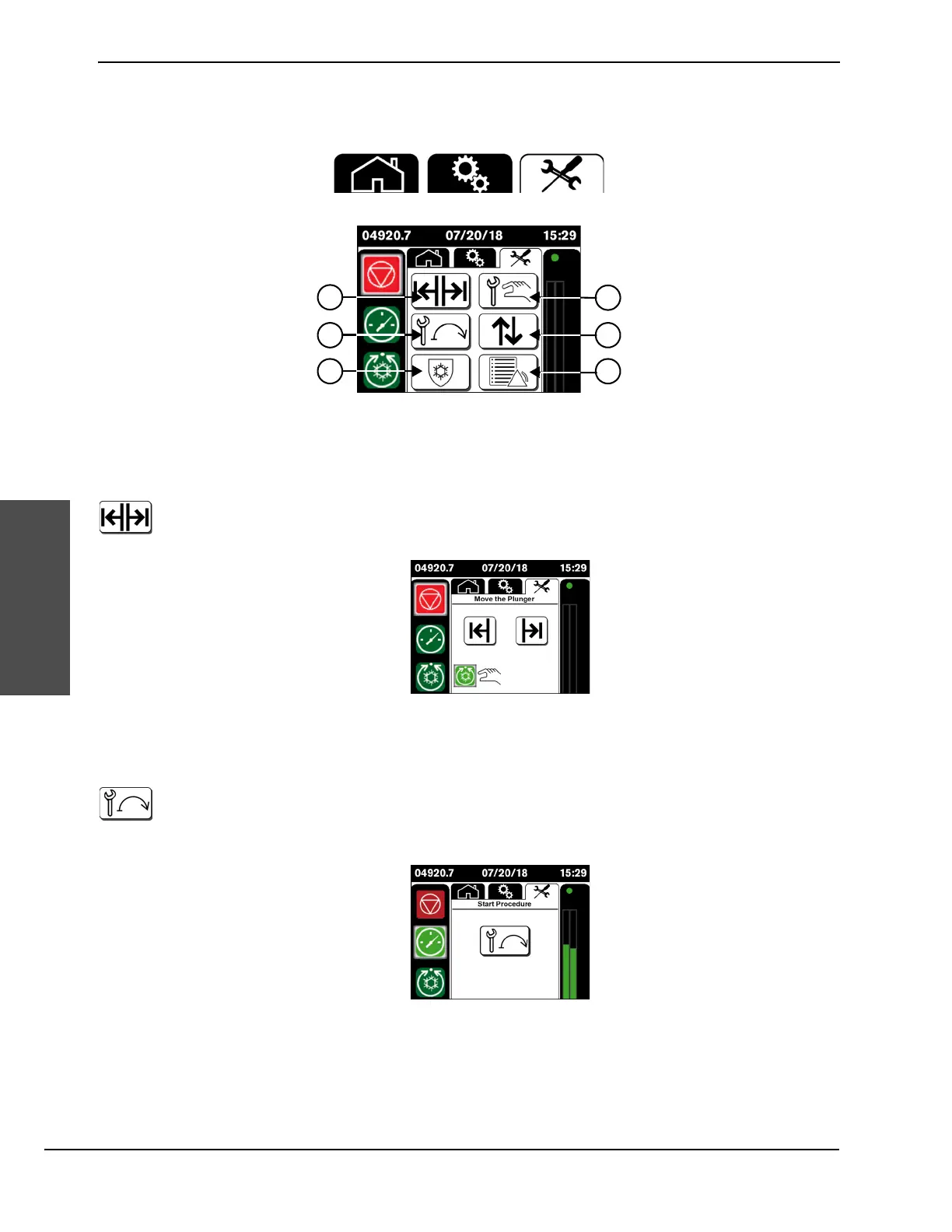128 HyPrecision Predictive waterjet pump Operator Manual 810120
5 – Preventive maintenance
Preventive maintenance
Primary maintenance screen
On the operator interface, touch the maintenance symbol to open the primary maintenance screen.
Move the plunger
Touch this symbol to open the Move the Plunger screen.
Touch a symbol to manually shift the intensifier plunger to the left or to the right.
The unit must be in cooling mode. The cooling symbol with a hand flashes as a reminder.
Start the pump after maintenance
Touch this symbol to open the Start Procedure screen. Refer to Postmaintenance start procedure
on page 132 for instructions.
1
Move the plunger
2
Start the pump after maintenance
3
Prepare for storage
4
Record maintenance
5
Inputs and outputs
6
Alarm log
