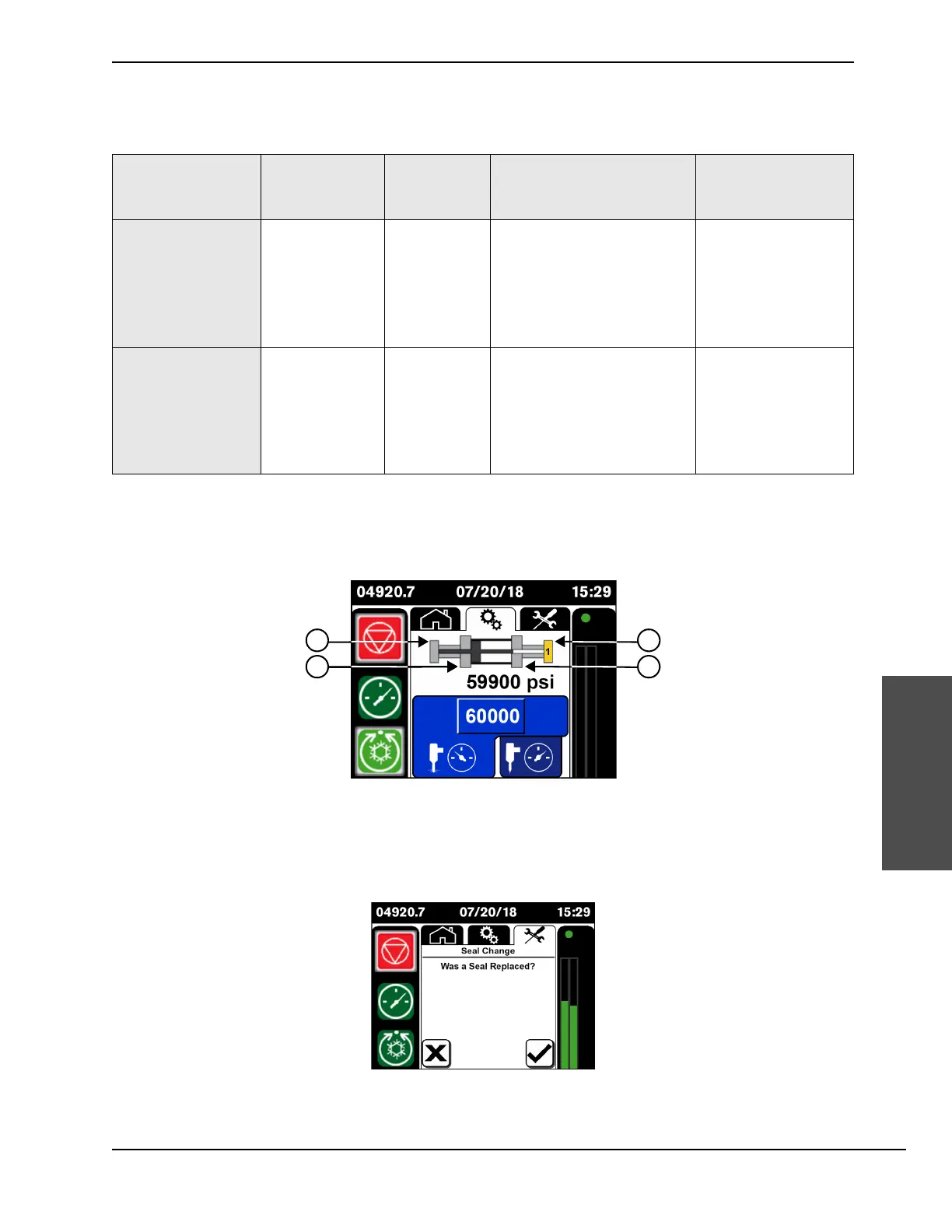HyPrecision Predictive waterjet pump Operator Manual 810120 173
7 – Troubleshooting
Troubleshooting
Refer to Seal Maintenance Indicator on page 222 for information about the Stop On Fault feature and
adjusting timer values.
After the alarm is acknowledged, a box on the intensifier symbol shows where the leaking seal is. A yellow box
with a 1 in it means that it is a warning. A red box with a 2 in it means that it is a fault.
Replace the seal. Refer to High-pressure water system: Intensifier on page 97.
If the R
UN symbol is touched after a fault condition, the Seal Change screen shows on the operator interface.
Touch the symbol to acknowledge that a seal was replaced.
Touch the X symbol to close the screen. The fault alarm shows on the screen after 2 hours.
If the drip rate increases, a fault occurs.
Alarm screen on
the operator
interface
Beacon light Intensifier Primary motor Cause
Fault 2
Red, flashing Not enabled
Stop On Fault is enabled
The pump operates for 30
minutes, then the primary motor
turns off.
Stop On Fault is not enabled
The pump continues operating.
The SMI senses
imminent seal failure.
Fault 3
Red, flashing Enabled
Stop On Fault is enabled
The pump continues operating.
Stop On Fault is not enabled
The pump operates for 2 hours,
then the fault alarm shows on
the screen.
The SMI senses
imminent seal failure.
1
Left static seal
2
Left dynamic seal
3
Right static seal
4
Right dynamic seal
