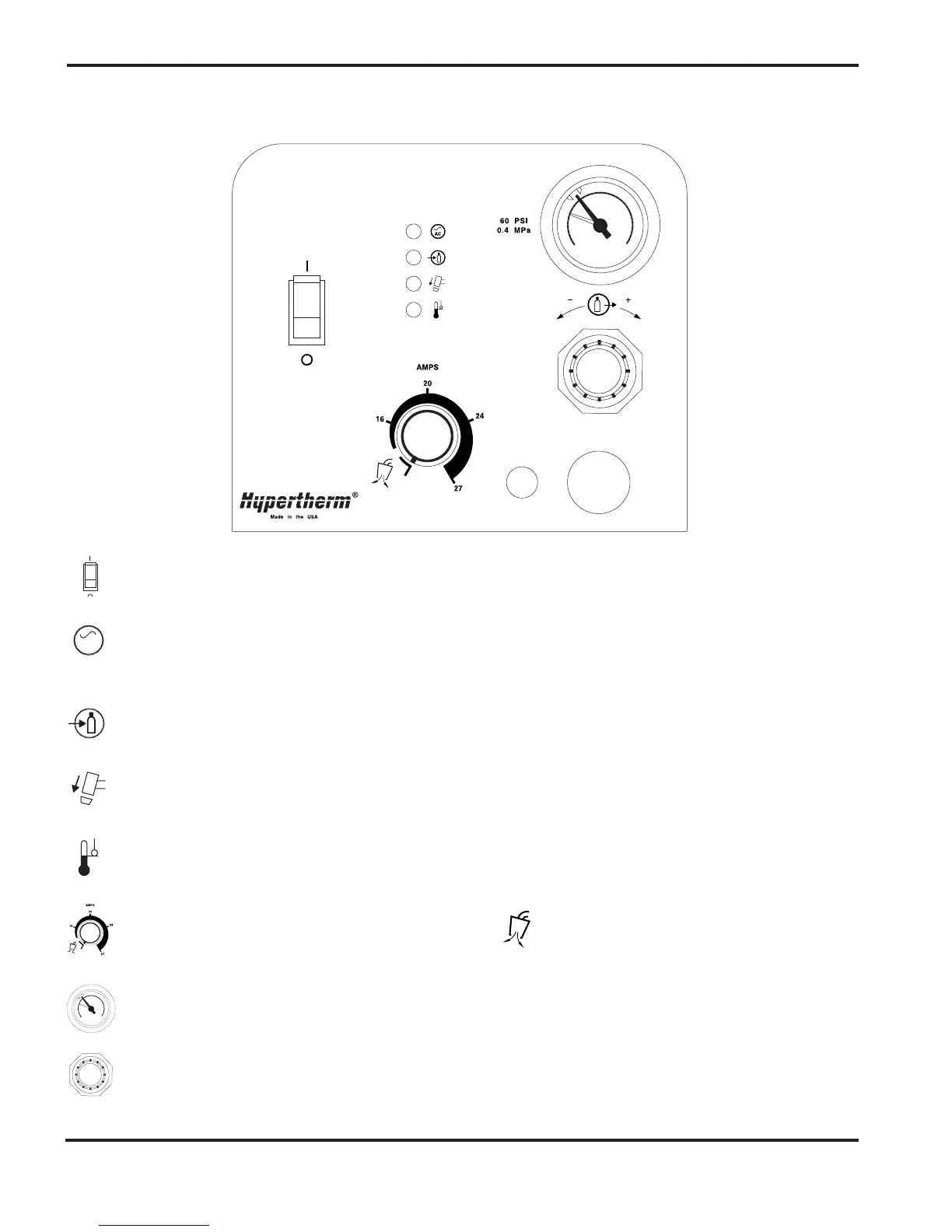OPERATION
4-2 powermax380 Operator Manual
0
Controls and Indicators
ON (I)/OFF (0) Power Switch
Activates the power supply and its control circuits.
Green POWER ON LED
When illuminated, indicates that the power switch has been set at I (ON) and that the safety interlocks
are satisfied.
Yellow GAS PRESSURE LED
When illuminated, indicates that the gas pressure is below 40 psi (2.8 bar).
Yellow TORCH CAP LED
When illuminated, indicates that the torch consumables are loose or not installed.
Yellow TEMP LED
When illuminated, indicates that the power supply is out of its operating range.
AMPS-GAS TEST/SET Adjustment Knob
Adjusts output current between 14 and 27 amps. The position allows adjustment of the air
pressure.
Pressure Gauge
Indicates gas pressure at the power supply.
Pressure Regulator Adjustment Knob
Regulates gas pressure to the power supply.
