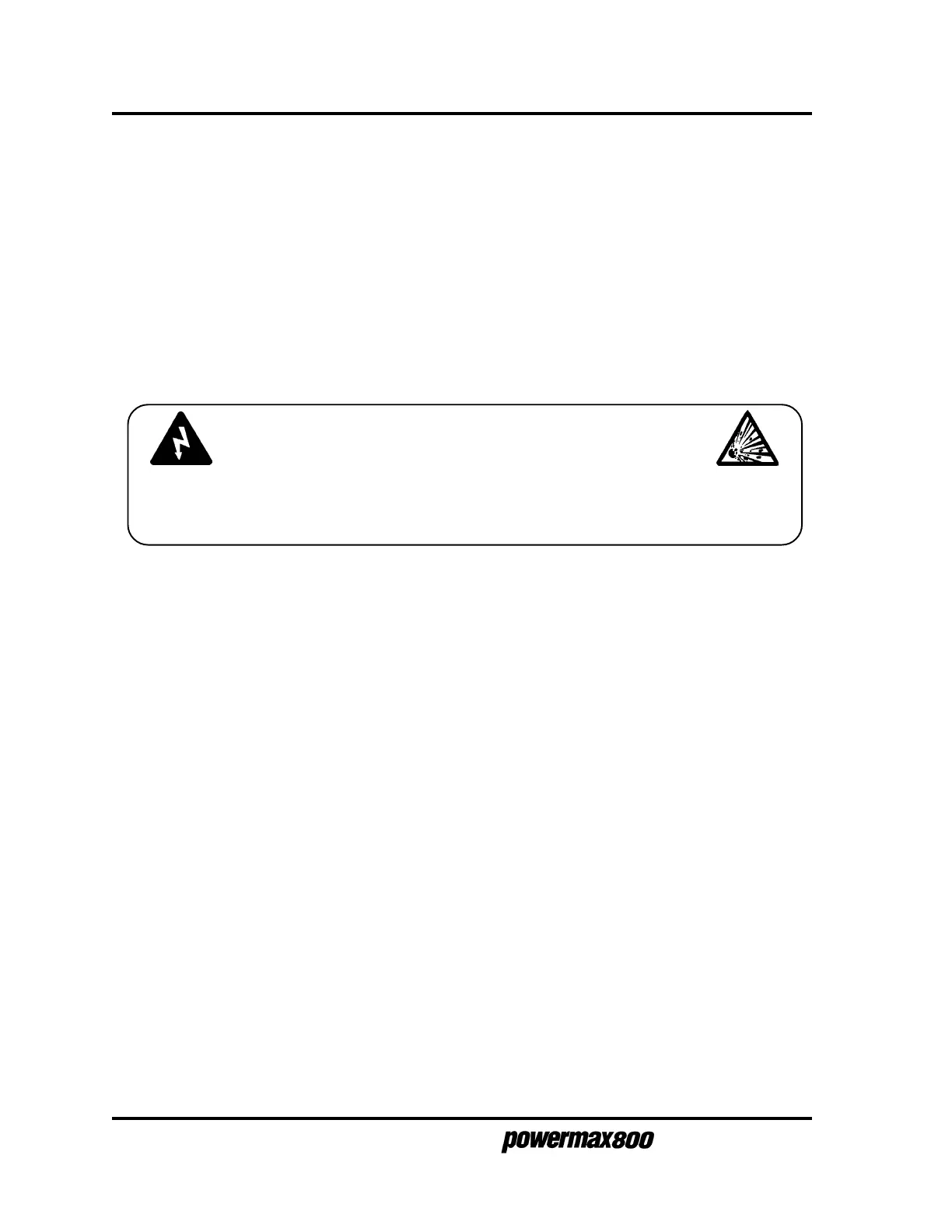MAINTENANCE
3-30
Service Manual
TORCH CHECK
A failure of the torch cap sensor circuit will cause the Powermax800 power supply to shut down, and
a failure of the torch start circuit will prevent the torch from firing. If your Powermax800 has either of
these problems and you have followed the
Corrective Maintenance Checks
beginning on page 3-17,
proceed with the following checks.
Cap Sensor Circuit Check
If the torch retaining cap is screwed down tightly and the ON/OFF power switch shuts off, there could
be a problem with the torch cap sensor circuit.
1. Disconnect power and gas. See warning above.
2. Remove the power supply cover.
3. Locate fuses F1 and F2 on the control board. See Fig. 3-6.
4. Check to see if the fuses are open.
If the fuses are open, replace the torch, the torch leads and the control board fuse(s). See
Section 4: Parts List or Section 5: Parts List - CE to order new components.
If the fuses are OK, the retaining cap microswitch is working, the line voltage is OK, and the
power supply continues to shut off, replace the control board.
WARNING
Set the Powermax800 power switch to O (off), unplug the power cable, and disconnect
the gas supply. Always wait 5 minutes before removing any cover of the power
supply.
9-96
