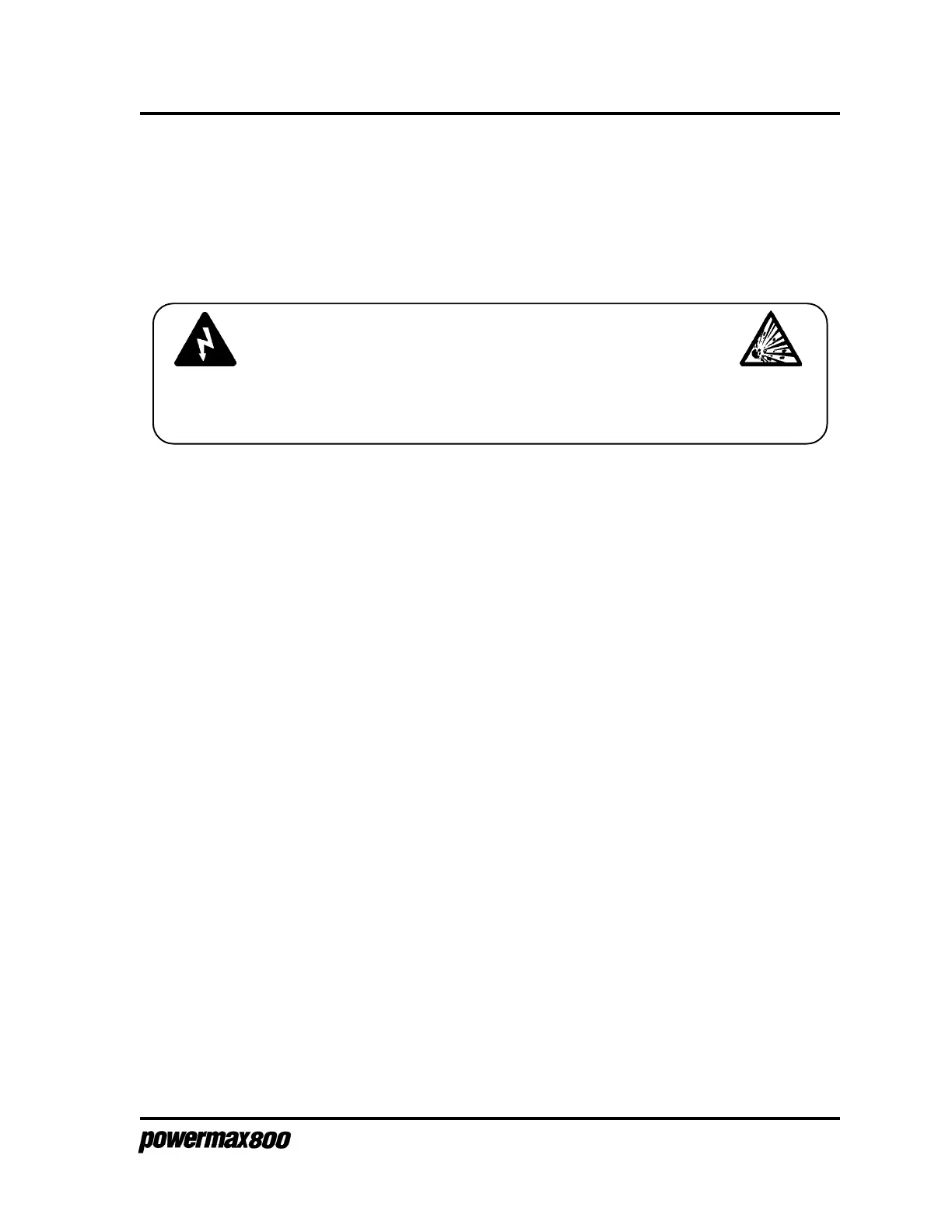3-31
MAINTENANCE
Service Manual
TORCH CHECK (cont.)
Start Circuit Check
If the torch start trigger is pressed and there is no pilot arc, there could be a problem with the torch
start circuit.
1. Disconnect power and gas. See warning above.
2. Remove the power supply cover.
3. Locate fuses F3 and F4 on the control board. See Fig. 3-6.
4. Check to see if the fuses are open.
If the fuses are open, replace the torch, the torch leads and the control board fuse(s). See
Section 4: Parts List or Section 5: Parts List - CE to order new components.
If the fuses are OK, the gas supply is OK, pressing the torch switch closes the connection
between JP8 sockets 5 & 6, and the torch does not start, replace the control board.
If the fuses are OK, the gas supply is OK, pressing the torch switch does not close
connection between JP8 sockets 5 & 6, and the torch does not start, replace the torch and
the torch leads.
WARNING
Set the Powermax800 power switch to O (off), unplug the power cable, and disconnect
the gas supply. Always wait 5 minutes before removing any cover of the power
supply.
9-96
