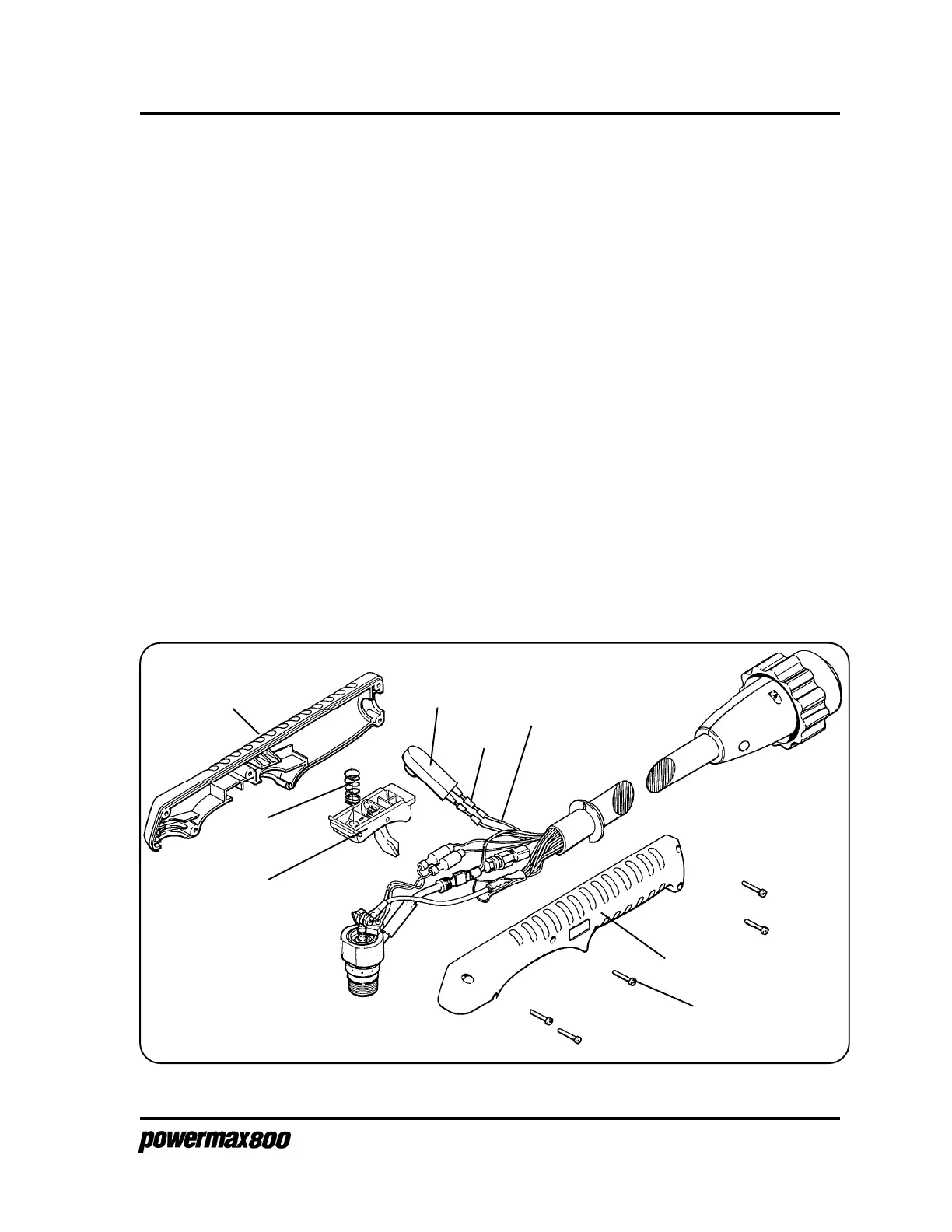3-33
MAINTENANCE
Service Manual
Handle
Figure 3-8 PAC121TS Torch Switch Removal
Torch Switch Removal and Replacement
To remove and replace the torch switch, order the torch switch and two splices (074069) and refer to
the following procedure and Figure 3-8. See page 4-10 for a complete torch parts list.
1. Ensure the Powermax800 power switch is set to O (off), unplug the power cable, and
disconnect the gas supply.
2. Remove the five screws that secure the handle halves together.
3. Remove the torch switch from the handle.
4. Remove the torch switch by cutting the two splices at the torch lead (violet wires).
5. Replace the torch switch by crimping the switch wires and the violet wires from the torch lead
together with the splices.
6. Install the torch switch back into handle. Be certain that torch switch slides into position
above safety trigger, and that trigger movement activates the switch pushbutton and then
releases. While positioning the handle halves together, be careful not to pinch any wires.
7. Replace the five screws to secure the handle halves together.
Violet
Wires (2)
Splices
Torch
Switch
Screw (5)
Handle
Spring
Safety
Trigger
12-97
