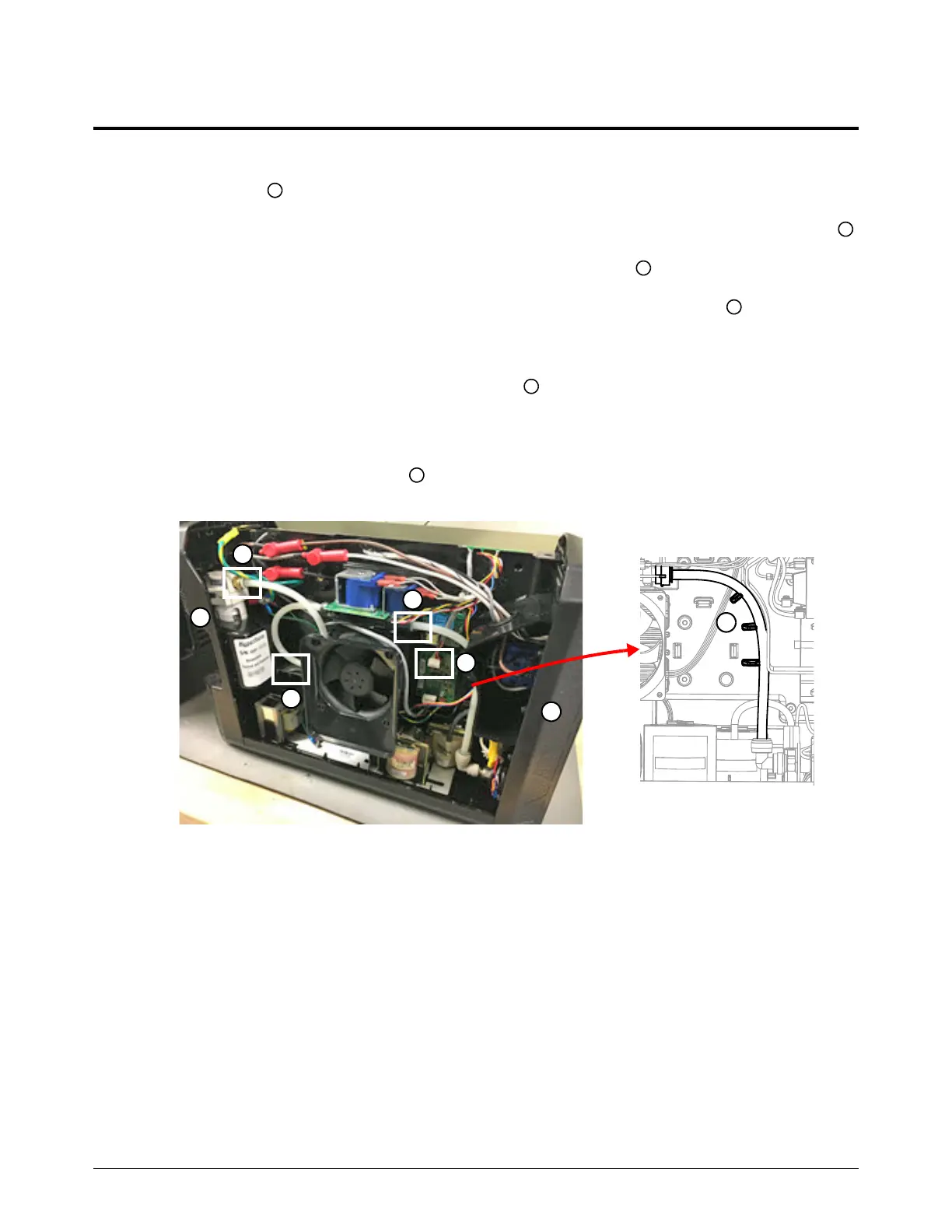Machine Interface Receptacle with Voltage Divider Board
Powermax45 XP Field Service Bulletin 809940 13
Connect the internal components
1. If the RS-485 serial interface receptacle is installed, connect the serial interface cable to the
J2 connector on the RS-485 serial interface PCB.
2. Put the gas supply hose in the push-to-connect fitting on the right side of the solenoid valve .
3. Push the gas supply hose into the plastic chassis divider guides .
4. Put the looped gas supply hose in the push-to-connect fitting on the air filter . Make sure of
the following:
The hose is fully inserted into the air filter and the solenoid valve.
The bottom of the loop is on the plastic shelf .
The hose does not have kinks. Kinks in the hose can cause damage. If the hose has kinks,
replace it.
5. Push in the front and rear panels until they move into position with a click. Make sure that
none of the cables are pinched.
