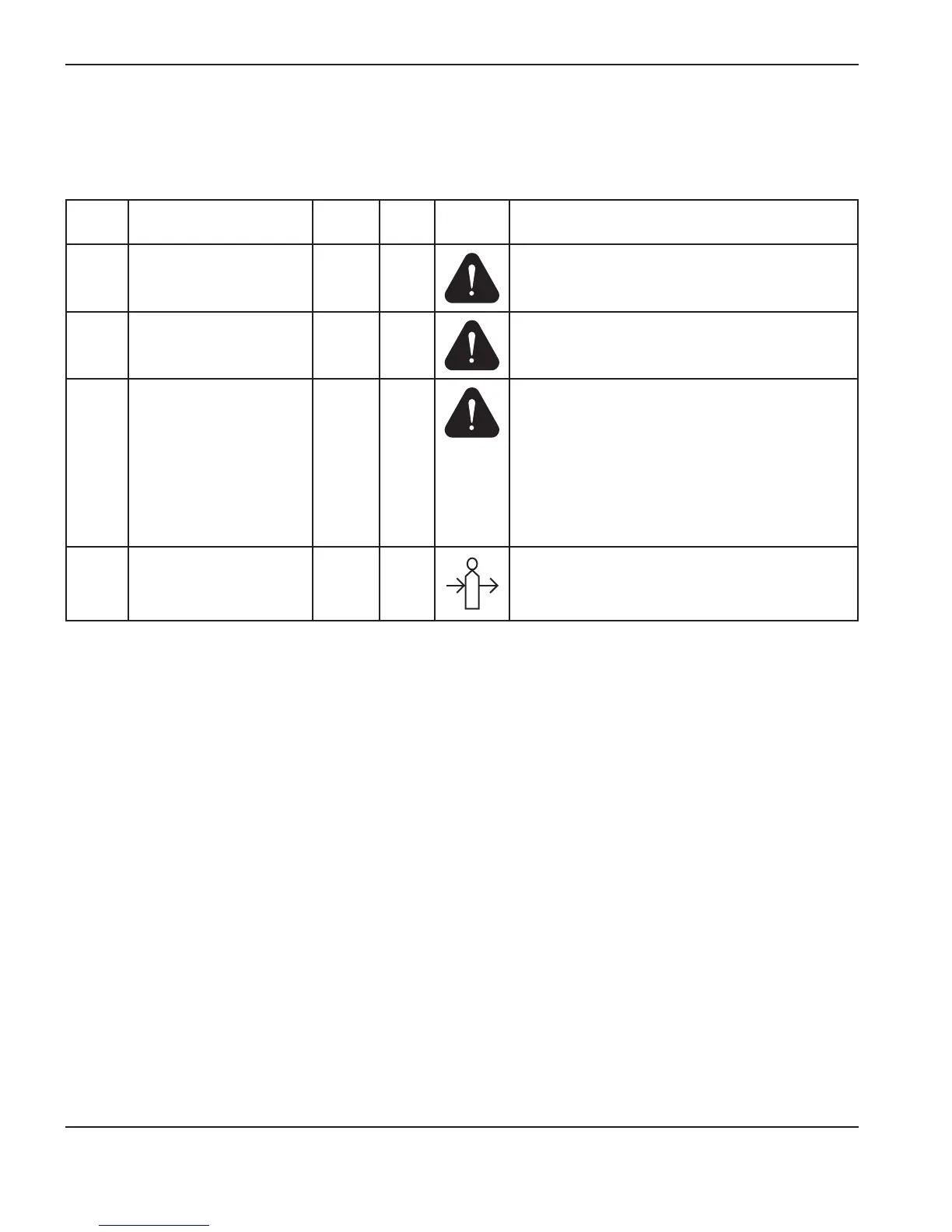Maintenance and RepaiR
5-6 powermax
65/85
Operator Manual
Fault codes and solutions
A label with descriptions for these common fault codes can be found inside the front cover of this manual. Peel off the
label and place it on the rear of the power supply for reference.
Fault
code
Description Power
LED
Fault
LED
Fault
icon
Solutions
0-12 Low input gas pressure:
Warning (the system
continues to operate)
On Off • Adjust the gas inlet pressure as needed.
0-13 AC input unstable:
Warning (the system
continues to operate)
Blinks
(3 Hz)
Off
• Correct the power source.
0-19 Power board hardware
protection. One or more
power board hardware
faults (or noise) detected.
On On
The inverter shuts down and does not fire again
for several seconds. If the fault is caused by
electrical noise, the fault clears in a few seconds
and the machine operates normally.
If a true fault continues to occur, the 0-99 fault
code appears on the operator screen. Service
personnel can access the fault log in the service
screen to identify the major fault.
0-20 Low gas pressure On On
• Check the input gas supply.
• Adjust the gas pressure to the acceptable range
using Manual mode. See Section 4, Operation.
