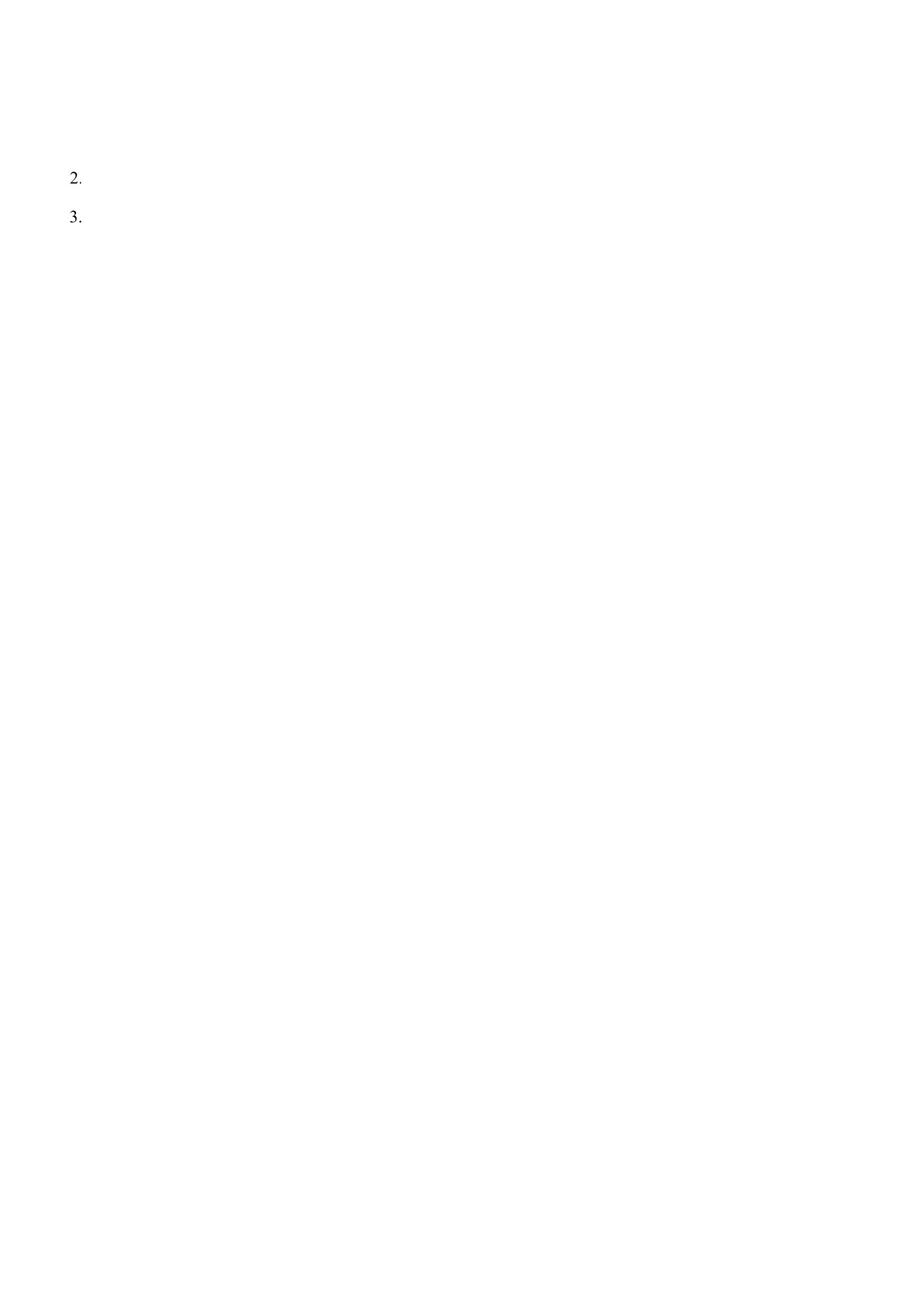22
Go to Menu > Call Logs.
Press the preprogrammed BackDial Call or ReDial Call key.
Select the private call record.
Press the P5/Answer key on the radio, or press the Answer key or the PTT key on the palm microphone.
Through One Touch Call/Menu
With the One Touch Call/Menu feature enabled, press the preprogrammed One Touch Call/Menu key.
6.2.2 Receiving a Private Call
Conventional mode
You can answer a private call without any operation.
Trunking mode
You can answer a private call through either of the following ways:
FOACSU
When receiving a FOACSU private call, the radio rings and vibrates. To answer the call, press the P5/Answer
key on the radio, the Answer key, or the PTT key on the palm microphone within the preset time period:
Off Air Call Set-Up (OACSU)
When receiving an OACSU private call, you can answer the call without any operation.
6.2.3 Ending a Private Call
Conventional mode
A private call ends when the call hang time expires.
Trunking mode
A private call ends in any of the following cases:
The calling or called party presses the P6/End key or places the palm microphone back to the hanger.
The call duration preset by your dealer expires.
The base station signal is lost.
A preemptive or emergency call interrupts the call.
The calling or called party changes the contact with the Clear Down feature enabled.
6.3 All Call
Conventional mode
An all call is a call from an individual user to all the other users on the current digital channel.