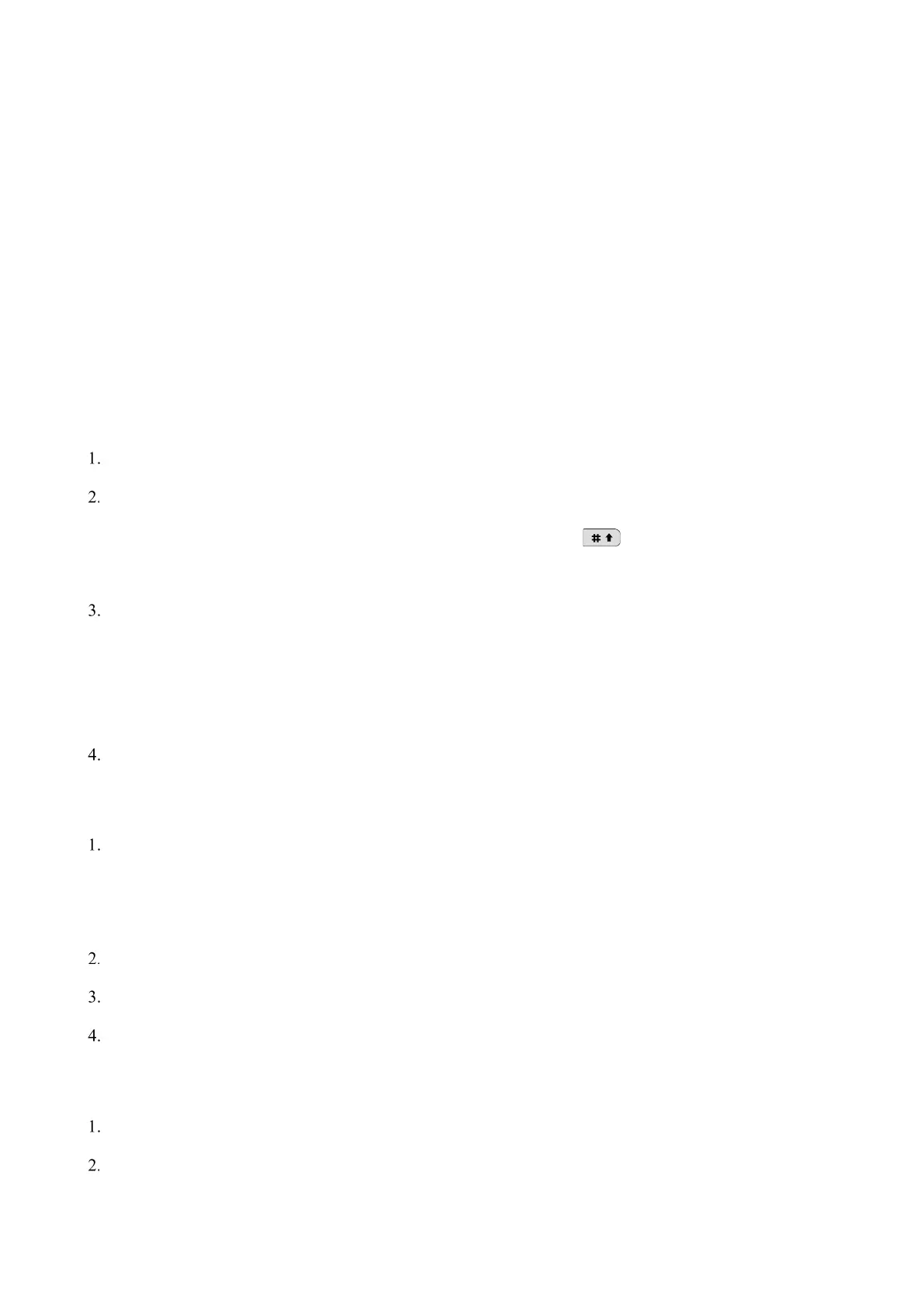29
7. Message Services
In trunking mode or on a digital channel in conventional mode, the Message feature allows you to send and receive
the following types of messages:
Quick text message: a frequently used text message that can be created, edited, or deleted through the menu.
Status message: a predefined code that transfers the message content.
7.1 Sending a New Message
7.1.1 Through Message
Go to Menu > Message > Msg New > New Msg.
Select the recipient in either of the following ways:
In the recipient text box, enter the contact number, and then press to switch the number type.
Press the OK/Menu key to enter the contact list, and then select the contact.
Determine the message type.
To send a text message, enter the message content in the message text box.
To send a quick text message or status message (trunking only), press the OK/Menu key to select a
message, and then press the OK/Menu key again to add the message.
Press the OK/Menu key to send the message.
7.1.2 Through Contact
Determine the operation mode.
If the radio operates in conventional mode, go to Menu > Contact > Favorite/Contact.
If the radio operates in trunking mode, go to Menu > Contact > Favorite/Private.
Select the contact.
Select New Msg, and then enter the message content.
Press the OK/Menu key to send the message.
7.1.3 Through Call Logs
Go to Menu > Call Logs, and then select the contact.
Press the OK/Menu key to select Message, and then enter the message content.