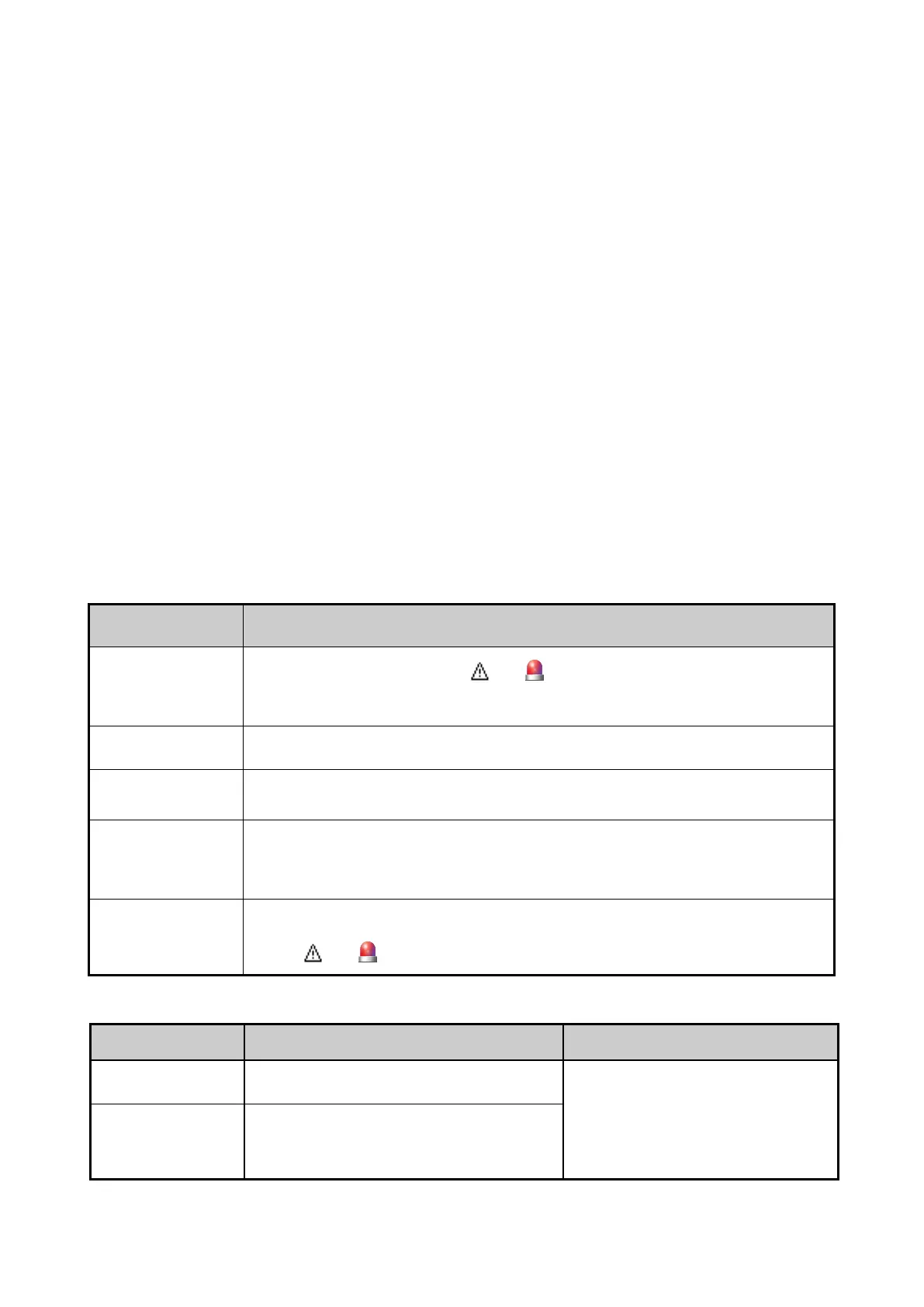52
8.14.1 Manual Priority Interrupt
Press the preprogrammed Priority Interrupt key to interrupt the ongoing activities.
8.14.2 Auto Priority Interrupt
Auto Priority Interrupt includes Emergency Priority Interrupt, Call Back Priority Interrupt, Message Priority
Interrupt, Radio Disable Priority Interrupt, and All Call Priority Interrupt.
With this feature enabled by your dealer, you can interrupt an ongoing call by initiating an emergency call, all call,
or sending a short message or the Radio Disable command.
8.15 Emergency
The Emergency feature allows you to seek help from your companion or the control center in case of emergency.
You can initiate an emergency call with the highest priority even when your radio is transmitting or receiving.
In emergency mode, the radio transmits at high power level by default. According to the emergency type preset by
your dealer, the radio gives different indications. The available emergency types are listed in the following table.
Emergency Type Description
The radio emits siren and displays
and
, but does not transmit any emergency signal
to
the control center.
The radio gives visible or audible indications.
The radio gives no visible and audible indication.
The radio gives audible indication only upon receiving a call. Otherwise, the radio gives no
audible o
r visible indication.
he radio transmits the emergency signal to the control center, and
then emits siren and
displays
and .
In addition, you can request your dealer to set one of the following emergency modes:
Emergency Mode Description Note
Call Only It allows you to initiate an emergency call.
If the emergency type is Siren Only or
Alarm w/Siren, you do not need to set the
emergency mode.
Alarm w/Call
It a
llows you to send an emergency code and
initiate an emergency call.