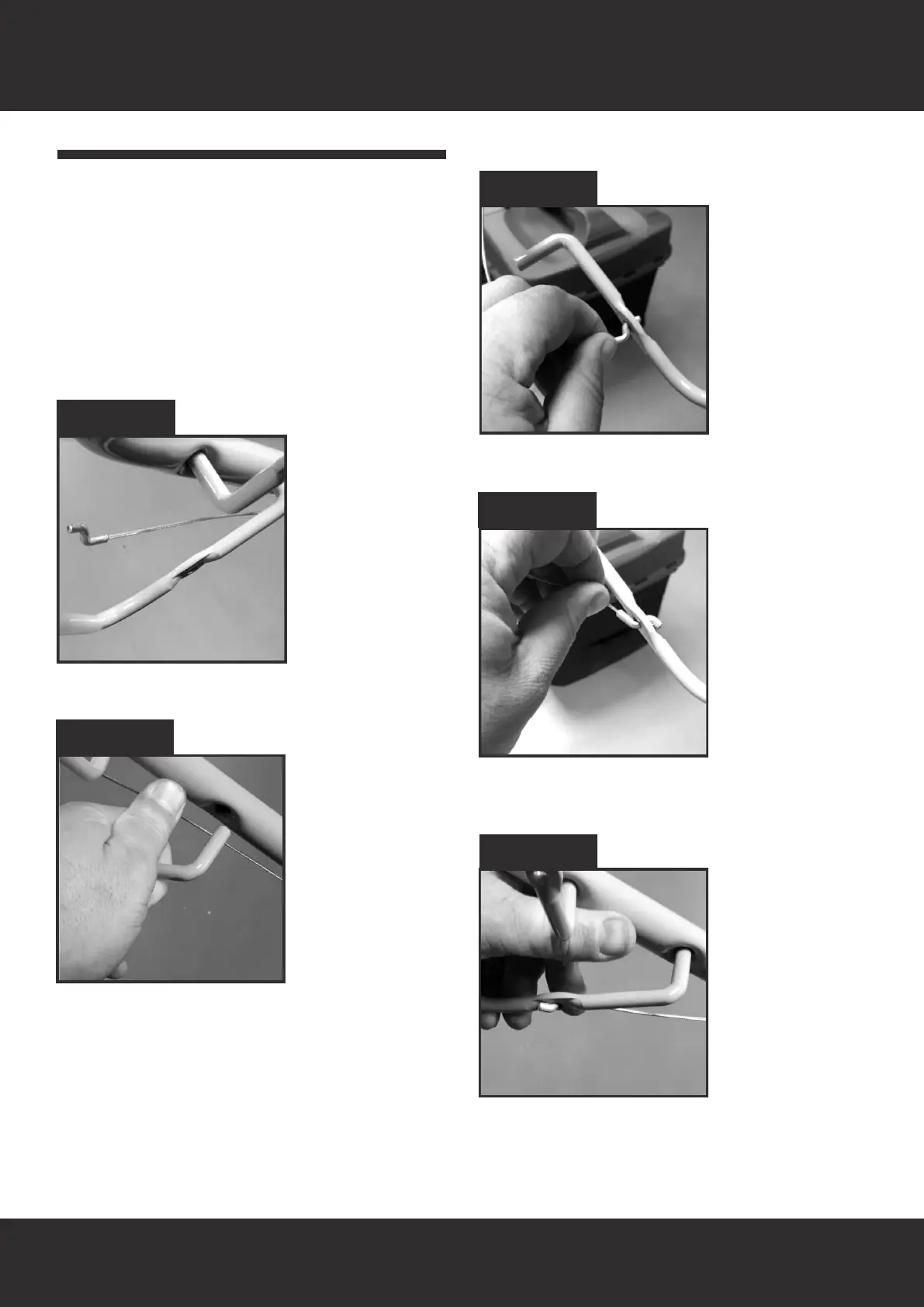Cable Attachment
18
Cable Attachment
NOTE - If you are stood behind the
lawnmower:
OPC Cable: This attaches to the lever in front
of the main handlebar and if followed, will
attach to the engine.
Drive Cable: This attaches to the lever behind
the main handlebar and if followed, will enter
the deck of the lawn mower behind the engine.
STEP 1
Follow the cable you want to attach and
determine which lever it will attach to.
STEP 2
Gently prise the lever inwards from its locating
hole in the main handlebar.
STEP 4
Position the cable until it lies flat in the lever.
STEP 3
Insert the end of the cable in to the location
hole on the lever.
STEP 5
Refit the lever back into its location hole on
the main handlebar.
