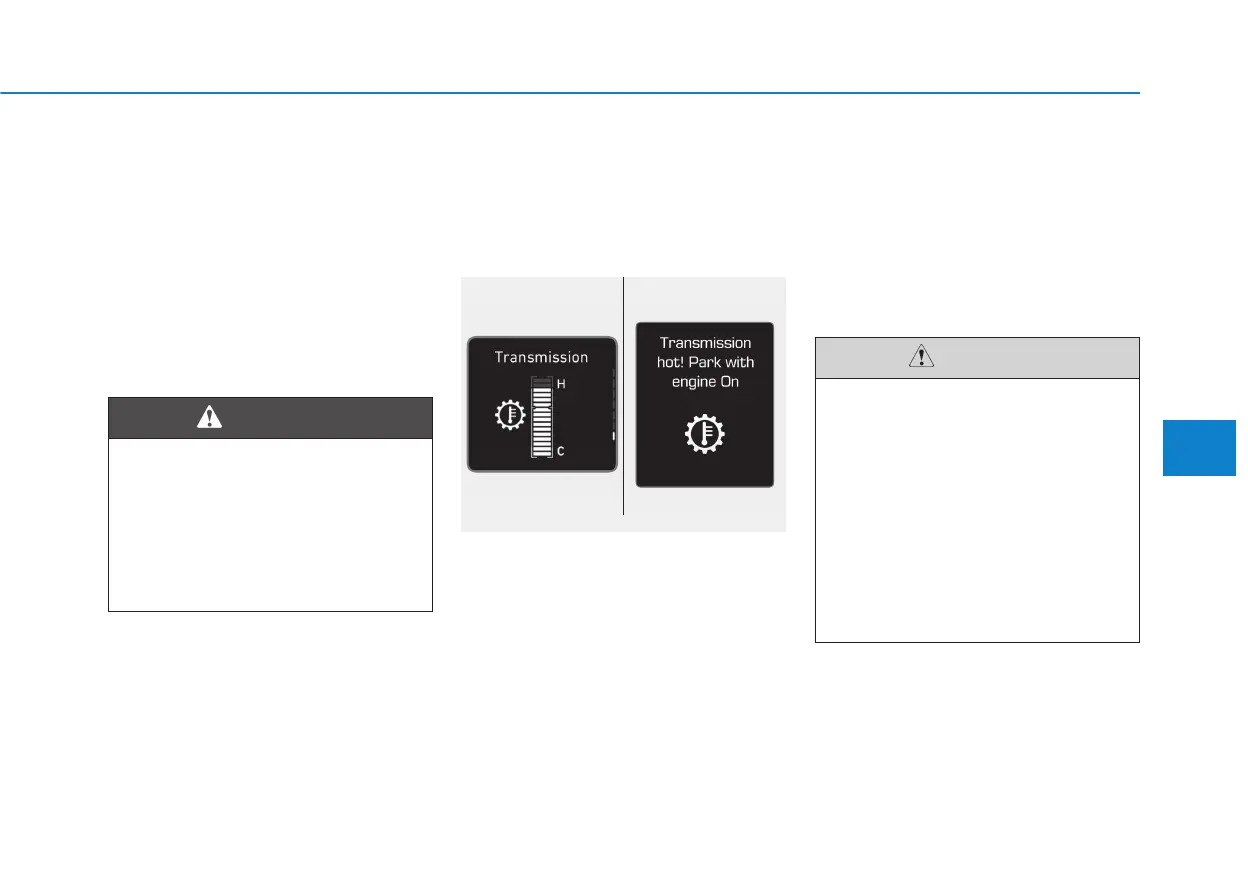5-33
Driving your vehicle
• When driving downhill, you may
use Sports Mode and press the
paddle shifters to downshift to a
lower gear in order to control your
speed without using the brake
pedal excessively.
• When you turn the engine on and
off, you may hear clicking sounds
as the system goes through a self
test. This is a normal sound for the
Dual clutch transmission.
LCD display for transmission
temperature and warning mes-
sage
Transmission temperature
gauge
• Select trip computer mode on the
LCD display and move to the trans-
mission temperature screen to see
the temperature of the dual clutch
transmission.
• Try to drive so that the temperature
gauge does not show high/over-
heat. When the transmission is
overheated, the warning message
will display on the LCD. Follow the
displayed message.
• The transmission temperature is
displayed in three colours (white,
orange and red) as it increases. (if
equipped with the cluster type B)
• An orange temperature gauge is
displayed right before the warning
message appears on the LCD dis-
play. (if equipped)
5
Due to transmission failure, you
may not continue to drive and
the position indicator (D, R) on
the cluster will blink. We recom-
mend you to contact an autho-
rised HYUNDAI dealer and have
the system checked.
WARNING
• Increase (high temperature)
on the transmission tempera-
ture gauge usually appears on
an incline when the vehicle is
stopped for a long time using
accelerator pedal, without
depressing the brake pedal.
• To maintain the optimal trans-
mission performance, drive
so that the white gauge is not
exceeded. (if equipped)
CAUTION
OTL058233/OJS058137L
