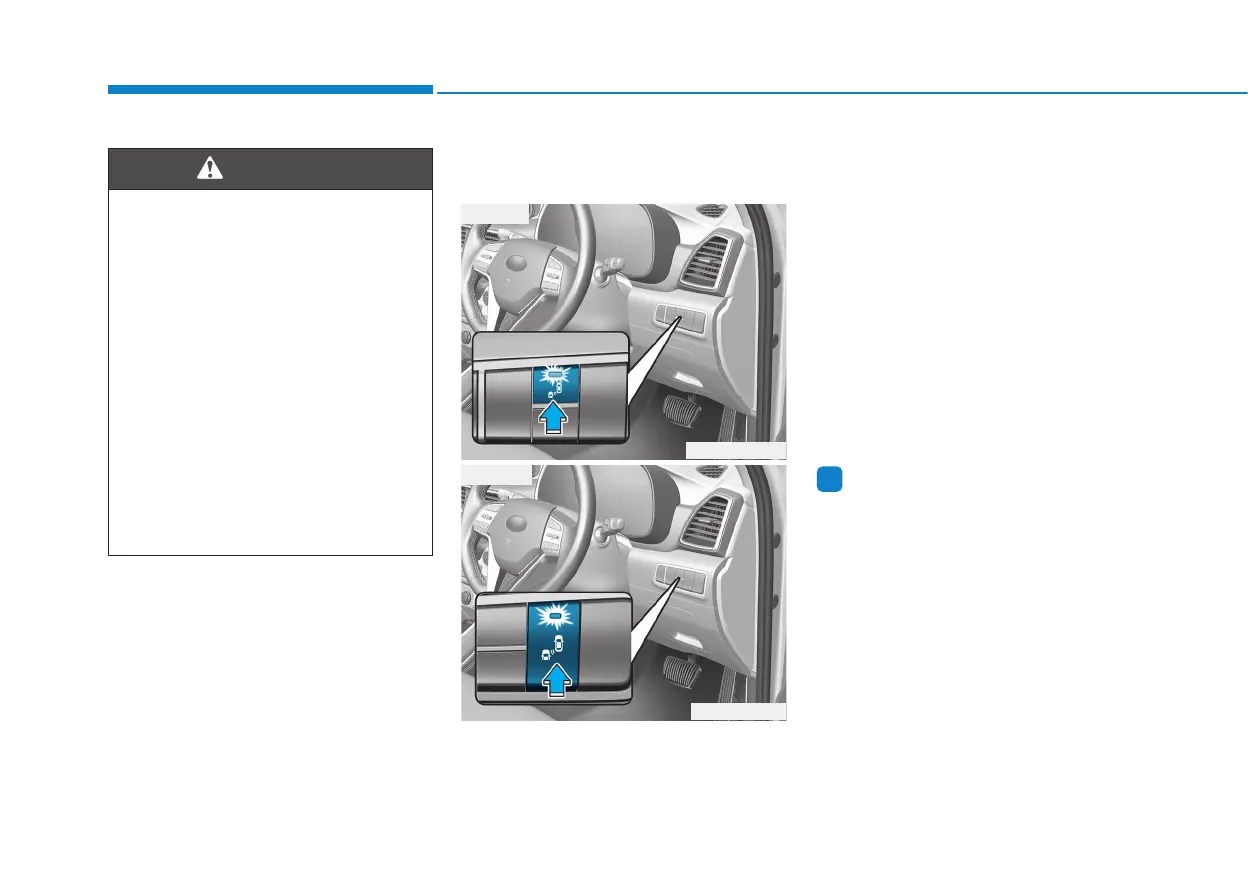5-108
BCW (if equipped)
Operating conditions
To operate:
Press the BCW switch with the
Ignition switch in the ON position.
The indicator on the BCW switch will
illuminate. When the vehicle speed
exceeds 30 km/h, the system will be
activated.
To cancel:
Press the BCW switch again. The
indicator on the switch will go off.
When the system is not in use, turn
the system off.
Information
• If the vehicle is turned off then on
again, the BCW system returns to
the previous state.
• When the system is turned on, the
warning light will illuminate for 3
seconds on the outside rearview
mirrors.
The function will activate when:
1. The function is on.
2. The vehicle speed is above
approximately 30 km/h.
3. An oncoming vehicle is detected in
the blind spot area.
i
Driving your vehicle
• Always be aware of the road
conditions whilst driving and
be alert for unexpected situa-
tions even though the Blind-
Spot Collision Warning (BCW)
system is operating.
• The Blind-spot Collision
Warning (BCW) system is not
a substitute for proper and
safe driving. Always drive
safely and use caution when
changing lanes or reversing
the vehicle. The Blind-spot
Collision Warning (BCW) sys-
tem may not detect every
object alongside the vehicle.
WARNING
OTLE058185R
■ Type A
OTLE058237R
■ Type B
