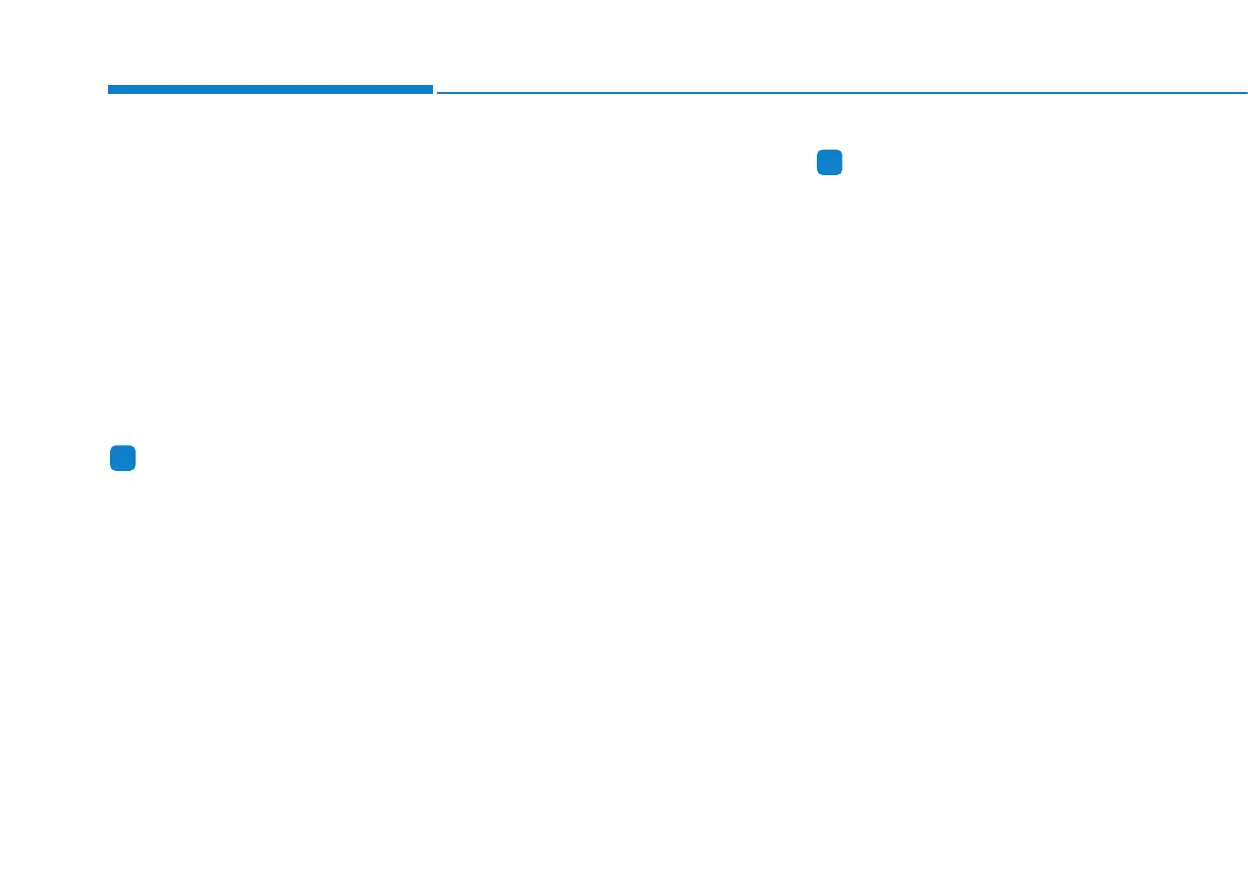5-110
• The warning chime may be deacti-
vated.
- To deactivate the warning chime:
Go to the "User Settings → Driver
Assistance and deselect BCW
Sound (Blind-Spot Collision
Warning)" on the LCD display.
- To activate the warning chime:
Go to the "User Settings → Driver
Assistance and select BCW Sound
(Blind-Spot Collision Warning)" on
the LCD display.
Information
The warning chime function helps
alert the driver. Deactivate this func-
tion only when it is necessary.
Refer to "User settings mode" in
chapter 3 for more details.
RCCW (Rear Cross-Traffic
Collision Warning)
(if equipped)
The Rear Cross-Traffic Collision
warning (RCCW) function monitors
approaching cross traffic from the left
and right side of the vehicle when
your vehicle is in reverse.
Operating conditions
To operate:
Go to the 'User Settings → Driver
Assistance and select RCCW (Rear
Cross-Traffic Collision Warning' on
the LCD display.
The system will turn on and standby
to activate. If you deactivate this
function in the cluster, the system will
stop.
Refer to "User settings mode" in
chapter 3 for more details.
Information
If the vehicle is turned off then on
again, the BCW system returns to the
previous state.
The system will activate when vehicle
speed is below 10 km/h and with the
shift lever in R (Reverse).
The Rear Cross-Traffic Collision
warning detecting range is approxi-
mately 0.5 m ~ 20 m in the direction of
both lateral sides of the vehicle. An
approaching vehicle will be detected if
their vehicle speed is within 4 km/h ~
36 km/h.
Note that the detecting range may
vary under certain conditions. As
always, use caution and pay close
attention to your surroundings when
reversing your vehicle.
i
i
Driving your vehicle
