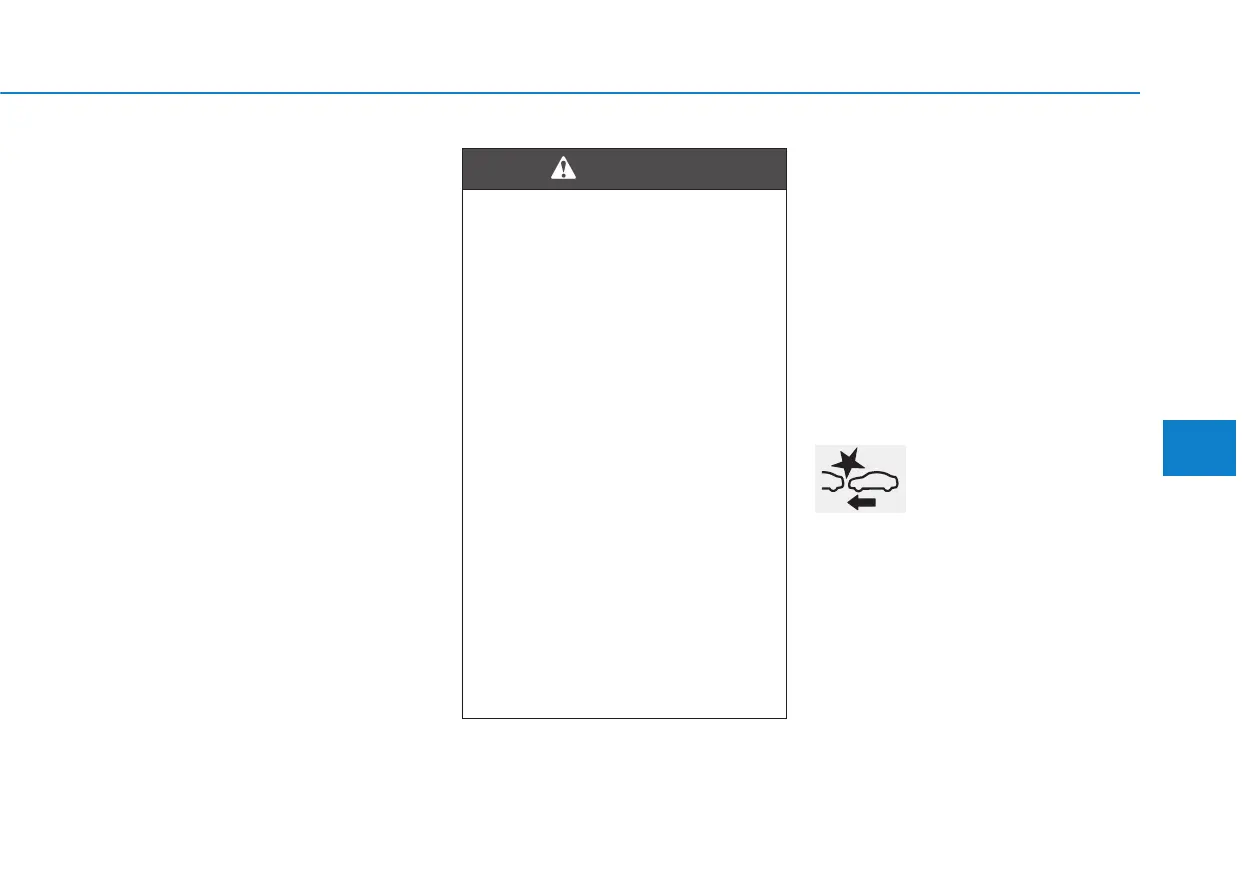5-79
Driving your vehicle
The Forward Collision-Avoidance
Assist (FCA) system is designed to
help detect and monitor the vehicle
ahead in the roadway through cam-
era recognition to warn the driver
that a collision is imminent, and if
necessary, apply emergency brak-
ing.
The camera type FCA system
detects the vehicle ahead in the
roadway through the camera mount-
ed on the centre of the windscreen.
System setting and activation
System setting
• The driver can activate the FCA by
placing the ignition switch to the
ON position and by selecting:
'User Settings → Driver assistance
→ FCA (Forward Collision-
Avoidance Assist)'
The FCA deactivates, when the driv-
er cancels the system setting.
The warning light illumi-
nates on the LCD display,
when you cancel the FCA
system. The driver can
monitor the FCA ON/OFF status on
the LCD display. Also, the warning
light illuminates when the ESC
(Electronic Stability Control) is
turned off. If the warning light
remains ON when the FCA is acti-
vated, we recommend that you have
the system checked by an authorised
HYUNDAI Dealer.
FFOORRWWAARRDD CCOOLLLLIISSIIOONN--AAVVOOIIDDAANNCCEE AASSSSIISSTT ((FFCCAA)) SSYYSSTTEEMM -- CCAAMMEERRAA TTYYPPEE
5
Take the following precautions
when using the Forward
Collision-Avoidance Assist
(FCA) system:
• This system is only a supple-
mental system and it is not
intended to, nor does it
replace the need for extreme
care and attention of the driv-
er. The sensing range and
objects detectable by the sen-
sors are limited. Pay attention
to the road conditions at all
times.
• NEVER drive too fast in accor-
dance with the road condi-
tions or whilst cornering.
• Always drive cautiously to
prevent unexpected and sud-
den situations from occur-
ring. FCA does not stop the
vehicle completely and is not
a collision avoidance system.
WARNING
