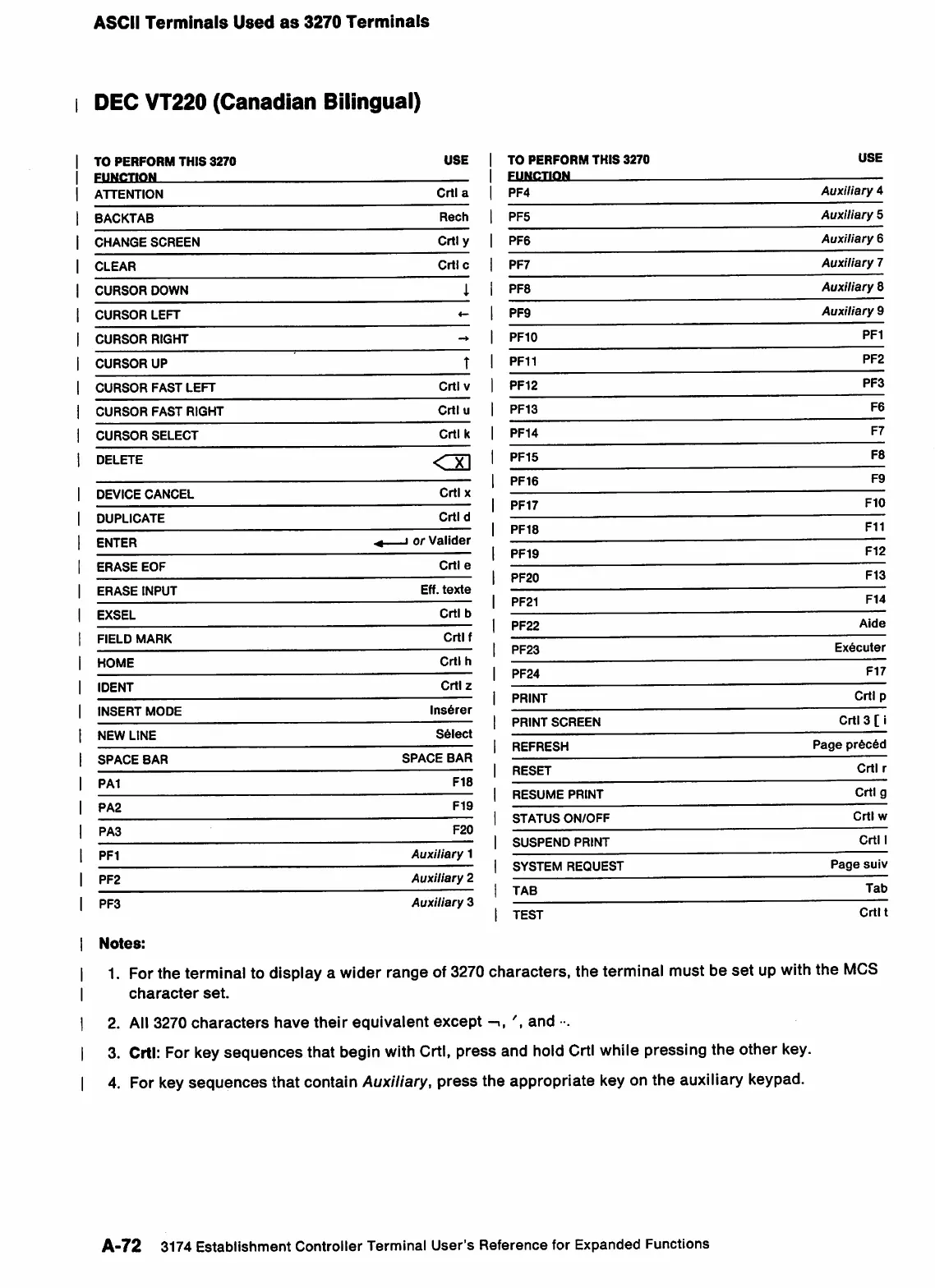ASCII
Terminals
Used
as
3270
Terminals
DEC VT220
(Canadian
Bilingual)
TO
PERFORM
THIS
3270
USE
ATTENTION
cm
a
BACKTAB
Rech
CHANGE
SCREEN
CrtI y
CLEAR
cmc
CURSOR
DOWN
i
CURSOR
LEFT
4—
CURSOR
RIGHT
CURSOR
UP
t
CURSOR
FAST
LEFT
CrtI
V
CURSOR
FAST
RIGHT
CrtI
u
CURSOR
SELECT
Crtik
DELETE
<3
DEVICE
CANCEL
Crtlx
DUPLICATE
Crtid
ENTER
^ 1
or
Valider
ERASE
EOF
CrtI
e
ERASE
INPUT
Eff.
texte
EXSEL
CrtI
b
FIELD
MARK
Crtif
HOME
Crtlh
IDENT
CrtI
z
INSERT
MODE
Insurer
NEW
LINE
Select
SPACE
BAR
SPACE
BAR
PA1
F18
PA2
F19
PA3
F20
PF1
Auxiliary
1
PF2
Auxiliary
2
PF3
Auxiliary
3
Notes:
TO
PERFORM
THIS
3270
USE
FUNCTION
PF4
Auxiliary
4
PF5
Auxiliary
5
PF6
Auxiliary
6
PF7
Auxiliary
7
PF8
Auxiliary
8
PF9
Auxiliary
9
PF10
PF1
PF11
PF2
PF12
PF3
PF13
F6
PF14
F7
PF15
F8
PF16
F9
PF17
FIG
PF18
F11
PF19
F12
PF20
F13
PF21
F14
PF22
Aide
PF23
Ex^cuter
PF24
F17
PRINT
CrtI p
PRINT
SCREEN
CrtI 3 [ 1
REFRESH
Page
prSc^d
RESET
CrtI
r
RESUME
PRINT
CrtI g
STATUS
ON/OFF
CrtI
w
SUSPEND
PRINT
CrtI
1
SYSTEM
REQUEST
Page
suiv
TAB
Tab
TEST
Crtit
1. Forthe terminal to display a wider range of
3270
characters, the terminal must be set up
with
the
MCS
character
set.
2. All 3270
characters
have
their
equivalent
except
-i,
and
•.
3.
CrtI:
For keysequences that begin with
CrtI,
press and hold
CrtI
while pressing the other key.
4. For keysequences that contain
Auxiliary,
press the appropriate keyon the auxiliary keypad.
A-72
3174
Establishment
Controller
Terminal
User's
Reference
for
Expanded
Functions
