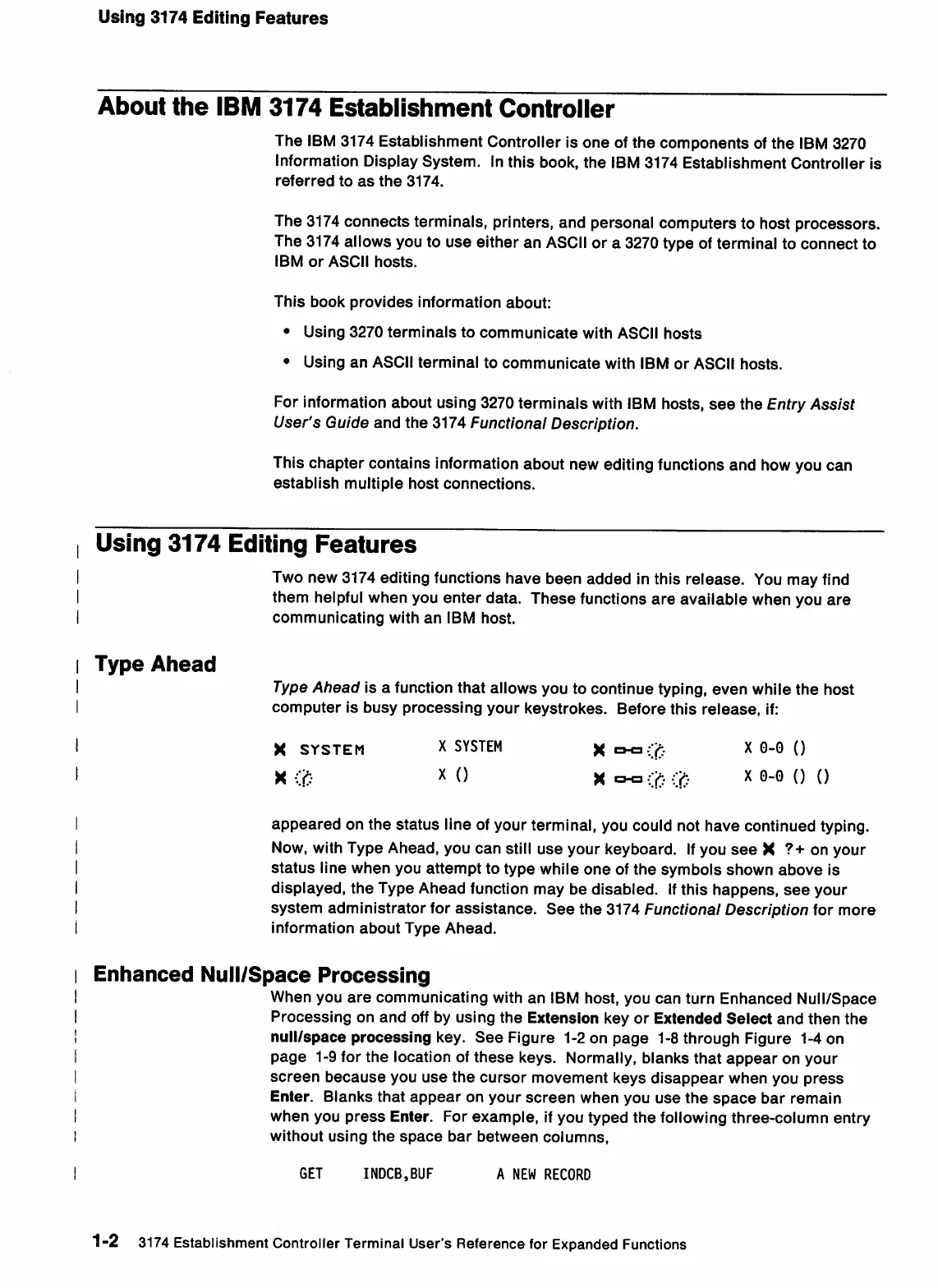Using
3174
Editing
Features
About
the
IBM
3174
Establishment
Controller
The
IBM
3174 Establishment Controller Is
one
of
the
components of
the
IBM
3270
Information
Display
System.
In
this
book,
the
IBM 3174
Establishment
Controller
Is
referred
to
as
the
3174.
The 3174 connects terminals, printers, and personal computers to host processors.
The 3174 allows you to
use
either an
ASCII
or
a 3270 type of terminal to connect to
IBM
or
ASCII
hosts.
This
book
provides
Information
about:
•
Using
3270
terminals
to
communicate
with
ASCII
hosts
•
Using
an
ASCII
terminal
to
communicate
with
IBM
or
ASCII
hosts.
For Information about using 3270 terminals with
IBM
hosts,
see
the Entry Assist
User's
Guide
and
the
3174 Functional Description.
This chapter contains Information about new editing functions and how you can
establish
multiple
host
connections.
Using
3174
Editing
Features
Type
Ahead
Two new 3174 editing functions have
been
added
In this
release.
You may find
them helpful when you enter data. These functions
are
available when you
are
communicating
with
an
IBM
host.
Type
Ahead
Is a function that allows you to continue typing,
even
while
the
host
computer
Is
busy
processing
your
keystrokes.
Before
this
release,
If:
X
SYSTEM
X
SYSTEM
x =-= O X
0-0
()
X X 0 X X0-0 () ()
appeared
on
the
status
line of your terminal, you could not have continued typing.
Now, with Type Ahead, you can still
use
your keyboard.
If
you
see
X
?+
on your
status
line
when
you
attempt
to
type
while
one
of
the
symbols
shown
above
Is
displayed, the Type Ahead function may be disabled. Ifthis happens,
see
your
system
administrator
for
assistance.
See
the
3174 Functional Description for
more
Information
about
Type
Ahead.
Enhanced
Null/Space
Processing
When you
are
communicating with an
IBM
host, you can turn Enhanced Null/Space
Processing
on
and
off by using
the
Extension key or Extended
Select
and
then
the
null/space
processing
key.
See
Figure 1-2 on
page
1-8 through Figure 1-4 on
page
1-9 for
the
location of
these
keys. Normally, blanks
that
appear
on
your
screen
because
you
use
the
cursor
movement
keys
disappear
when
you
press
Enter.
Blanks
that
appear
on
your
screen
when
you
use
the
space
bar
remain
when
you
press
Enter. For
example.
Ifyou
typed
the
following
three-column
entry
without
using
the
space
bar
between
columns,
GET
INDCB.BUF
A
NEW
RECORD
1-2
3174
Establishment
Controller
Terminal
User's
Reference
for
Expanded
Functions
