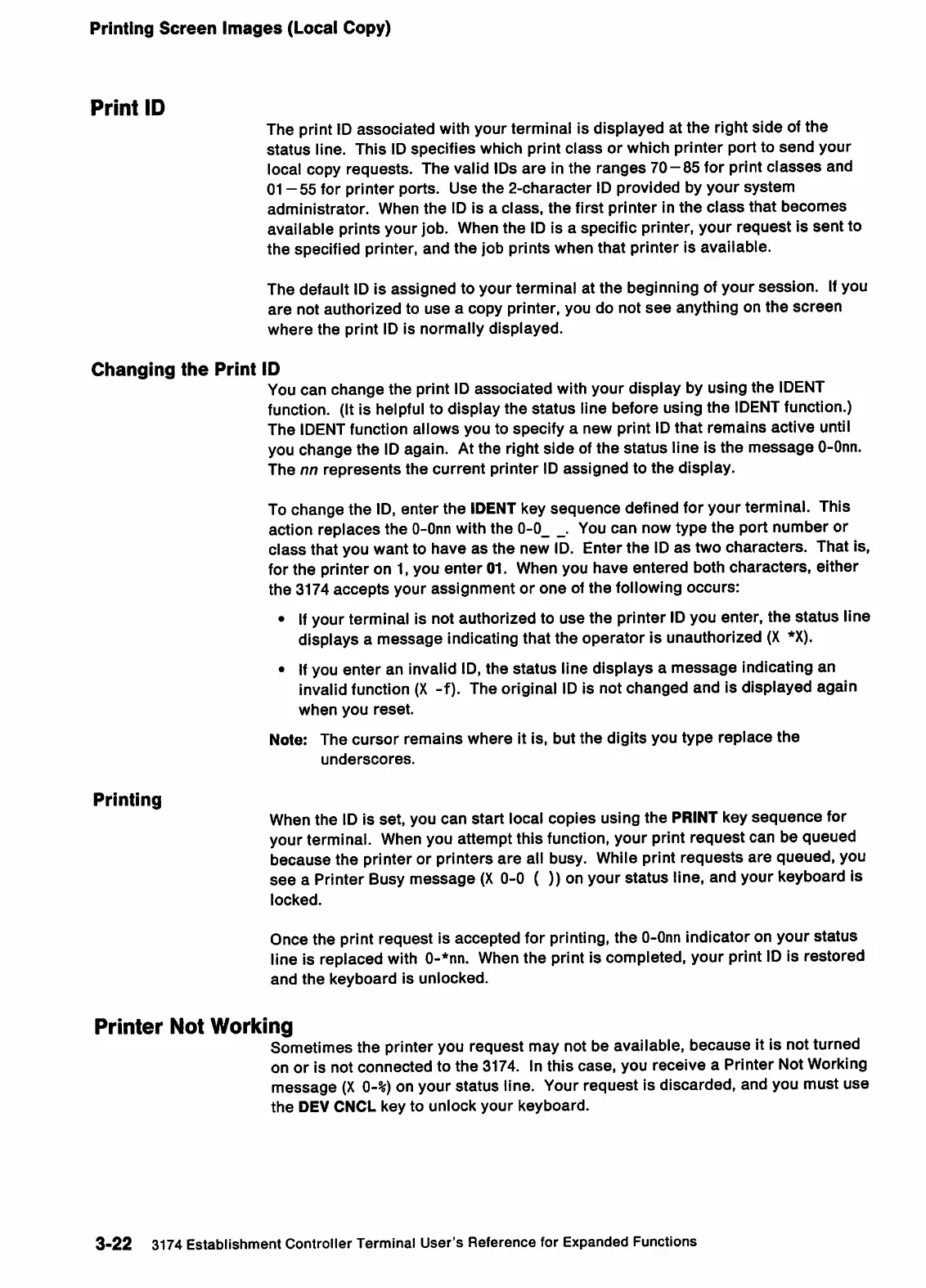Printing
Screen
Images
(Local Copy)
Print
ID
The print
ID
associated with your terminal is displayed at the right side of the
status
line. This
ID
specifies which print
class
or which printer port to
send
your
local copy requests. The valid IDs
are
in the ranges
70-85
for print
classes
and
01 —55for
printer
ports.
Use
the
2-character
ID provided by
your
system
administrator. When
the
ID is a
class,
the
first
printer
in
the
class
that
becomes
available prints your job. When the
ID
is a specific printer, your request is
sent
to
the specified printer, and the job prints when that printer is available.
The default
ID
is
assigned
to your terminal at
the
beginning of your
session.
Ifyou
are
not authorized to
use
a copy printer, you do not
see
anything on
the
screen
where
the
print
ID is
normally
displayed.
Changing
the
Print
ID
You can
change
the print
ID
associated with your display by using the
IDENT
function. (Itis helpful to display the status line before using the
IDENT
function.)
The
IDENT
function allows you to specify a new print
ID
that
remains
active until
you change the
ID
again. Atthe right side of the status line is the message
O-Onn.
The nn
represents
the current printer
ID
assigned
to the display.
To change the
ID,
enter the
IDENT
key sequence defined for your terminal. This
action replaces the
O-Onn
with the 0-0 . Youcan now type the port number or
class that you want to have as the new
ID.
Enter the
ID
as
two characters. That is,
for the printer on 1, you enter 01. Whenyou have entered both characters, either
the
3174
accepts
your
assignment
or
one
of
the
following
occurs:
•
If
your terminal is not authorized to use the printer
ID
you enter, the status line
displays a message indicatingthat the operator is unauthorized
(X
*X).
•
If
you enter an invalid
ID,
the status line displays a message indicating an
invalid function
(X
-f). The original
ID
Is not changed and is displayed again
when
you
reset.
Note:
The
cursor
remains
where
it is, but
the
digits you
type
replace
the
underscores.
Printing
When the
ID
is set, you
can
start
local copies using the PRINTkey
sequence
for
yourterminal.
When
you attemptthis
function,
your printrequest can be queued
because the printer or printers
are
all busy. While print requests are queued, you
see
a Printer Busy
message
(X
0-0 ( )) on your status line, and your keyboard is
locked.
Once the print request is accepted for printing, the
O-Onn
indicator on your
status
line is replaced with
0-*nn.
Whenthe print is completed, your print
ID
is restored
and
the
keyboard
is
unlocked.
Printer
Not
Working
Sometimes the printer you request may not be available, because it is not turned
on or is not
connected
to
the
3174. In this
case,
you receive a Printer Not Working
message
(X
0-%)
on your status line. Your request is discarded, and you must use
the
DEV CNCL
key
to
unlock
your
keyboard.
3-22
3174
Establishment
Controller
Terminal
User's
Reference
for
Expanded
Functions
