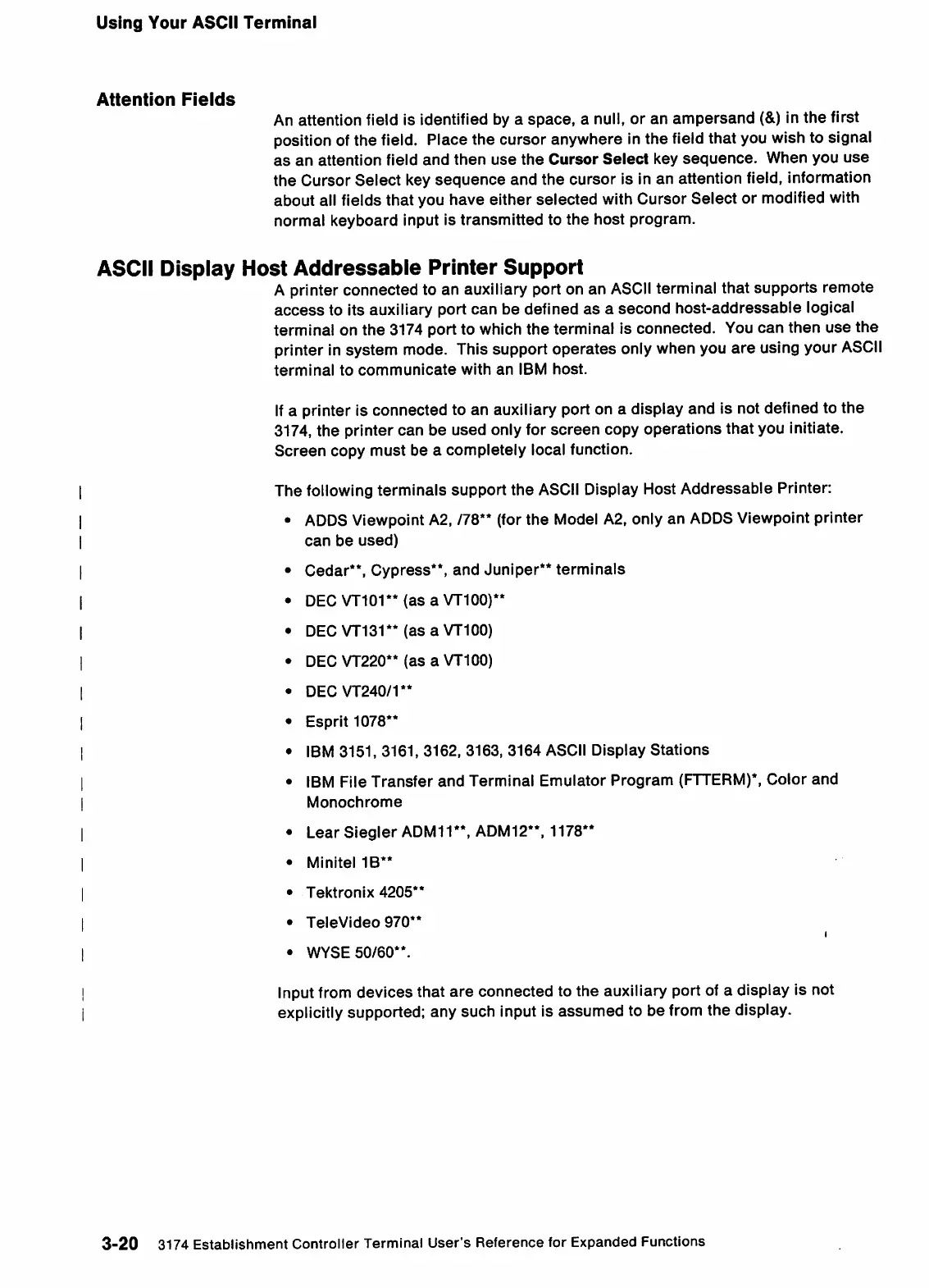Using
Your
ASCII
Terminal
Attention
Fields
An attention field is identified by a
space,
a null, or an
ampersand
(&)
in
the
first
position of the field. Place the cursor anywhere in the field that you wish to signal
as
an
attention
field
and
then
use
the
Cursor
Select
key
sequence.
When
you
use
the Cursor Select key
sequence
and the cursor is in an attention field, information
about all fields that you have either selected with Cursor Select or modified with
normal
keyboard
input is
transmitted
to
the
host
program.
ASCII Display
Host
Addressable
Printer
Support
A printer connected to an auxiliary port on an
ASCII
terminal that supports remote
access
to its auxiliary port
can
be defined
as
a
second
host-addressabie
logical
terminal on the 3174 port to which the terminal is connected. You can then use
the
printer in system mode. This support operates only when you
are
using your
ASCII
terminal
to
communicate
with
an
IBM
host.
If
a printer is connected to an auxiliary port on a display and is not defined to the
3174, the printer can be used only for
screen
copy operations that you initiate.
Screen
copy
must
be a
completely
local function.
The foliowing terminals support the
ASCII
Display Host Addressable Printer:
ADDS
Viewpoint A2,
/78**
(forthe Model A2, only an
ADDS
Viewpoint printer
can
be
used)
Cedar",
Cypress",
and
Juniper"
terminals
DEC
VT101"
(as
a
VT100)"
DEC
VT131"
(asaVTlOO)
DEC
VT220"
(as
a VT100)
DEC
VT240/1"
Esprit
1078"
IBM 3151, 3161, 3162, 3163,
3164
ASCII
Display
Stations
IBM
File
Transfer
and
Terminal
Emulator
Program
(FTTERM)*,
Color
and
Monochrome
Lear
Siegler
ADM11", ADM12",
1178"
MinitellB"
Tektronix
4205**
TeleVideo
970**
t
WYSE
50/60**.
Input from devices that
are
connected to the auxiiiary port of a display is not
explicitly supported: any such input is assumed to be from the display.
3-20
3174
Establishment
Controller
Terminal
User's
Reference
for
Expanded
Functions
