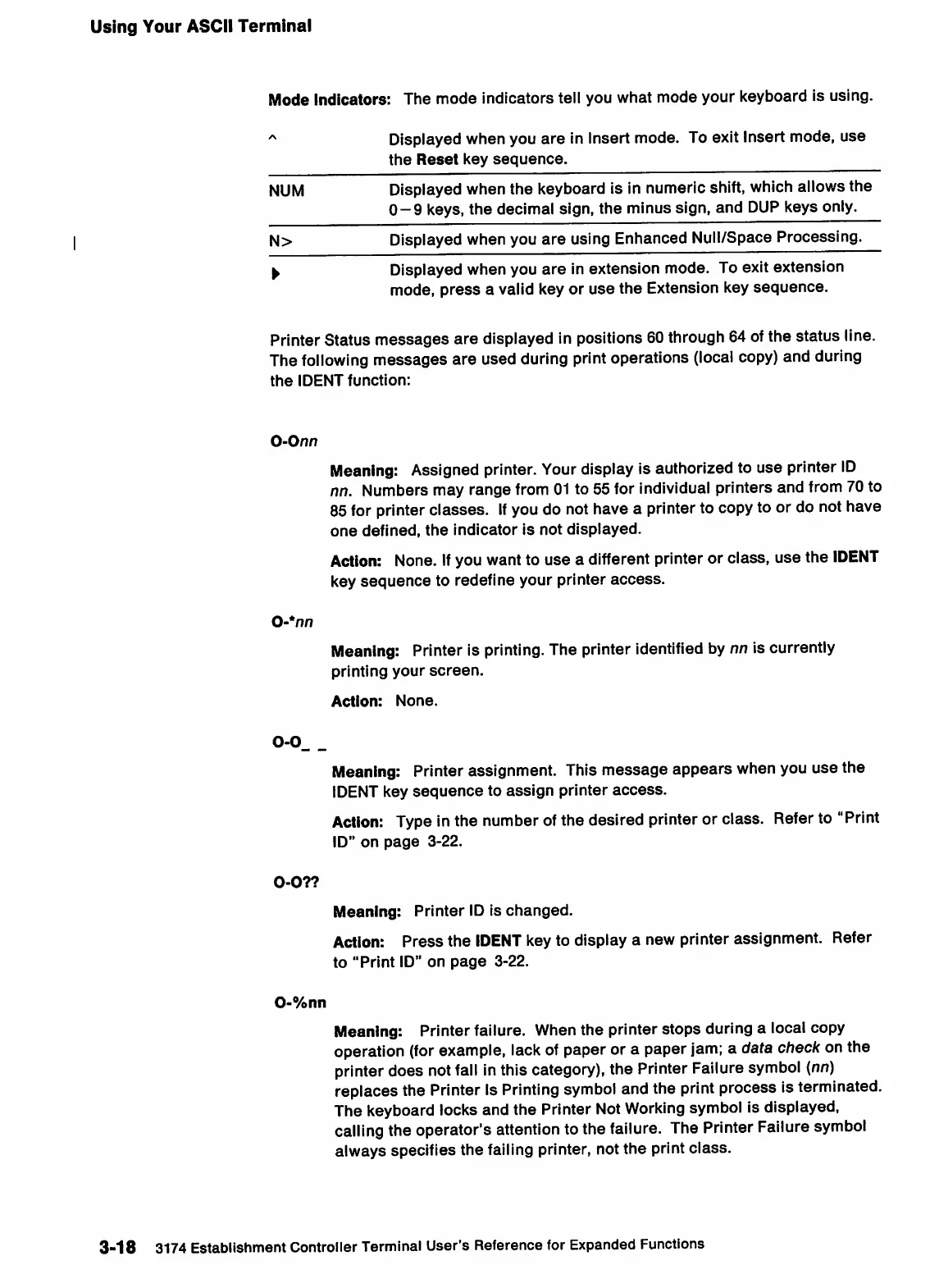Using
Your
ASCII
Terminal
Mode Indicators: The mode Indicators tell you what mode your keyboard is using.
Displayed when you
are
in Insert mode. To exit Insert mode, use
the
Reset
key
sequence.
NUM
Displayedwhen the keyboard is in numeric shift, whichallows the
0—9 keys, the decimal sign, the minus sign, and
DUP
keys only.
N> Displayed when you
are
using Enhanced Null/Space Processing.
^
Displayed
when
you
are inextension
mode.
Toexitextension
mode,
press
a valid key or
use
the
Extension key
sequence.
PrinterStatus messages are displayed in positions60through64ofthe status line.
The
following
messages are used duringprintoperations
(local
copy)
and during
the
IDENT
function:
O-Onn
0'*nn
0-0
0-0??
Meaning:
Assigned printer.
Your
display is authorized to use printer
ID
nn. Numbers may range from
01
to 55for individual printers and from 70 to
85for printerclasses.
If
youdo not have a printerto copyto or do nothave
one
defined,
the
indicator
is
not
displayed.
Action:
None.
If
you wantto use a different printer or class, use the
IDENT
key
sequence
to redefine your printer
access.
Meaning: Printer is printing.The printer identified by nn is currently
printing
your
screen.
Action:
None.
Meaning:
Printerassignment. Thismessage appears whenyou use the
IDENT key
sequence
to
assign
printer
access.
Action:
Type
in the numberofthe desired printeror class. Referto "Print
ID"
on
page
3-22.
Meaning:
Printer
ID is
changed.
Action: Press the
iDENT
key to display a new printer assignment. Refer
to
"Print
ID"
on
page
3-22.
0-%nn
Meaning: Printer failure. Whenthe printer stops during a local copy
operation
(for
example,
lack
ofpaperor a paper
jam;
a data checkonthe
printerdoes not
fall
inthis category), the Printer Failure
symbol
(nn)
replacesthe Printer Is
Printing
symbol
andthe
print
processis terminated.
The keyboard locksand the Printer
Not
Working
symbol
is displayed,
calling
theoperator's
attention
tothe
failure.
ThePrinter
Failure
symbol
always specifies the failing printer, not the print class.
3-18
3174 Establishment Controller Terminal
User's
Reference for Expanded Functions
