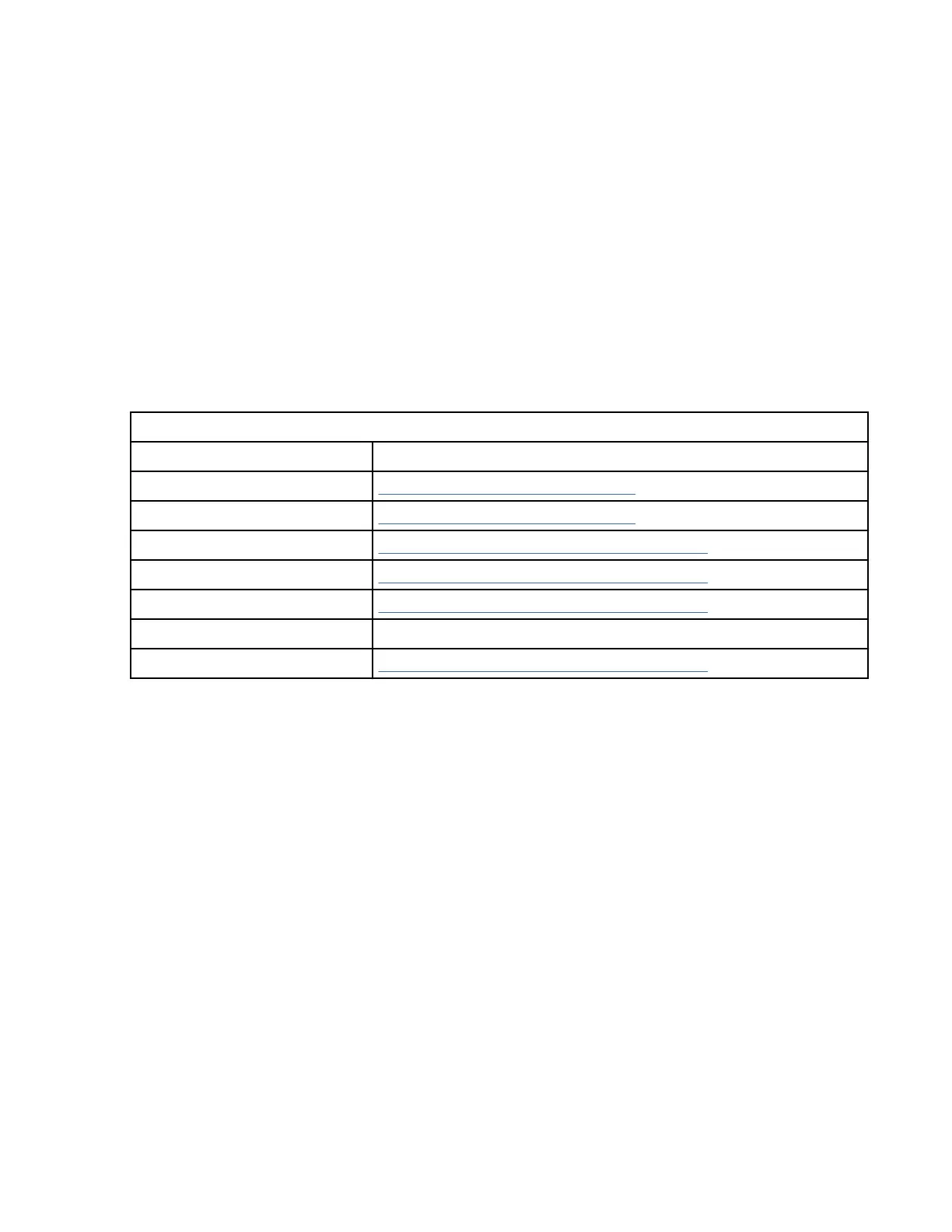• Path for passing encryption key.
• How to manage access for encrypting data.
*Restore Defaults…
Returns the encryption capabilities to the default settings.
**Crypto Ofcer…
Allows the purging of any data encryption key from memory. (An encryption security measure).
Method Cong menu (Encryption)
Notes:
• Use this only when directed by your next level of support.
• Your drive must be encryption-capable to use this menu item.
• A feature code must be installed to use this menu item.
This menu allows the selection of a method to modify data encryption.
Table 82: Method Cong menu (Encryption)
Function Next menu
Cancel “DRV Encryption menu” on page 121
Disable (No Method) “DRV Encryption menu” on page 121
System “CE Save Data menu (Encryption)” on page 126
Application “CE Save Data menu (Encryption)” on page 126
Library “CE Save Data menu (Encryption)” on page 126
Internal Label -
Custom “CE Save Data menu (Encryption)” on page 126
Cancel
Cancels the operation and returns to the previous menu.
Disable (No Method)
Allows encryption to be disabled. The default.
System
Allows a system to manage encryption.
Application
Allows an application to manage encryption.
Library
Allows a library to manage encryption. Though provided here for completeness, this setting is enabled
through the library user interface.
Internal Label
Allows encryption management to be based on the contents of the tape label. Though provided here
for completeness, this setting is enabled through the library user interface.
Custom
Allows changes that the customer requested to be made. Use this menu item when directed by an
Installation Instruction or by your next level of support.
Note: You must change the Custom setting to Yes to modify the following selections.
• *Key Path Cong…
• *BOP Encryption…
• *Density: Shows Encr
122
IBM 3592 TS1140, TS1150, TS1155, and TS1160 Tape Drives: Maintenance Information