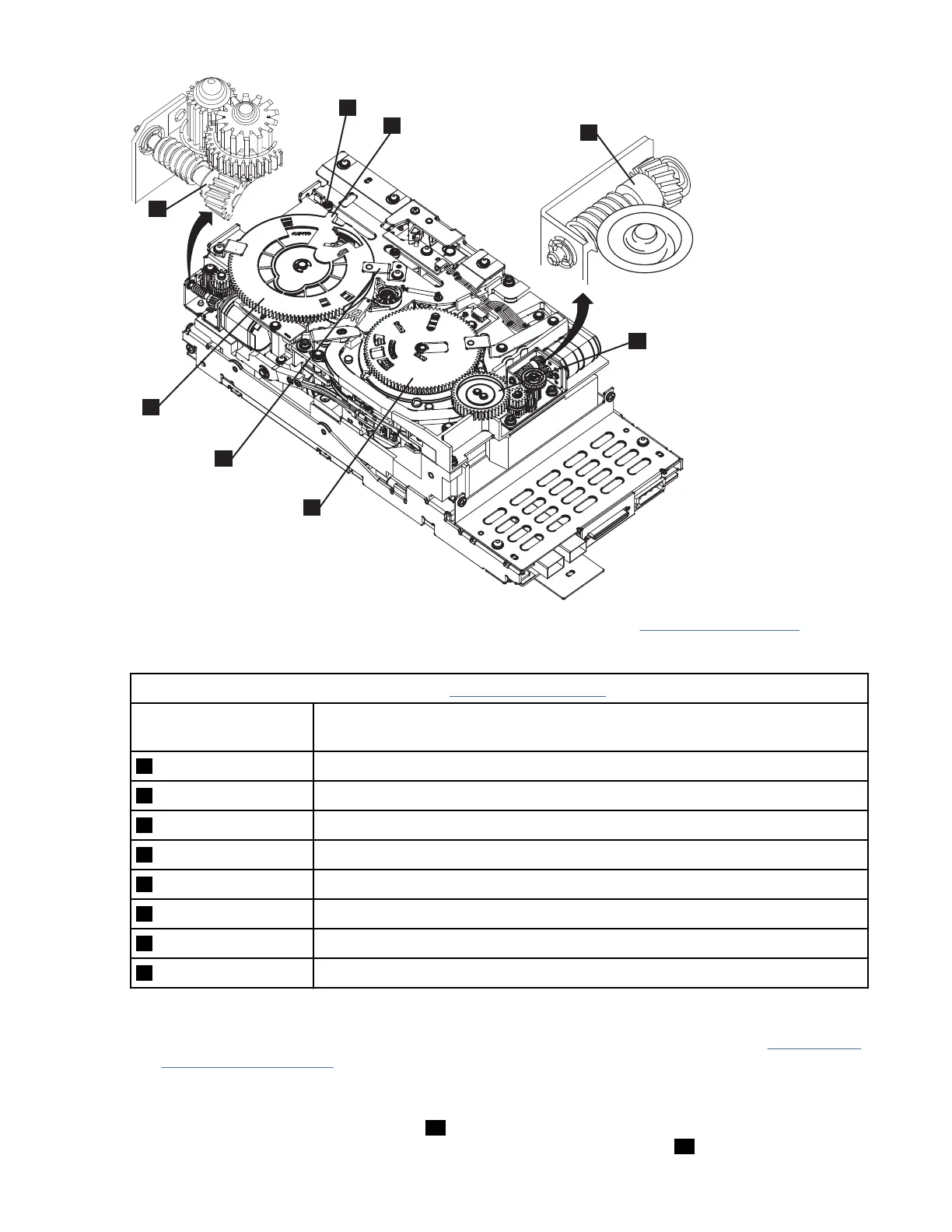Figure 71: Drive canister with cover removed to reveal gear train. Use with Table 143 on page 200.
Table 143: Gear train
identication. Use with Figure 71 on page 200.
Figure identifying
number Gear or part name
1 Loader motor worm gear
2 Cartridge loader tray guide bearing
3 Rotator stub
4 Threader motor worm gear
5 Threader intermediate gear
6 Threader mechanism gear
7 Aluminum bracket
8 Loader mechanism gear
1. From the left side of the drive, pull out tape from the take-up reel.
Note: If there is more than approximately 0.6 m (2 ft) of tape on the take-up reel, go to “Tape broken
in midtape” on page 201.
2. If there is less than approximately 0.6 m (2 ft) of tape on take-up reel, cut off the excess tape as close
to the leader pin as possible.
3. Locate the threader motor worm gear 4 on the rear end of the drive. Use your nger to rotate the
threader motor worm gear and slowly drive the threader mechanism gear 6 .
200
IBM 3592 TS1140, TS1150, TS1155, and TS1160 Tape Drives: Maintenance Information