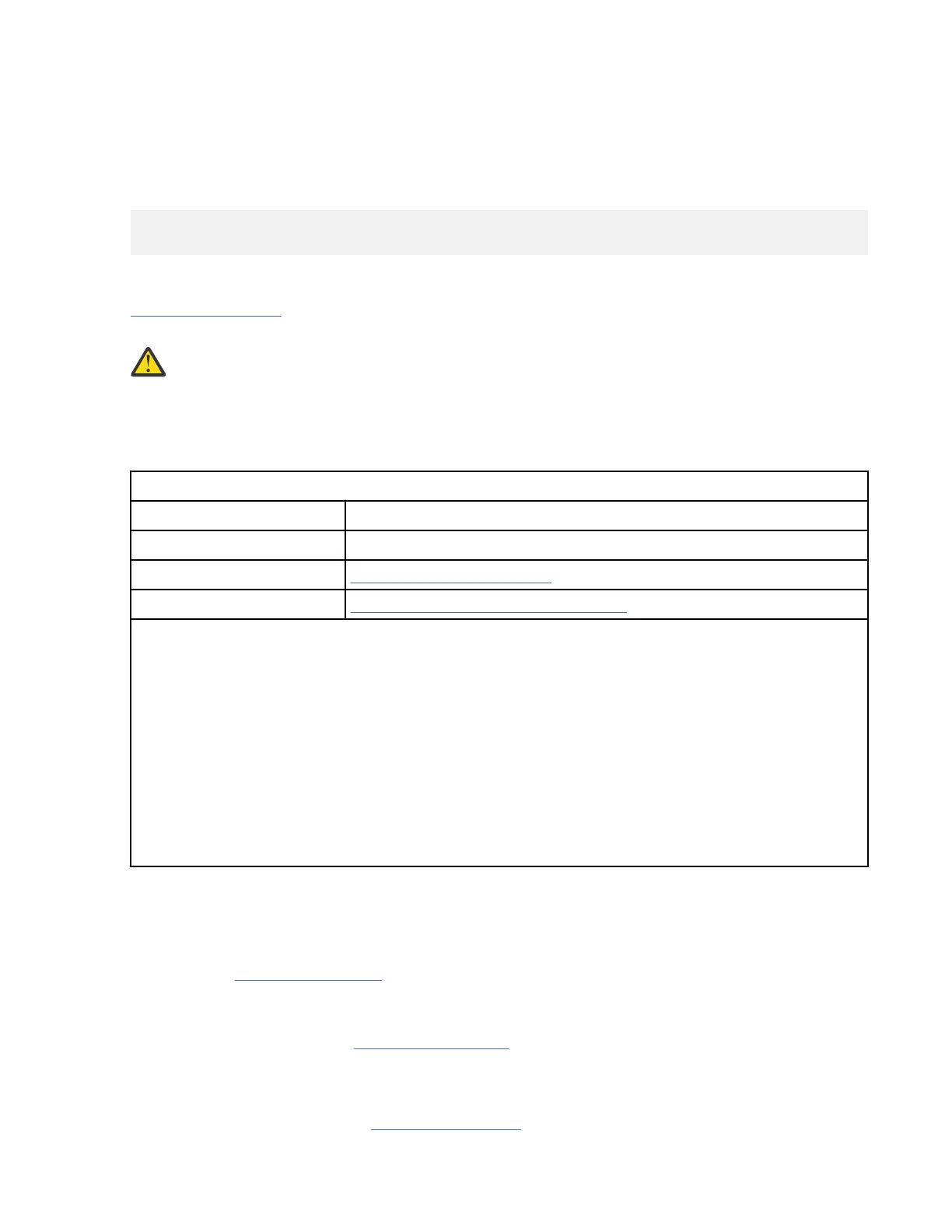Cancel
Allows the CE to abort an FMR tape and return to the CE Options menu.
EC Level
Allows the CE to choose which EC level to load into the device.
The latest EC level is determined by the link level (LL), as the EC level might not always increment to a
higher number. The following example shows that the second entry is the latest level microcode.
EC=6C56789 LL=243A
EC=3C56789 LL=243B (latest EC level)
Load Scratch Tape menu
Table 76 on page 117 shows the menu items that prompt the CE to process a loaded CE scratch tape or to
unload a CE scratch tape.
Attention:
• Use a CE scratch tape that shipped with a drive. Do not use a customer's tape cartridge.
• If you use a customer's tape cartridge with a VOLSER written on the tape, the VOLSER is
overwritten.
Table 76: Load Scratch Tape menu
Function Next menu
Cancel Previous menu
Process Loaded Tape “Status menus” on page 109
Unload Tape “Load Scratch Tape menu” on page 117
Note:
1. Supplemental Message Line 1 (see descriptions) -
• Use unlabeled tape
• Wrong tape type
2. Supplemental Message Line 2 (see descriptions) -
• Expected scratch tape
• Cannot use WORM
• Tape not at load pt
• Tape write prot'd
Cancel
Allows the CE to return to the CE Options menu.
Process Loaded Tape
If the CE scratch tape is loaded and at ready point, a new menu displays, depending on the previous
menu. See Figure 39 on page 91 for details.
Unload Tape
Allows the CE to unload the tape cartridge from the drive.
Added description for notes in Table 76 on page 117, Supplemental Message Line 1.
• Use unlabeled tape - Cannot run diagnostic tests with labeled cartridges.
• Wrong tape type - Cannot run diagnostic tests with WORM cartridges.
Added description for notes in Table 76 on page 117, Supplemental Message Line 2.
Virtual Operator panel
117