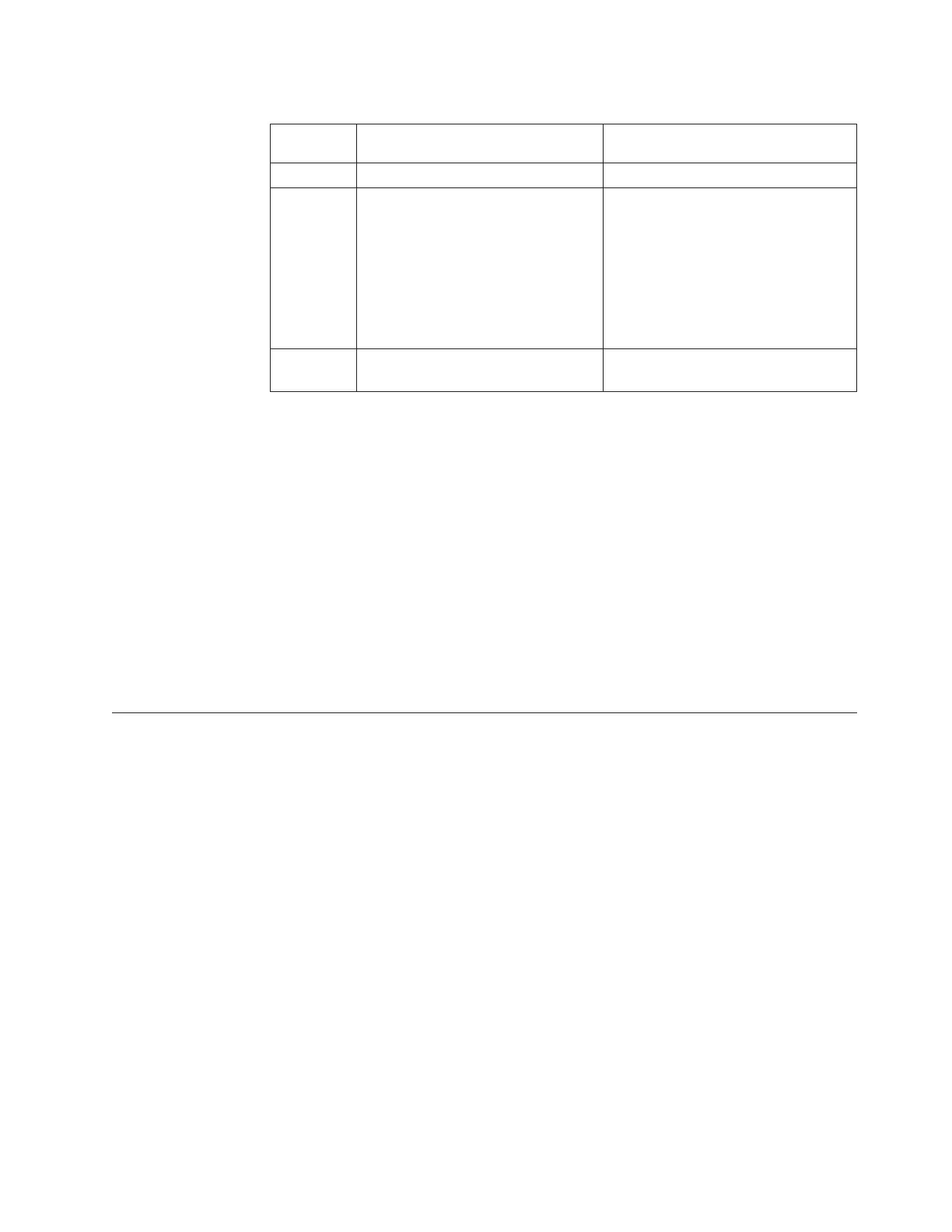Table 13. Management console external power cord feature codes
Feature
Code
Description (V = volts, A =
amperes)
Country or region
1170 MC power cord standard rack All
1171 MC power cord group 1 United States, Canada, Bahamas,
Barbados, Bermuda, Bolivia, Brazil,
Colombia, Costa Rica, Dominican
Republic, Ecuador, El Salvador,
Guatemala, Guyana, Honduras,
Jamaica, Japan, Japan (PDS), Mexico,
Netherlands Antilles, Panama,
Philippines, Saudi Arabia, Suriname,
Taiwan, Trinidad, Venezuela
1172 MC power cord group 2
(250 V, 15 A)
Brazil
Configuration rules for management consoles
The management console is a dedicated appliance located in your storage unit that
can proactively monitor the state of your system. You must order an internal
management console each time you order a base model.
You can also order a second management console for the storage unit. The second
management console must be an external management console.
You must specify one keyboard feature with each management console that you
order. Keyboard features specify the language and whether the keyboard is
installed on an internal or external management console.
When you order an internal or external management console, the necessary
Ethernet cables that attach it to the storage unit are included.
Storage features
You must select the storage features that you want on your DS8000 storage units.
The storage features are separated into the following categories:
v Disk drive set features and disk enclosure features
v Standby Capacity on Demand features
v Disk enclosure filler features
v Device adapter features
v Disk drive cable features
Disk drives and disk enclosures
Disk drives and disk enclosures are required parts of your DS8000 storage unit
configuration.
Each disk enclosure feature contains a pair (2) of disk enclosures. Each disk drive
set feature contains 16 disk drives. Each half drive set feature contains 8 disk
drives. When installed, each disk drive set feature is installed with 8 drives in each
enclosure, and each half drive set feature is installed with 4 drives in each
enclosure.
Chapter 4. Storage unit physical configuration 93