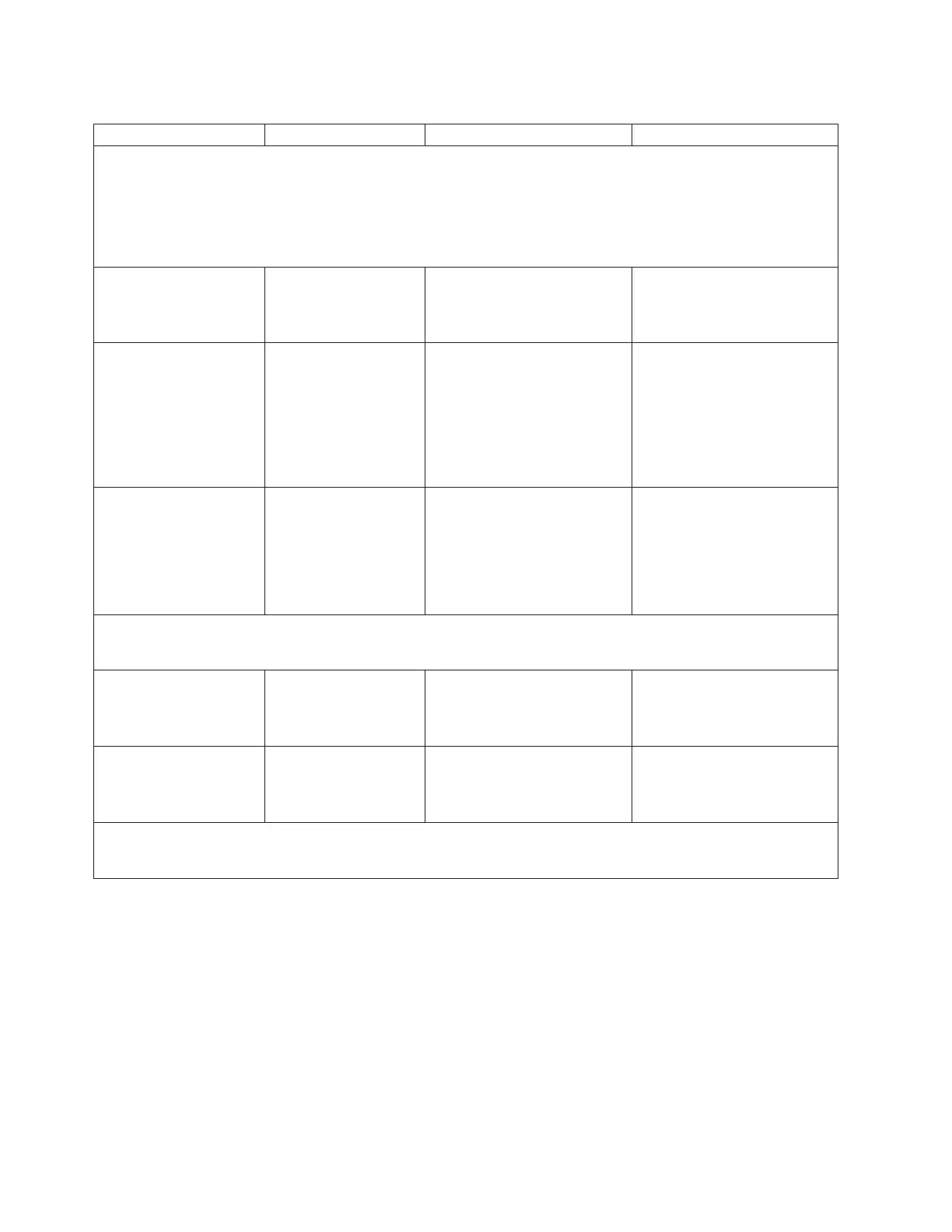Table 72. Outbound (call home) work sheet (continued)
Item or Setting Instructions MC1 MC2 (if applicable)
Modem settings
Complete the following section if you are enabling call home using a modem.
Even if your VPN or SSL is configured, a modem can serve as a backup. If the modem is configured, it allows IBM
support personnel to remotely access the management console without having a person on-site to initiate a
connection.
Dialing mode used by
modem
Check the box that
indicates whether your
local modem uses tone
or pulse dialing.
[]Tone
[ ] Pulse
[]Tone
[ ] Pulse
Wait for dial tone? If the management
console modem waits
for a dial tone before
dialing a telephone
number, check Yes.If
the modem dials
without checking for
the dial tone, check No.
[]Yes
[]No
[]Yes
[]No
Dial-out prefix If the modem must dial
a prefix to access an
outside line, check
Prefixes and provide
the prefix numbers. If
no prefix is necessary,
check N/A.
[ ] Prefixes:
_________
[]N/A
[ ] Prefixes:
_________
[]N/A
Internet (SSL) settings
Complete the following section to select Internet (SSL) settings.
Use SSL proxy? If there is a SSL proxy
server in between the
HMC and the Internet,
provide the address.
[]Yes
_________
[]No
[]Yes
_________
[]No
Authenticate with the
SSL proxy?
If the SSL proxy
requires a login,
provide the user id,
and password.
[]Yes
_________
_________
[]No
[]Yes
_________
_________
[]No
Dumps and traces
Complete the following section to specify how you want to send trace or dump files to the IBM service center.
206 Introduction and Planning Guide