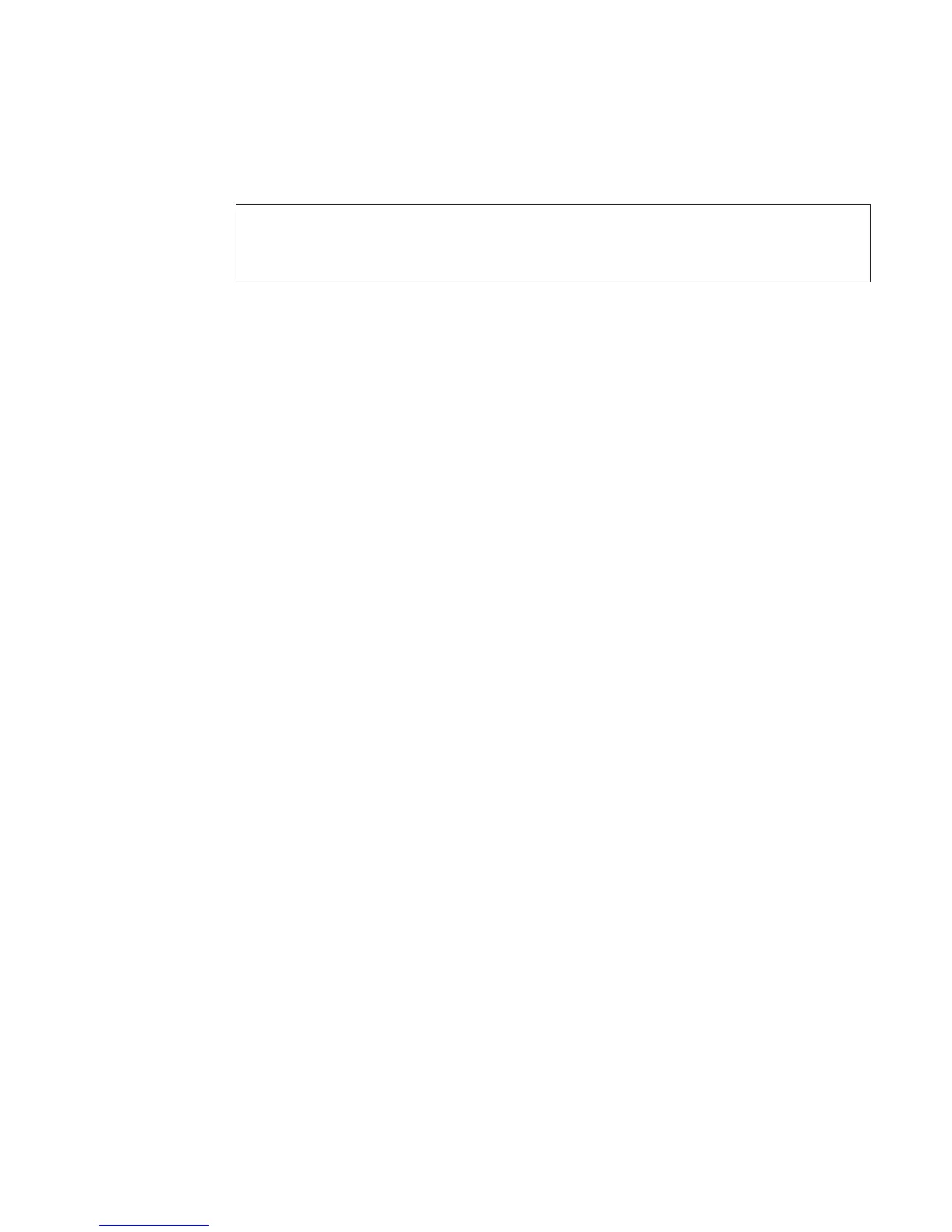D20 Power Supplies
DANGER
Do not attempt to open the covers of the power supply. Power supplies are
not serviceable and are to be replaced as a unit.
D02
The Model D20 subsystem has power supplies that have hot-swap capabilities. To use
this feature, you
must
have two power supplies in place.
Power Supply Removal
Model D20 subsystems configured at the factory with one power supply have a power
supply filler panel. The filler panel protects the vacant power supply connector from dust
or damage. If you plan to remove one of the power supplies from an subsystem
configured with two power supplies you should obtain the power supply filler panel. The
part number for the power supply filler panel is 53P0233.
Note: There is no reason to shut down the system to change a subsystem power
supply.
Before performing any of the following procedure, read and understand all of the safety
notices beginning with “Safety Considerations” on page 53.
To remove a power supply from your subsystem, do the following:
1. Put the subsystem into the service position as described in “D20 Service Position”
on page 125.
2. Open the service access cover as described in “D20 Service Access Cover” on
page 127.
3. Visually check the power supply LEDs, if your subsystem is configured with two
power supplies. If one of the power supplies has an amber LED that is lit or
blinking, suspect that power supply to be faulty.
4. Remove the power cable from the rear of the power supply. Wait at least 10
seconds before performing the next step.
5. Release, and then lift the power supply handles.
6. Lift the handles until they are perpendicular (90 degrees) to the top of the power
supply. By placing the handles perpendicular to the top of the power supply, the
base or hinged portion of each handle acts as a cam and will gently pry the power
supply from its docking connector located on the subsystem system board.
Chapter 8. Removal and Replacement Procedures 169