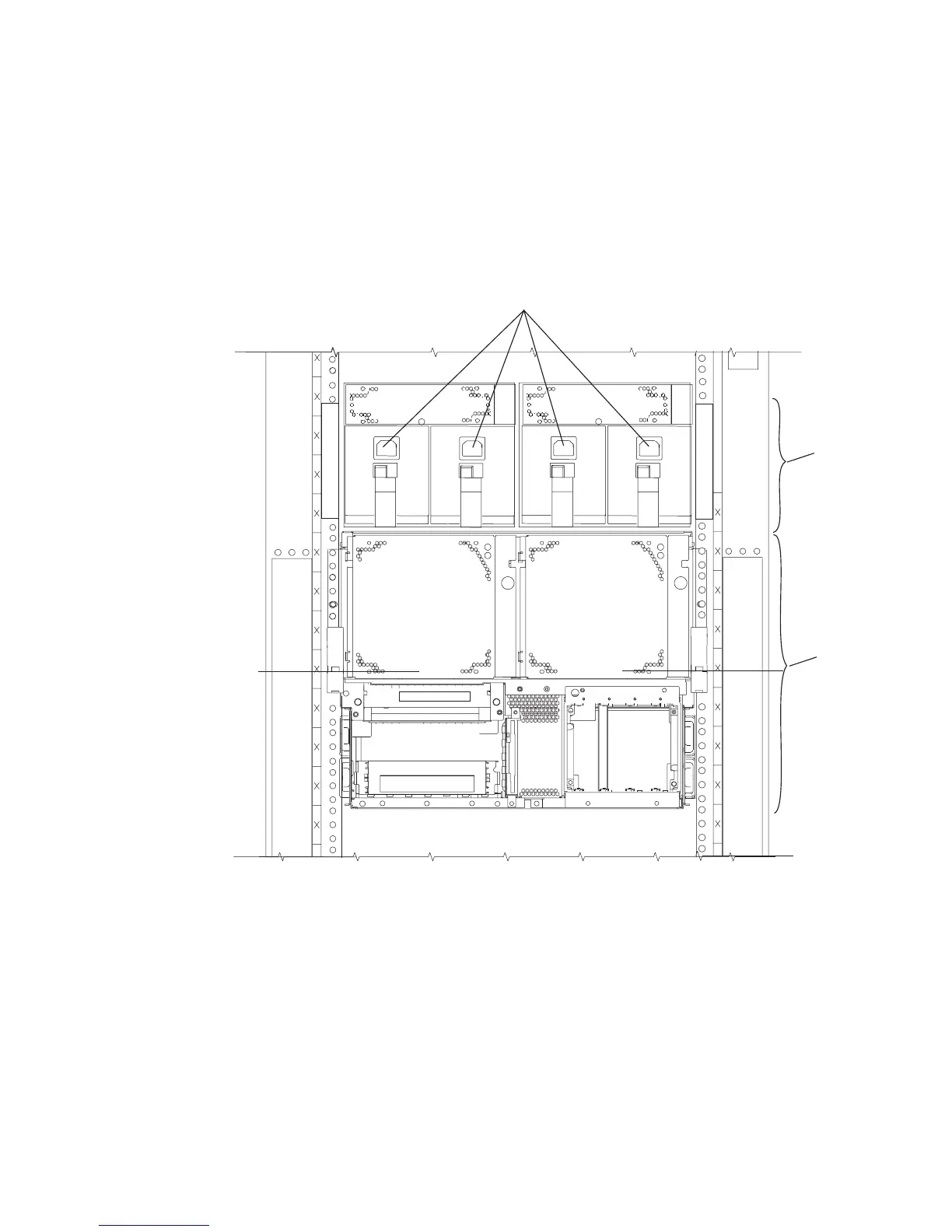D10 Power
The following figure shows a processor subsystem and two I/O subsystems from the
front. Each unit has two power supplies and two power cords for redundancy. Connect
the power cords from one side of the system to one power distribution bus in the rack.
Connect the power cords from the other side of the system to a different power
distribution bus in the rack. A separate branch power line for each side of the rack must
be utilized to ensure that the systems in a rack keep running if power is interrupted.
1
1
2
1
3
1 Power supplies, power
receptacles
3 One 7038 Model 6M2
processor subsystem
2 Two Model D10 I/O
subsystems mounted
side-by-side.
Model D10 I/O subsystem has two power supplies. Either power supply is capable of
providing the necessary voltages and currents, independent of the other power supply.
Each power supply provides 5V dc, 3.3V dc, -12V dc, and 5V dc standby. The power
supplies are hot-pluggable and may be changed one at a time while the system is
operational.
4 Eserver pSeries 7311 Model D10 and Model D20 Service Guide