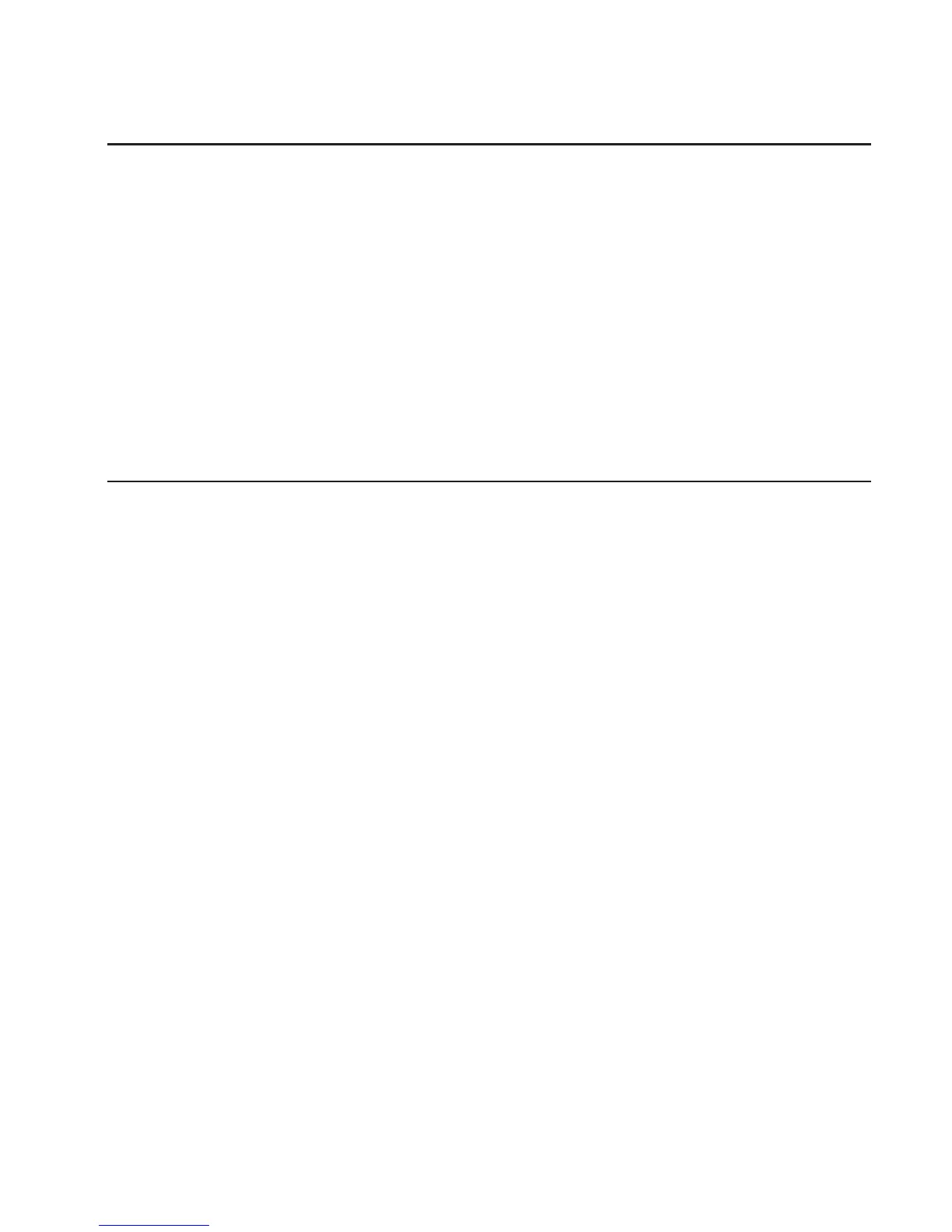Stopping the System
Attention: When shutting down your system to perform service procedures, shut
down all applications first and then shut down the operating system. The system power
turns off and the system goes into standby mode when the operating system is shut
down. Before removing power from the system, ensure that the shutdown process is
complete. Failure to do so can result in the loss of data. Some procedures do not
require the system to be stopped. The removal and replacement procedures in this
chapter will direct you here if stopping the system is required.
1. Log in to the system as root user.
2. Have the system administrator stop all applications that are running on the system.
3. At a command line, type shutdown to stop the operating system.
4. After you shut down the operating system, set the power switches of any attached
devices to Off.
Starting the System
To power on the system, perform the following steps in sequence.
1. Open the rack front door.
2. Connect the power sources to the I/O subsystem and the connected processor
subsystem.
Prior to pushing the power button on the system operator panel, observe the
following:
v The power led is slowly blinking.
v An OK prompt is visible in the operator panel display.
3. Press the power-on button on the operator panel.
After pushing the power button located on the operator panel, observe the following:
a. The power led begins to blink visibly faster.
b. The system cooling blowers are activated and can be heard revving up to
operating speed.
Note: There is approximately a 30 second transition period between the time
the power button is pressed and the power LED remains on solid (no
longer blinking).
c. The power led stays on solid and progress indicators, also referred to as
checkpoints
, are visible on the operator panel display.
Chapter 8. Removal and Replacement Procedures 55