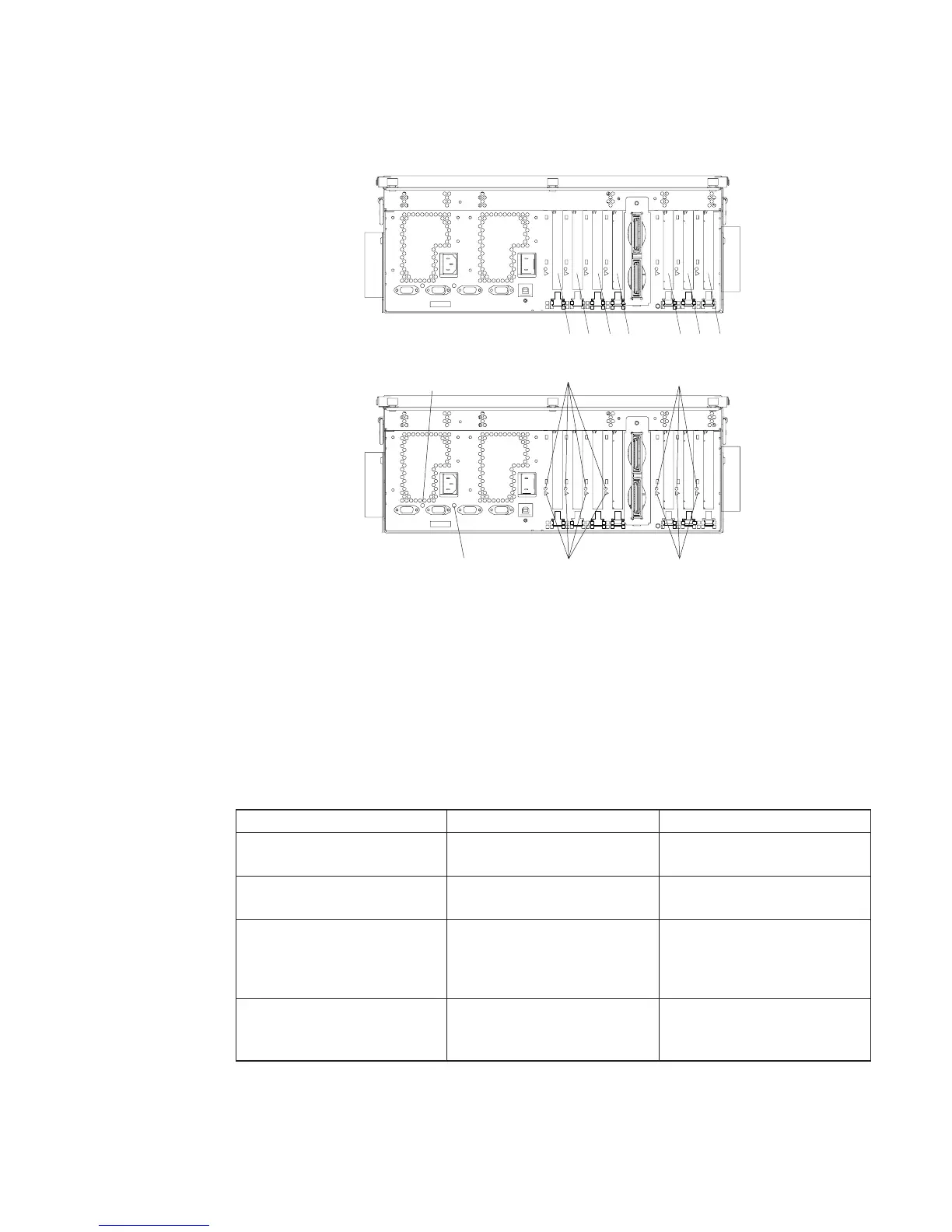rear of the I/O drawer.
123
4
567
A
A
A
B
B
B
1 PCI-X Expansion Slot 1 6 PCI-X Expansion Slot 6
2 PCI-X Expansion Slot 2 7 PCI-X Expansion Slot 7
3 PCI-X Expansion Slot 3 A Green Power LEDs
4 PCI-X Expansion Slot 4 B Amber Identify LEDs
5 PCI-X Expansion Slot 5
The green LEDs for the PCI-X adapter slots (viewed on the rear of the I/O subsystem)
are used to indicate the state of the PCI slot during removal and replacement of an
adapter.
PCI LED (Green) Indication PCI Slot Status Definition
Off Off Slot power is Off. It is safe to
remove or replace adapters.
On (not flashing) On Slot power is On. Do not
remove or replace adapters
Flashing slowly (one flash per
second)
Indicates slot has been
identified by the software. Do
not remove or replace adapters
at this time.
Flashing rapidly (six to eight
flashes per second)
Indicates slot is ready
removing or replacing an
adapter.
Chapter 1. Reference Information
17