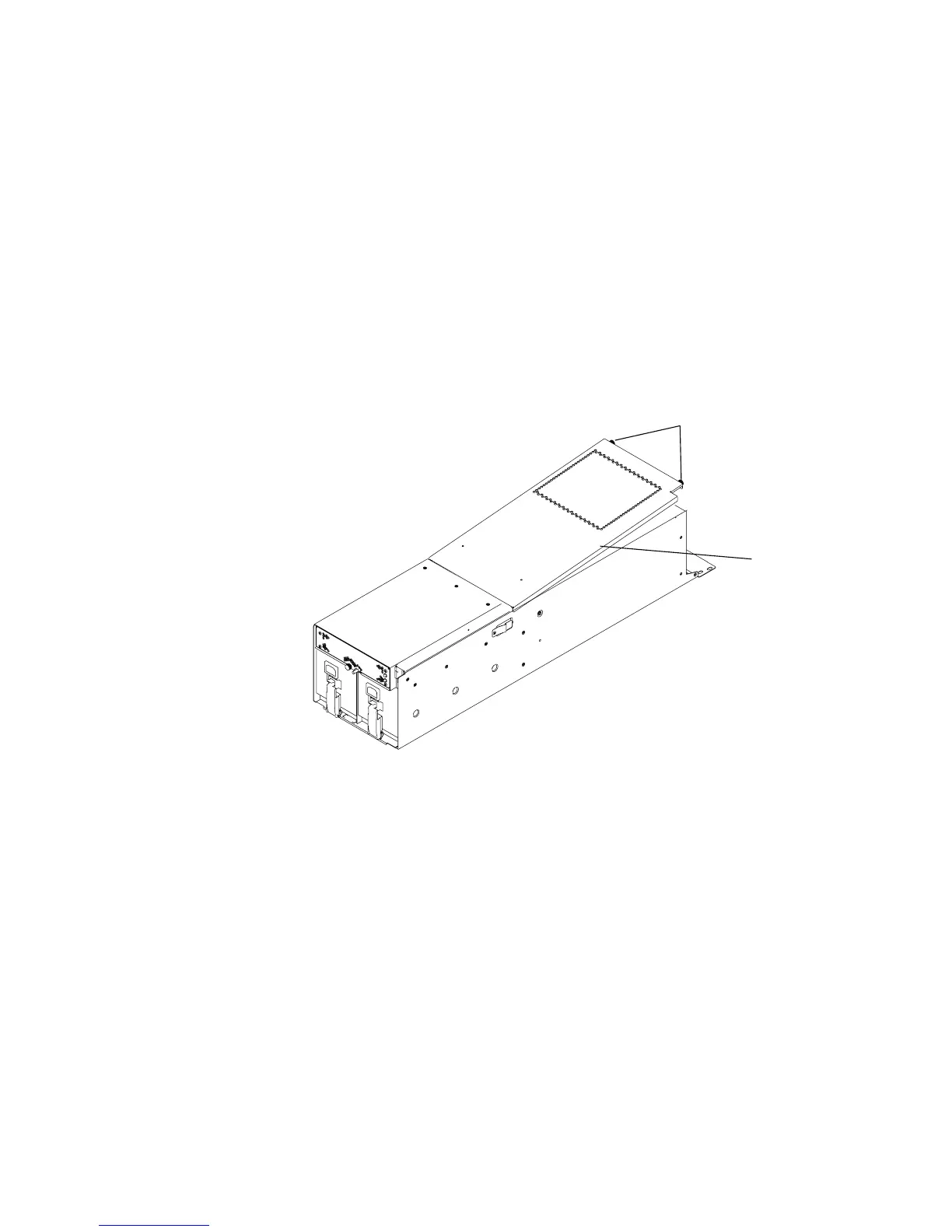Service Access Cover Replacement
To replace the service access cover, do the following:
1. Position the cover over the rear of the I/O subsystem.
2. Align the service access cover with the I/O subsystem so that the front portion of
the cover engages with the front part of the I/O subsystem chassis. The flanges on
the left and right sides of the cover should be on the outside of the I/O subsystem
chassis.
3. Hold the service access cover down and slide it forward toward the front of the I/O
subsystem. The front edge of the service access cover engages the front portion of
the I/O subsystem.
4. Push in to engage and then tighten the thumbscrews located on the rear of the
cover.
1
2
1 Service access cover 2 Thumbscrews
60 Eserver pSeries 7311 Model D10 and Model D20 Service Guide