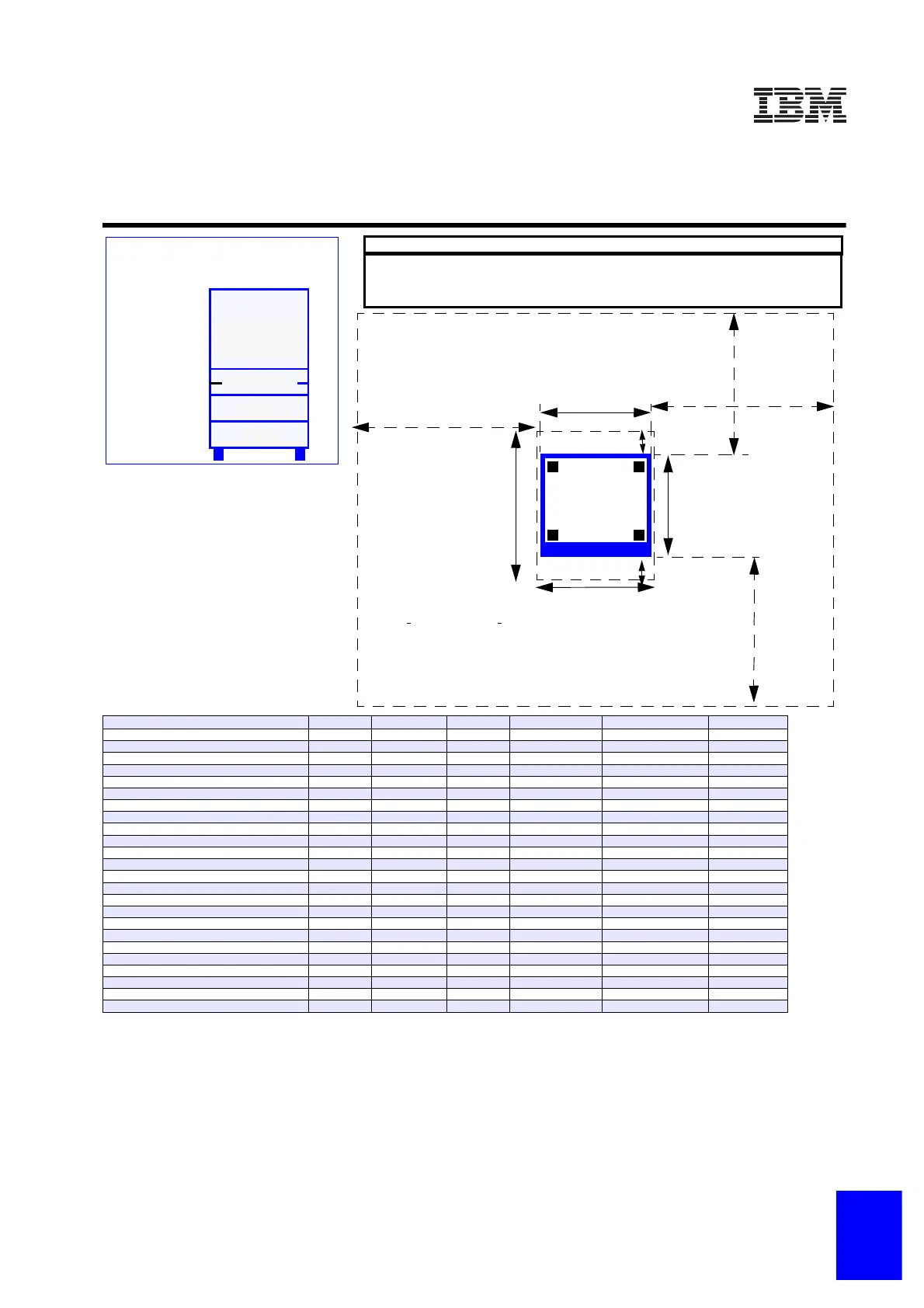108
Updated
28/02/01
To access IBM information specific to your country via the World Wide Web, use address: http://www.ibm.com/pc
IBM Netfinity NetBAY3/NetBAY3E Stackable
Enclosur
es
Supported Devices NetBAY3 NetBAY3E Size (U) Weight(lb/kg) Max/Enclosure Max/Stack
Servers
4
Netfinity 7600
1
X - - 120/54.4 n/a 1
Netfinity 7100
X - - 120/54.4 n/a 1
Netfinity 7000-M10
2
X - - 160/72.6 n/a 1
Netfinity 5500
X - - 120/54.4 n/a 1
Netfinity 5500-Mxx
X - - 123.4/56.0 n/a 1
Netfinity 8500R
3,5
- X 170/77.1 n/a 1
Expansion
4
Netfinity EXP200
X X 3 80/36 1 3
Tape Units
4
NetMEDIA
X X 3 37/17 1 3
Power
4
APC Smart-UPS 1400RMiB
X X 3 55/24.9 1 1
APC Smart-UPS 3000RMiB
X X 3 112/50.8 1 1
200-240V PDU
XX1 8/3.6 1 1
Networking
4
2210 Multiprotocol Router
X X 1, 2 7/3.2, 20/9.1 3, 1 9, 3
8230 T-R Controlled Access Unit
X X 2 15/6.8 1 3
8235 Dial-in Access to LANs
XX1 8/3.6 3 9
8237 Ethernet Hub
X X 2 10/4.5 1 3
8238 Nways T-R Hub
X X 2 11/5.0 1 3
8271 Ethernet Switch
X X 2 16/7.3 1 3
8272 T-R Switch
X X 2 16/7.3 1 3
8285 ATM Switch
X X 3 70/31.8 1 3
1. Netfinity 7600 systems are rack mountable and ship without a keyboard or mouse. In order to be utilised with a NetBAY3 or in a tower configuration, optional 8Ux28D Rack-to-Tower Kit
(P/N 28L4705) must be installed.
2. Netfinity 7000-M10 systems are rack mountable and ship without a keyboard. In order to be utilised with a NetBAY3 or in a tower configuration, optional Rack-to-Tower Conversion Kit
(P/N 01K8005) must be installed.
3. Netfinity 8500R systems are rack mountable and ship without a keyboard. In order to be utilised with a NetBAY3E or in a tower configuration, optional Rack-to-Tower Kit (P/N 28L4705)
must be installed.
4. NetBAY3 and NetBAY3E do not contain a top cover and therefore require a supported server as the top component in a stack
5. NetBAY3E supports the Netfinity 8500R and other devices that are 28 inches deep.
Installation Guidelines:
1) Locate power units with line cords in the bottom enclosure.
2) Install components starting from the bottom; start with the heaviest device.
3) If nothing is installed in the enclosure, attach the rear blank panel for stability.
UPS
EXP200
Networking
Netfinity 7600
Sample
Configuration
4
483mm x 610mm
(19in. x 24in.)
483mm
(19in.)
610mm
(24in.)
152mm
(6in.)
Front
Service clearance
Operational clearance
508mm x 914mm = 0.46
2
m
(
20in.x 36in.= 5
2
ft.)
914mm
(36in.)
914mm
(36in.)
152mm
(6in.)
914mm
(36in.)
508mm
(20in.)
914mm
(36in.)
2311 mm x 2438 mm = 5.63
2
m
(91in. x 96in. = 61
2
ft)
NetBAY3
(see Note 5)
NetBAY3
Dimensions
914mm
(36in.)