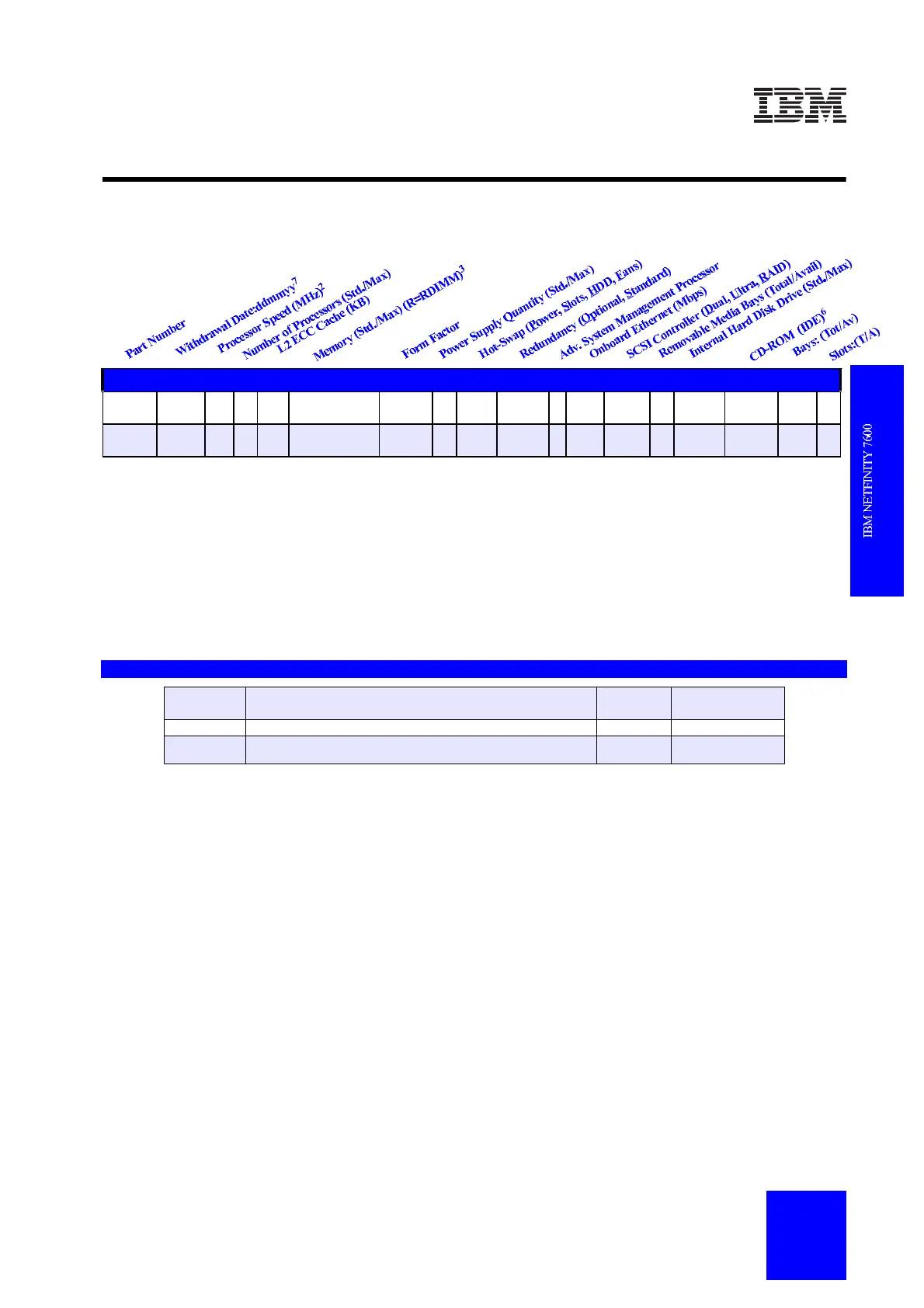74
Updated
28/02/01
To access IBM information specific to your country via the World Wide Web, use address: http://www.ibm.com/pc
IBM Netfinity 7600 Configurator
K54RYxx
1
- 700 1/4 1024 512MB(R)/16GB Rack(8U) 3/4
P, S,
H,F
S-Fans
S-Power
4
Y 10/100 D,U2,R
5
4/2 0/364GB 40X-17X 14/12 6/5
K55RYxx
1
- 700 1/4 2048 512MB(R)/16GB Rack(8U) 3/4
P, S,
H,F
S-Fans
S-Power
4
Y 10/100 D,U2,R
5
4/2 0/364GB 40X-17X 14/12 6/5
1. Housed in a 19” Rack mountable drawer and ships standard without a keyboard or mouse. See “Rack and NetBAY” under “Netfinity 7600 Power, Monitor & Accessories” for supported IBM racks.
2. Intel Pentium III Xeon processor with advanced transfer (full speed) L2 cache and 100 MHz access to memory and I/O buses.
3. Advanced Chipkill ECC memory - corrects two-bit, three-bit, and four-bit memory errors.
4. Robust configurations may require optional Netfinity 250 W Hot-Swap Redundant Power Supply P/N 33L37xx for redundancy. See “Power” under Netfinity 7600 Power, Monitor & Accessories” for
additional information.
5. RAID adapter is equivalent to ServeRAID-4M Ultra160 SCSI Controller P/N 37L6080.
6. Variable read rate. Actual playback speed will vary and is often less than the maximum possible.
7. Not available from IBM after this date. Business Partner inventory may be available.
Netfinity 7600 Processor Upgrades
Part Number Processor Upgrades Description SMP
Support
1
Processor Speed
Upgrade
2
10K2331 Netfinity 700 MHz/1 MB Upgrade II with Pentium III Xeon Processor K54RYxx 51RYxxx, 52RYxxx
10K2332 Netfinity 700 MHz/2 MB Upgrade II with Pentium III Xeon Processor
53RYExx,
K55RYxx
51RYxxx, 52RYxxx,
K54RYxx
1. Three additional processors may be installed, providing a maximum of four. All processors must be identical in type, speed, and cache size.
2. Requires removal of the standard processor. A maximum of four processors may be installed. All processors must be identical in type, speed and cache size. Upgrades may
require a BIOS update. To obtain the latest Flash BIOS, access www.ibm.com/pc/support and enter machine “Type-Model” in Quick Path. Select “Downloadable files” and
then “BIOS”.