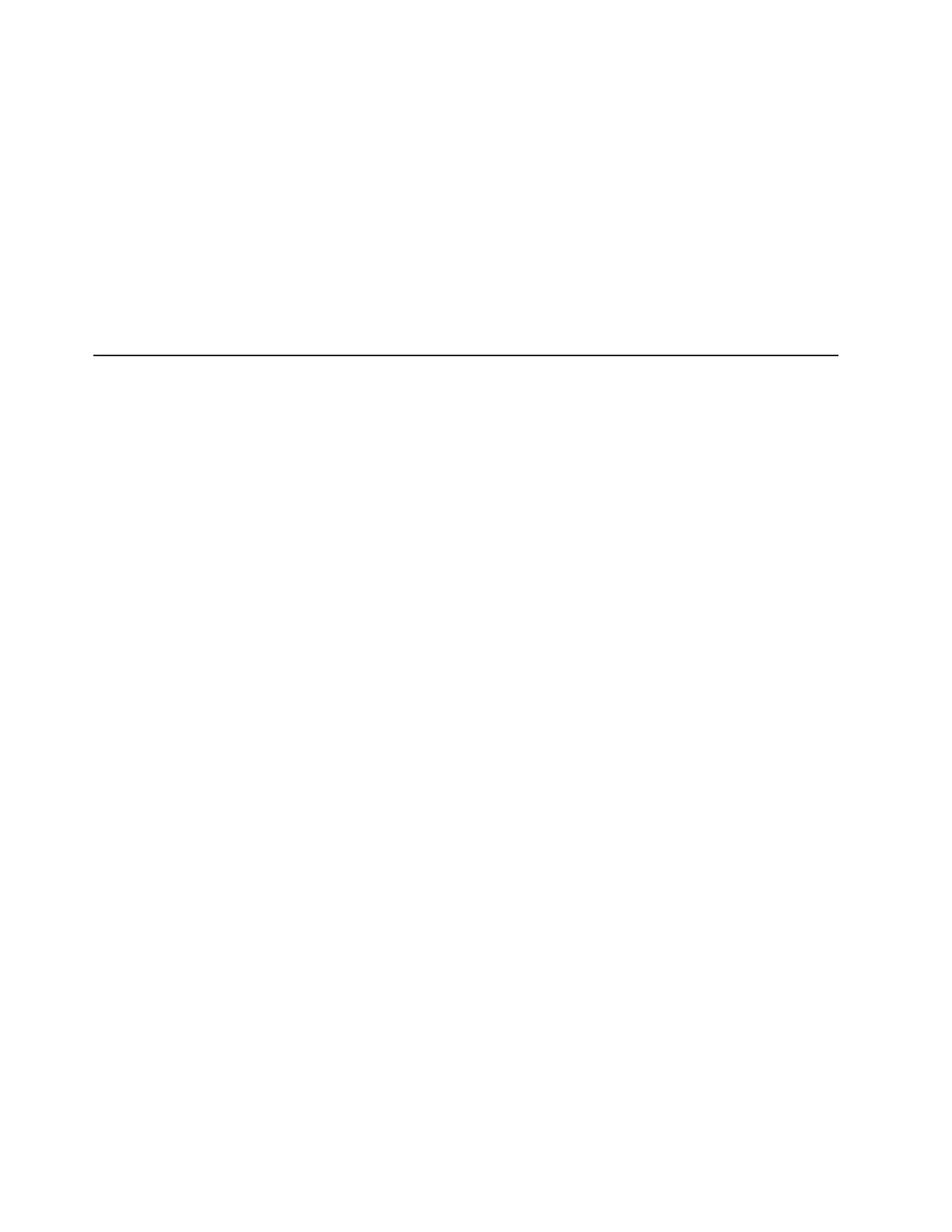v Important: These notices provide information that might help you avoid
inconvenient or problem situations.
v Attention: These notices indicate possible damage to programs, devices, or
data. An attention notice is placed just before the instruction or situation in which
damage could occur.
v Caution: These statements indicate situations that can be potentially hazardous
to you. A caution statement is placed just before the description of a potentially
hazardous procedure step or situation.
v Danger: These statements indicate situations that can be potentially lethal or
extremely hazardous to you. A danger statement is placed just before the
description of a potentially lethal or extremely hazardous procedure step or
situation.
Inventory checklist
Take an inventory of items as you unpack them to ensure that you have all of the
components. If any items are missing or damaged, contact your place of purchase.
The following items come with your IBM IntelliStation M Pro computer:
v One keyboard
v One mouse
v One power cord (9-ft line cord)
v One Device Drivers CD
v One IBM IntelliStation Documentation CD
v This Installation Guide
If you are missing an item, contact your place of purchase.
4 IBM IntelliStation M Pro Types 6220 and 6230: Installation Guide