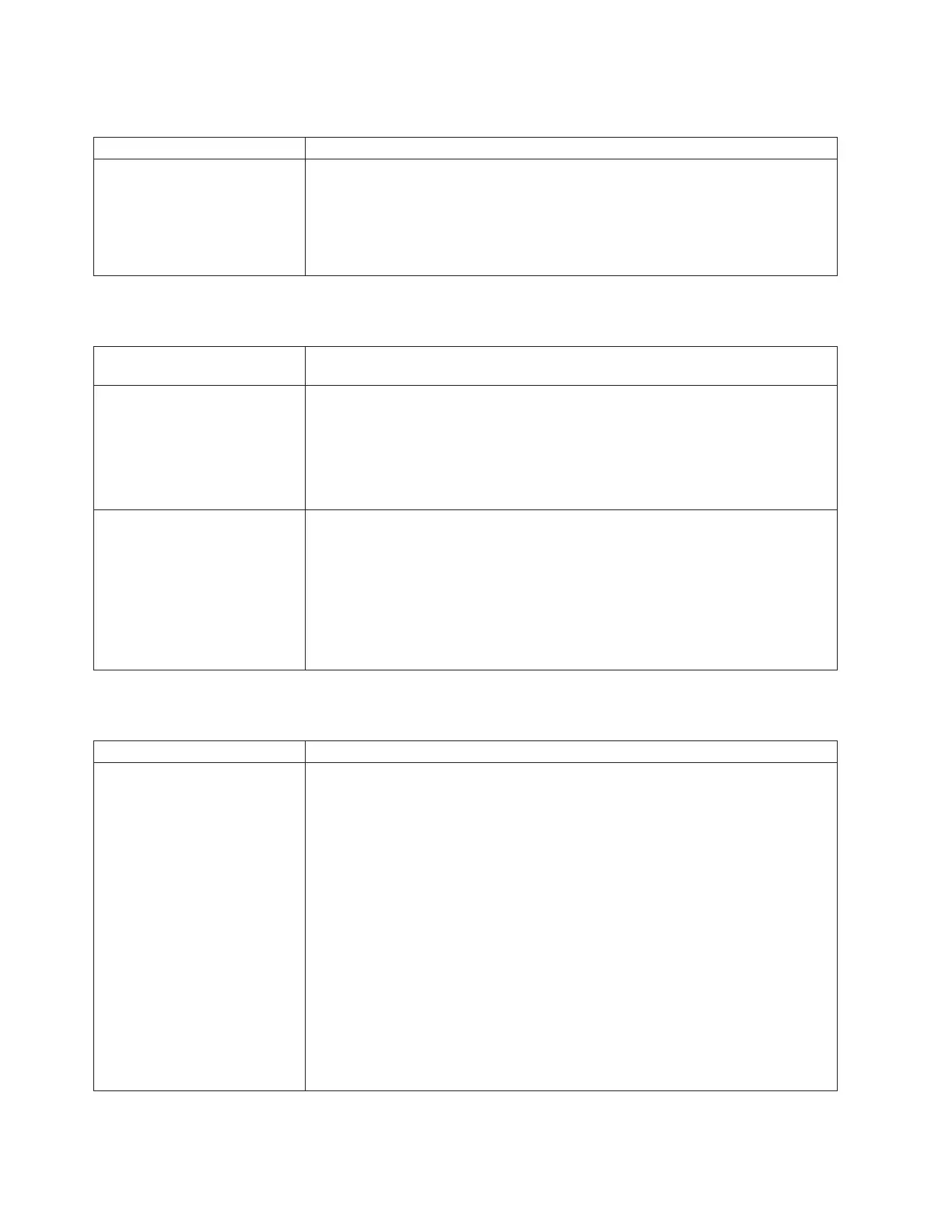Hard disk drive problems
Hard disk drive symptom Suggested action
Not all drives are recognized by
the hard disk drive diagnostic
test (Fixed Disk test).
1. Remove the first drive not recognized and try the hard disk drive diagnostic test
again.
2. If the remaining drives are recognized, replace the drive you removed with a
new one.
If the problem remains, call for service.
Keyboard, mouse, or pointing-device problems
Keyboard, mouse, or
pointing-device symptom Suggested action
All or some keys on the
keyboard do not work.
Verify that:
v The keyboard cable is securely connected to the system, and the keyboard and
mouse cables are not reversed.
v Both the computer and the monitor are turned on.
v Try using another keyboard.
If the problem remains, call for service.
The mouse or pointing device
does not work.
Verify that:
v The mouse or pointing-device cable is securely connected, and that the
keyboard and mouse cables are not reversed.
v The mouse device drivers are installed correctly.
v Both the computer and the monitor are turned on.
v Try using another mouse or pointing device.
If the problem remains, call for service.
Memory problems
Memory symptom Suggested action
The amount of system memory
displayed is less than the
amount of physical memory
installed.
1. Verify that:
v The memory modules are seated properly.
v You have installed the correct type of memory.
v If you changed the memory, you updated the memory configuration with the
Configuration/Setup Utility program.
v All banks of memory on the DIMMs are enabled. The computer might have
automatically disabled a DIMM bank when it detected a problem or a DIMM
bank could have been manually disabled.
2. Check the POST error log for error message 289:
v If the DIMM was disabled by a system-management interrupt (SMI), replace
the DIMM.
v If the DIMM was disabled by the user or by POST:
a. Start the Configuration/Setup Utility program.
b. Enable the DIMM.
c. Save the configuration and restart the computer.
If the problem remains, call for service.
56 IBM IntelliStation M Pro Types 6220 and 6230: Installation Guide