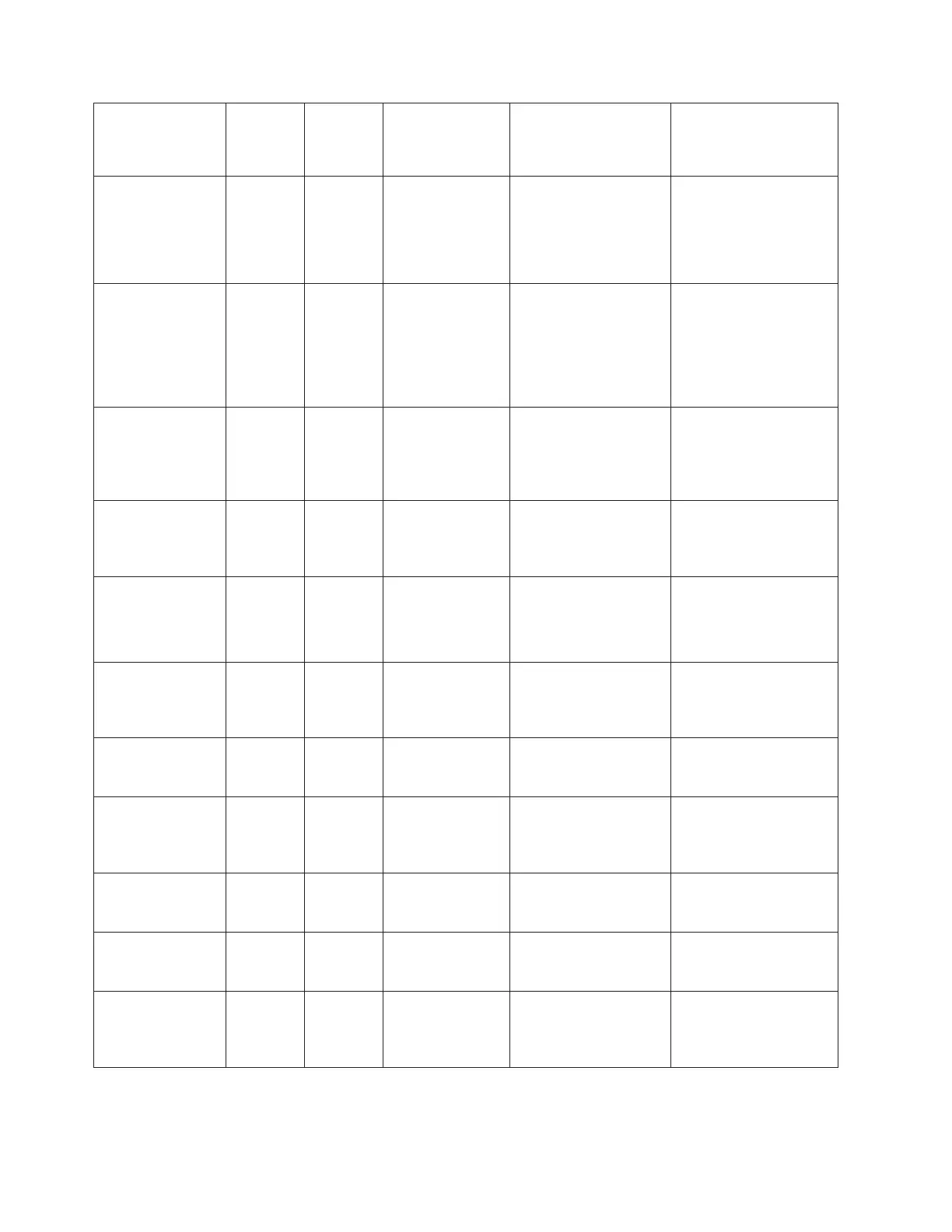Possible failing
component
FRU
name Position
Type or CCIN
number (see the
Type, model, and
part number list)
Remove and replace
procedure Additional comments
v SPCN
v Card enclosure
or backplane
v Multi-adapter
bridge (all)
Tower card CB1 28BE (See page
528)
Go to FC 5095, FC
0595 - Tower card -
CB1
IOP PCI card C01
through
C03
C06
and/or
C07
2842 (See page
527), 2843 (See
page 527) 2844
(See page 527)
Go to FC 5095, FC
0595 - Cards
(concurrent)
IOA PCI card C02
through
C04, C07
and/or
C08
See the Type,
model, and part
number list
Go to FC 5095, FC
0595 - Cards
(concurrent)
Integrated
xSeries
(TM)
Server
(IXS)
PCI card C01 2890 (See page
527) or 2892 (See
page 527)
Go to FC 5095, FC
0595 - Cards
(concurrent)
If IXS in C01, C02 is
empty - if 2890 IXS, only
a short card can be in
C03.
v High-speed link
I/O adapter
v PCI host bridge
adapter
HSL I/O
bridge
card
C05 2886 (See page
527) or 2887 (See
page 527)
Go to FC 5095, FC
0595 - Cards
(concurrent)
Air moving device
(AMD)
AMD B01, B02,
B03, B04
See Final
assembly - FC
5095 Expansion
I/O Tower
Go to FC 5095, FC
0595 - Air moving
device - B01, B02, B03,
and B04
Disk unit Disk unit D01
through
D12
See the Type,
model, and part
number list
Go to Recovery
procedures.
Power supply Power
supply
P01, P02 See Final
assembly — FC
5095 Expansion
I/O Tower
Go to FC 5095, FC
0595 - Power supply -
P01 and P02
Device board Device
board
DB1, DB2 28B9 (See page
528)
Go to FC 5095, FC
0595 - Device board -
DB1 and DB2
Display panel Display
panel
NB1 250C (See page
523)
Go to FC 5095, FC
0595 - Display panel -
NB1
HSL connection HSL cable HSL
cables on
the HSL
ports
See the Type,
model, and part
number list
Go to HSL cables
(concurrent)
Notes:
1. The FC 5095, FC 0595 Expansion I/O Tower contains two system PCI busses.
314 Hardware (Remove and Replace; Part Locations and Listings)