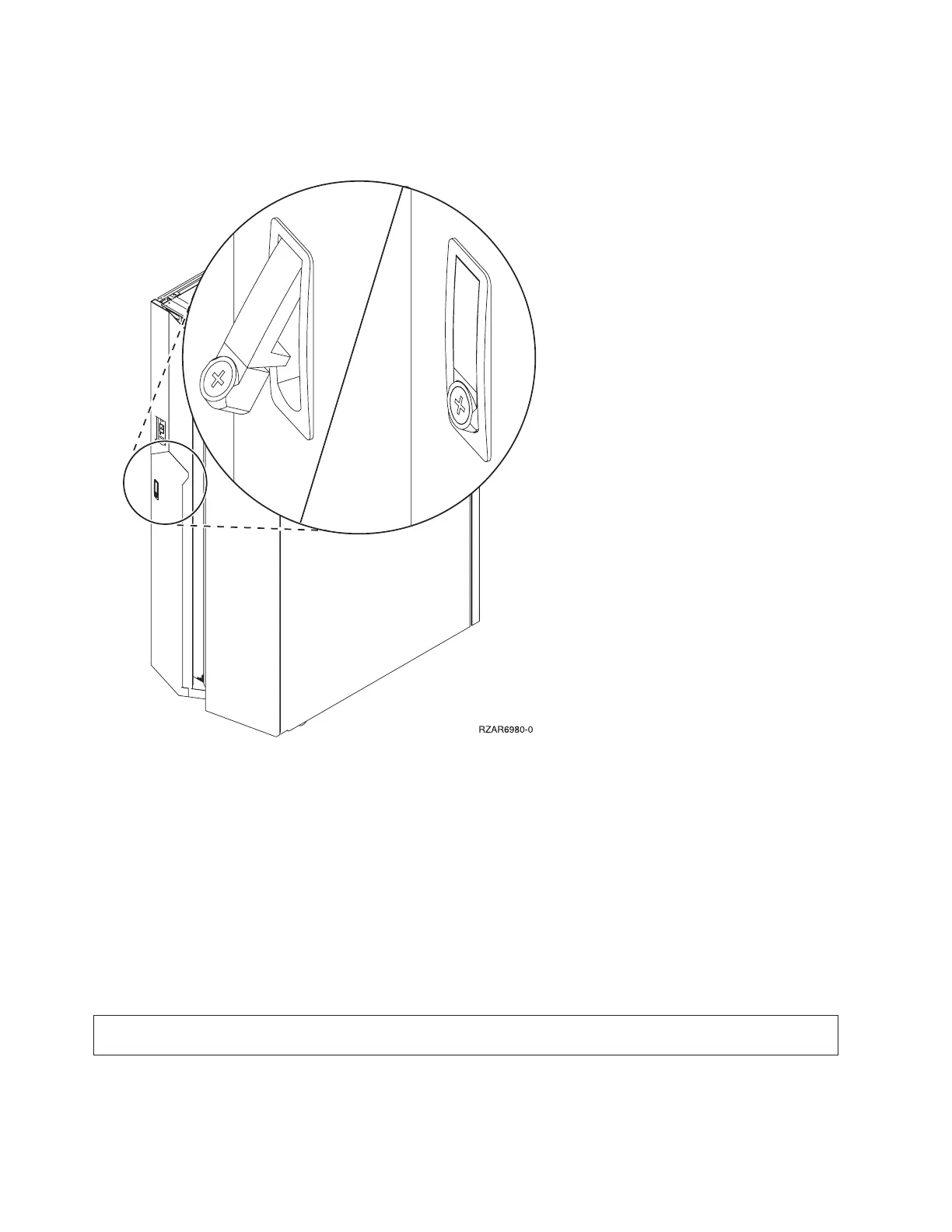1. Unlock the latch on the cover.
Figure 1. Models 870 and 890 cover latch
2. Depress the button on the bottom of the latch mechanism to open the cover.
3. Lift the cover to remove it, if necessary.
4. Reverse the above procedure to install the covers.
This
ends the procedure.
Models 870 and 890 - DC converter assembly (DCA)
For use by authorized service providers.
Use this procedure to remove or replace the DC converter assembly (DCA) on the Models 870 and 890.
The following safety notice applies to power related field replaceable units (FRUs).
DANGER
Do not attempt to open the covers of the power supply. Power supplies are not serviceable and are to be
replaced as a unit. (RSFTD217)
To remove the DC converter assembly (DCA):
1. Do not power down the system if it is powered on; this procedure can be done concurrently.
98 Hardware (Remove and Replace; Part Locations and Listings)