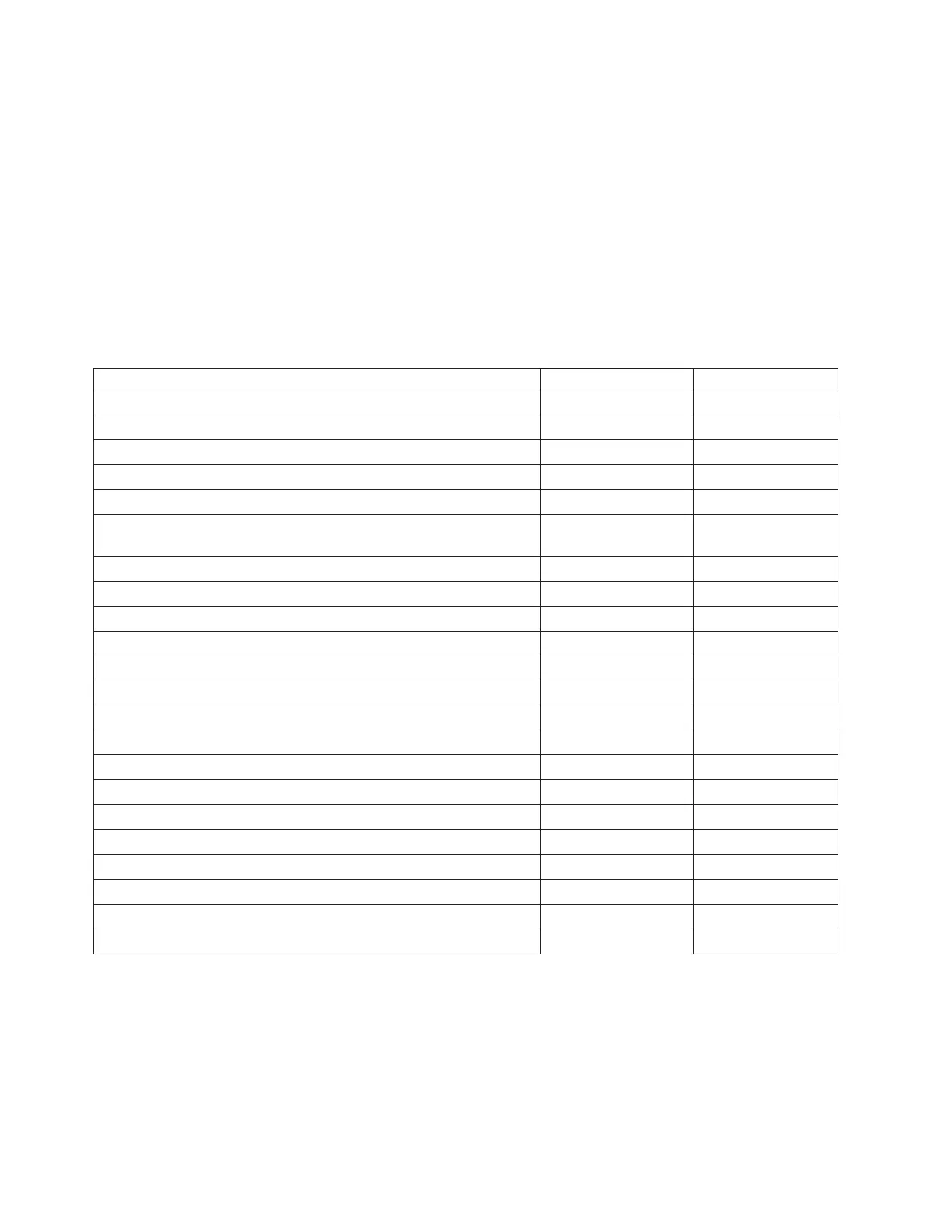Type, model, and part number list
Locations and addresses
For use by authorized service providers.
1. Find the model, feature code, or part you are working on in the table below.
2. Then, choose from the following options:
v Use the Locations column to find FRU layout, components available for callout (including the FRU
that contains the component), location and CCIN information, and links to remove and replace
procedures.
v Use the Addresses column to find address information, which you can then use to find the location.
v If you are not sure which column and row to use, refer to “How to use locations and addresses”
below.
Model Locations Addresses
Model 270 Locations Addresses
Models 800 and 810 Locations Addresses
Model 820 Locations Addresses
Model 825 Locations Addresses
Models 830/SB2 System Unit with FC 9074 Base I/O Tower Locations Addresses
Models 840/SB3 System Unit with Processor Tower and FC 9079
Base I/O Tower
Locations Addresses
Models 870 and 890 with an FC 9094 Base I/O Tower Locations Addresses
FC 5074 Expansion I/O Tower Locations Addresses
FC 5075 Expansion I/O Tower Locations Addresses
FC 5078, FC 0578 Expansion I/O Unit Locations Addresses
FC 5079 Expansion I/O Tower Locations Addresses
FC 5088, FC 0588 Expansion I/O Unit Locations Addresses
FC 5094 Expansion I/O Tower Locations Addresses
FC 5095, FC 0595 Expansion I/O Tower Locations Addresses
FC 5294 Expansion I/O Tower Locations Addresses
FC 8079 Expansion I/O Tower Locations Addresses
FC 8093 Expansion I/O Tower Locations Addresses
FC 8094 Expansion I/O Tower Locations Addresses
Integrated xSeries Adapter Card (IXA) Locations Not applicable
External xSeries Server, iSeries Adapter - machine type 1519 Not applicable Addresses
Power Distribution Unit (PDU) Locations Not applicable
I/O adapters Locations Not applicable
How to use locations and addresses
Use this procedure to determine which column and row to use in Locations and addresses to pinpoint
hardware problems.
1. Is the Frame ID 1, or is the direct select address 0001xxxx, or is the SRC B4xx or B1xx?
v Yes: Continue with the next step.
v No: Go to step 3 (See page 225).
224 Hardware (Remove and Replace; Part Locations and Listings)